In order to prioritize Windows 10X development, Microsoft may change the cadence of its Windows 10 feature rollouts during the next year.
Advertisеment
While Microsoft didn't announce changes to Windows 10X's schedule, Mary Jo Foley was able to connect with internal sources at Microsoft who revealed a possible change of plan to her.
Microsoft wishes to refocus investment in the Windows 10 OS. While Windows 10X will exist alongside Windows 10, Microsoft is interested in adding the best features of both to each other.
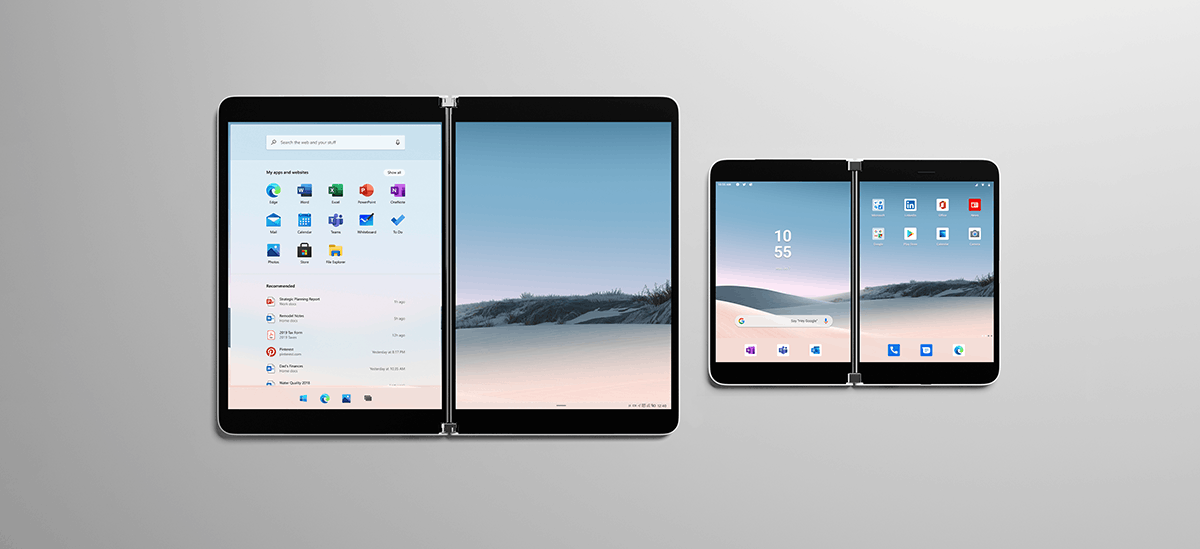
Windows 10X is expected to have blazing fast update installation on the classic Desktop devices and container security protection for Win32 apps from Windows 10.
According to Foley, Microsoft's latest plan calls for 10X to debut on single-screen devices designed primarily for businesses (especially firstline workers) and education in the spring of 2021. And in the spring of 2022, Microsoft is aiming to roll out 10X for additional single screen and dual-screen devices.
Further, the initial release of Windows 10X that follows the new release cadence won't include the mentioned above containerized Win32 app support. Instead, the OS will be restricted to UWP/Store apps and Web apps. Microsoft hasn't given up on running Win32 apps in containers on 10X, but it will be postponed till 2022.
Due to the changed plans, we may see the following release schedule
- Windows 10 20H2, a minor update, comes in fall 2020.
- In the Spring of 2021, instead of rolling out a Windows 10 21H1 feature update, Microsoft will deliver its first 10X operating system release.
- In the fall of 2021, Microsoft will roll out a feature update for regular Windows 10 SKUs. This will be the 21H2 update if Microsoft continue to use with its current naming scheme.
- In the Spring of 2022, Microsoft will roll out an updated version of Windows 10X which will work on both single-screen and dual-screen devices
All the information above hasn't been confirmed officially yet, and comes from internal sources that Mary Jo Foley stays in touch with. Microsoft may deny or change any of it.
Support us
Winaero greatly relies on your support. You can help the site keep bringing you interesting and useful content and software by using these options:

Dear Sergey Hi!
(sorry for my bad english)
I want to asking to you, if is that possible to change the buttons command for the Win+X menu,
into Control+X or Alt+X.
The reason behind this, is because my laptop it’s an MSI and the Win button is on the right side
and the position does not serve me at all.
Thank you!
Here’s an autohotkey script.
#NoEnv ; Recommended for performance and compatibility with future AutoHotkey releases.
; #Warn ; Enable warnings to assist with detecting common errors.
SendMode Input ; Recommended for new scripts due to its superior speed and reliability.
SetWorkingDir %A_ScriptDir% ; Ensures a consistent starting directory.
!x::Send #{x}
^!x::Send #{x}
It assigns both Alt+X and Ctrl+Alt+X key sequences to open the Win+X menu.
Here you can download the binary: https://winaero.com/download.php?view.2387
Download the EXE file, put it into your startup folder, and restart your PC. Voila, you can now use Alt+X and/or Ctrl + Alt + X to open the Win+X menu.
Note: Ctrl + X is for ‘Cut’ in all text editors. We won’t use it for the Win+X menu for this reason.
Thank you so much! Now it works!
Windows as a service – no updates for you, but a crippled OS clone without, apparently Win32 application support.