Microsoft is exploring the addition of a new text editor to Windows without the GUI. It will work in Terminal, and will replace the aged and not really useful edit app which is not included in 64-bit Windows. The new app will bring the power of Linux console editors to Windows in a user-friendly way.
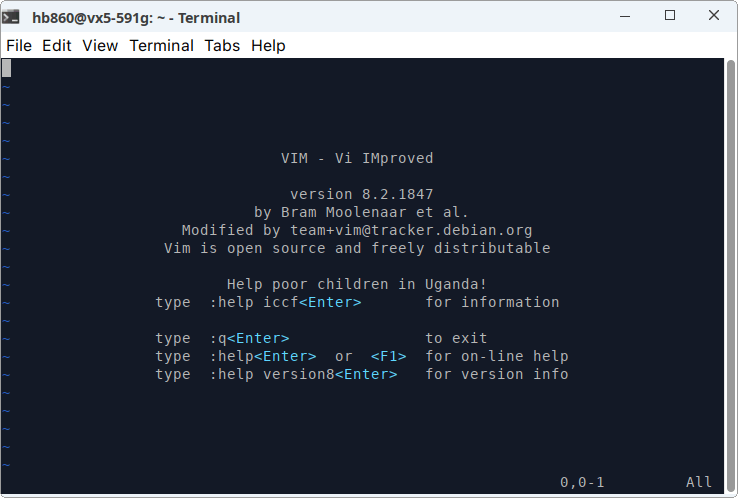
This issue is suggesting that Windows should once again ship with a CLI editor installed inbox by default. 32-bit versions of Windows ship with edit, but 64-bit versions of the OS have no CLI editor installed inbox. A CLI editor is a core tool for system admins, developers, and power users – providing an immediate viable option here is an important quality-of-life improvement.
Connor Plante, Microsoft
Microsoft's point is that while you can open any GUI editor, say VS Code or Notepad++, from the command prompt. There is still a large number of developers, administrators, and advanced users still primarily operate within a CLI-based environment.
Currently, the Redmond firm is collecting users' feedback on GitHub to learn if they really want such an app. Since Windows offers a modern Terminal, it is a logical step to extend the console environment with extra utilities that will allow you more that launching PowerShell scripts and batch files. However, many users may have no tasks for such software.
Support us
Winaero greatly relies on your support. You can help the site keep bringing you interesting and useful content and software by using these options:
If you like this article, please share it using the buttons below. It won't take a lot from you, but it will help us grow. Thanks for your support!
Advertisеment

Nice and useful site and application; I believe I found an issue with the “Customize This PC Folders” in the application and would like to help solving it with a precise description.
I wish to add to “This PC” a folder whose path is “c:\User\\OneDrive\foo”, so I select “Customize This PC Folders”, then “Add custom folder” that shows the folder selection box; I choose “Browse”, then navigate to my folder. I notice that the current path in the top bar is \-Personal\foo. I select that folder, state it has to be shown as “foo”, close the dialog box and Winaero Tweaker shows the file to be shown as “foo”.
I close Winaero Tweaker, open file explorer to “This PC” and my newly added file is shown as -personal, not “foo”. If I click the icon, the contents of “foo” are displayed, only the name of the folder is wrong.
I hope to have given my 0.02€ to improve the application.
Maybe this is not the right place to publish this information, I apologize for that, but I couldn’t find a better place (I don’t use social media, they are too time-consuming for me).
Thank you for reading!
I am afraid that the text of my comment has been mangled by the system: items in angular brackets disappeared, making the comment almost unusable. Sorry.