Microsoft must be working on a new app for Windows 11. Currently it is known as "Designer". There are some images available that reveal how it currently looks.
The app has been spotted by a well known Windows enthusiast, WalkingCat, who shared his findings on Twitter. Here's how the app looks.
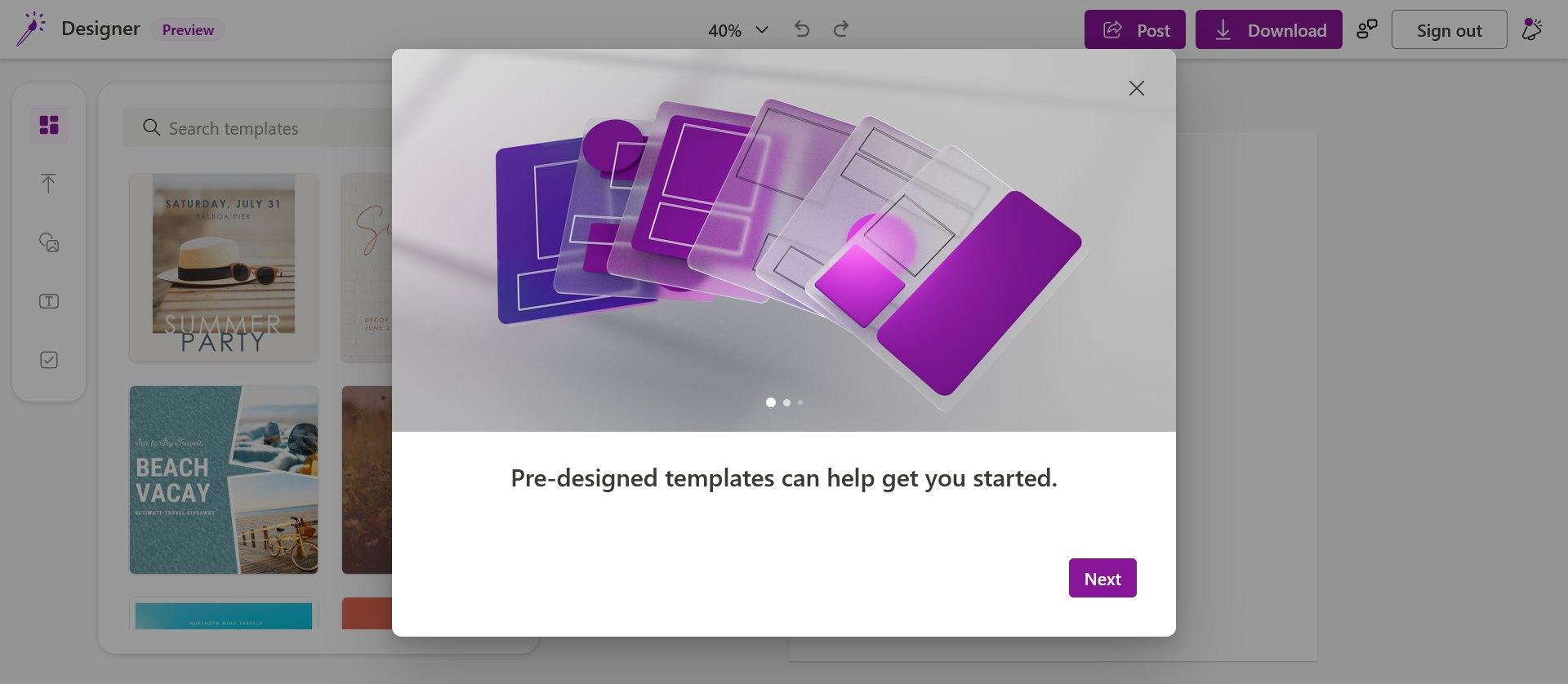
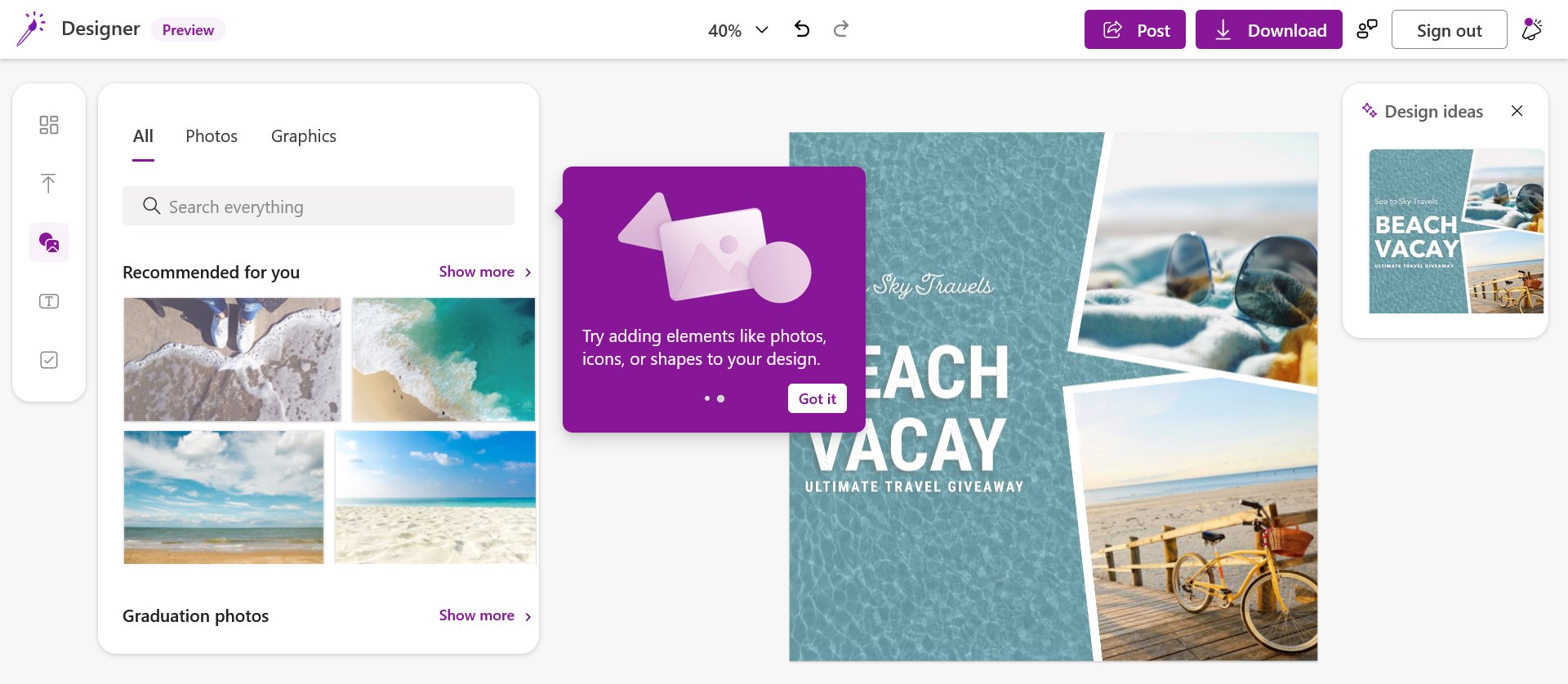
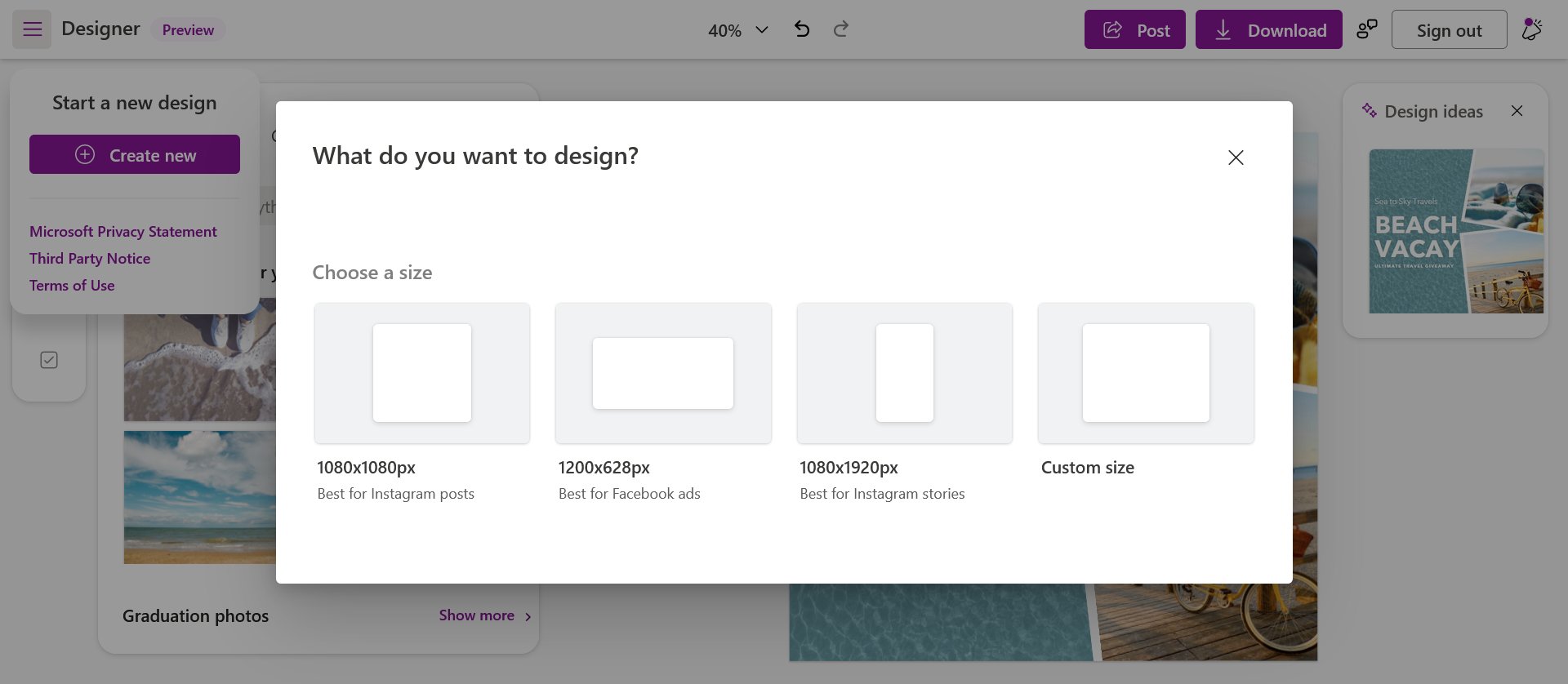
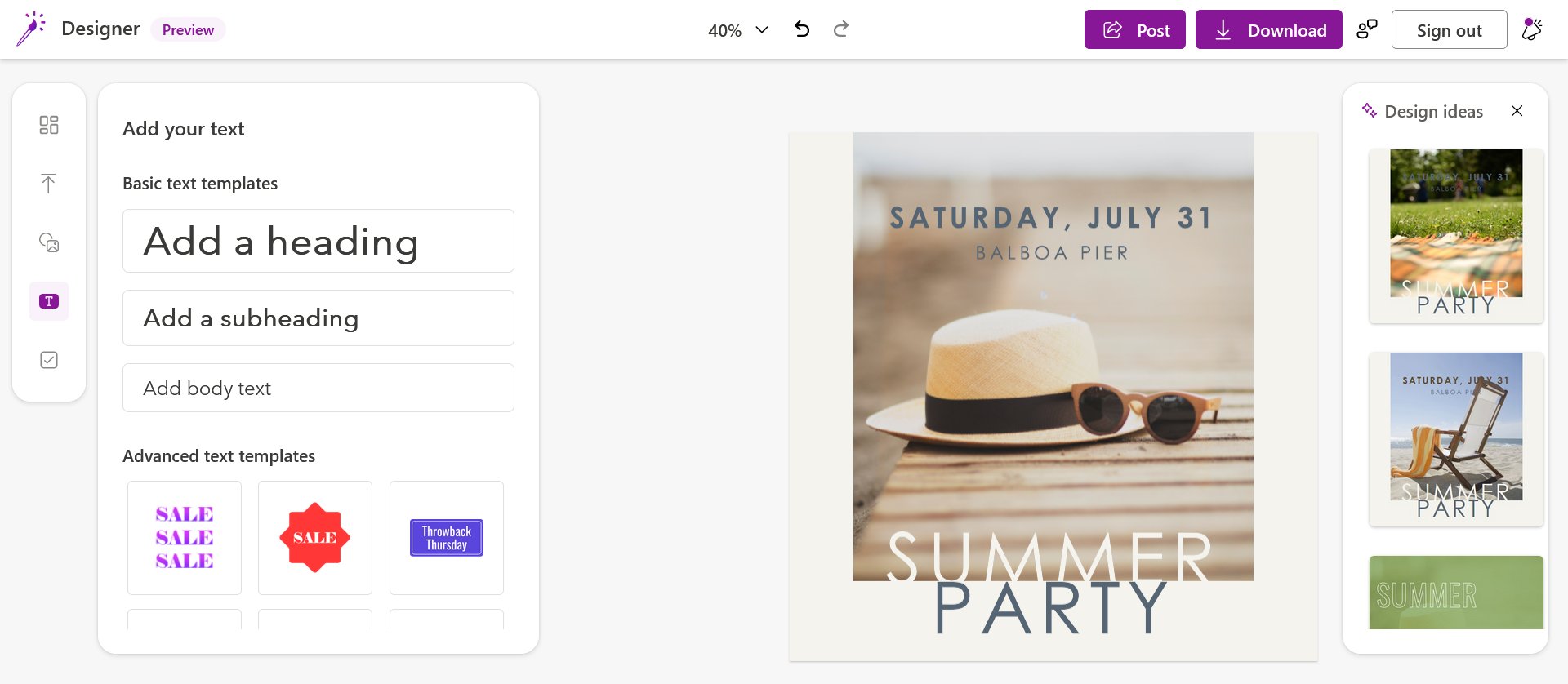
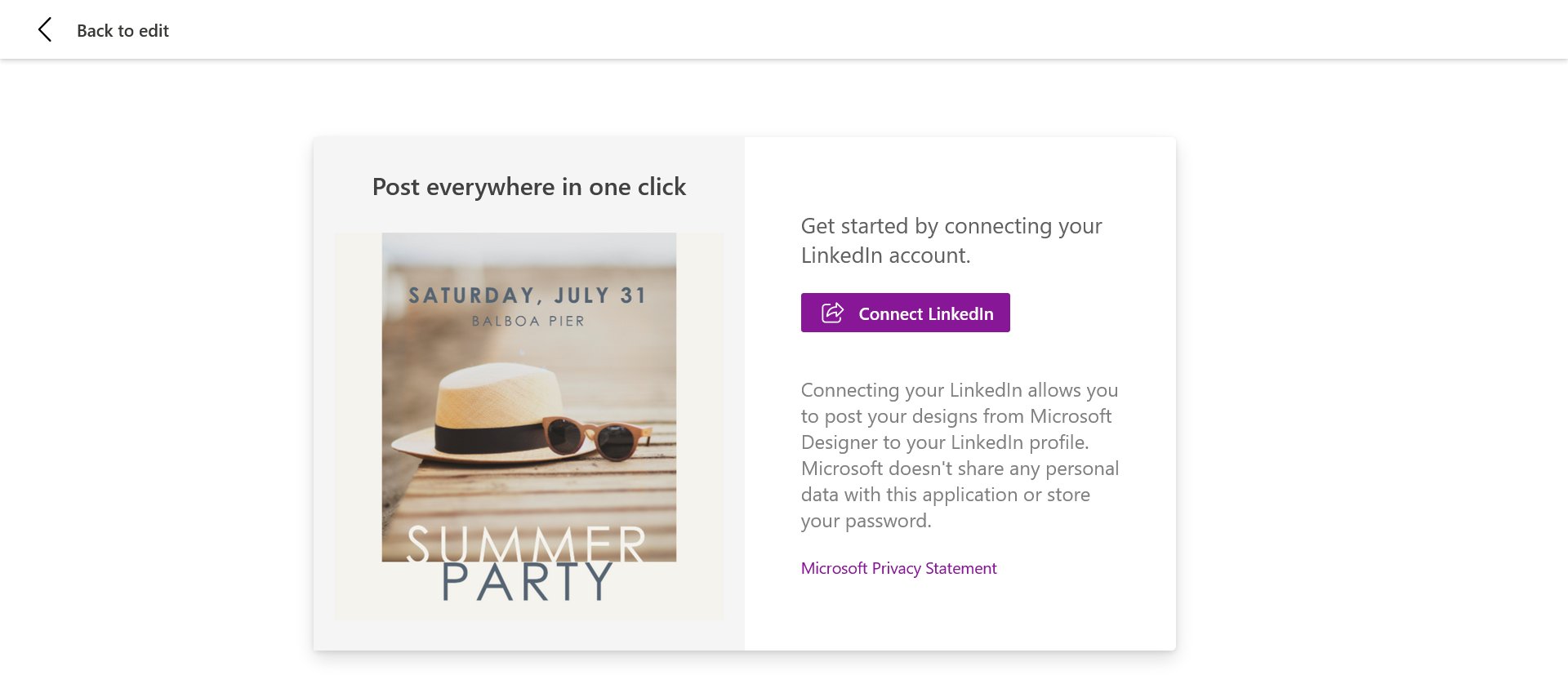
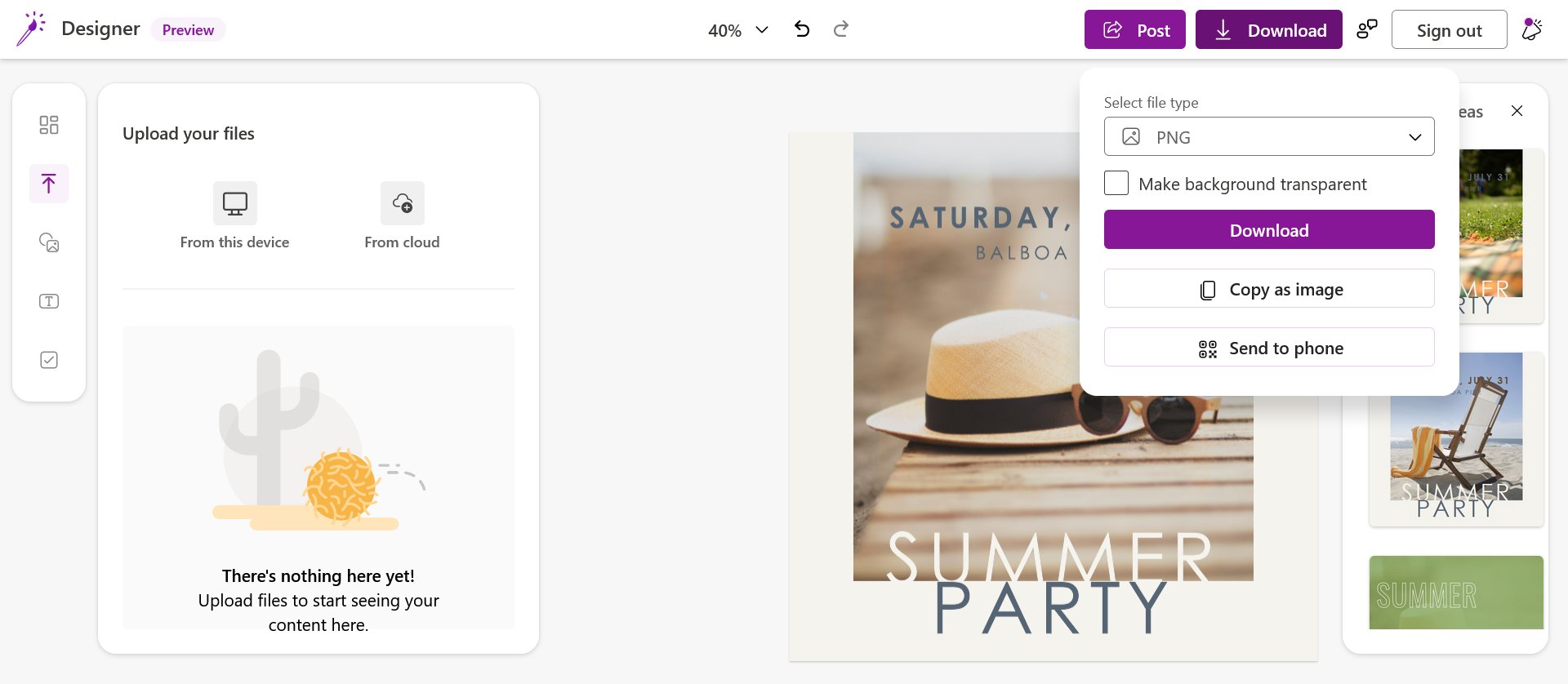
At a glance, the app looks like a modern version of PowerPoint. The latter is part of Microsoft Office, and allows the user to quickly prepare professionally looking presentations without having advanced skills.
There are no official announcement or extra details what exactly the new app is. It is not known it is really a PowerPoint upgrade or replacement, or it will be an independent software.
Notably, WalkingCat has also revealed a method to access the preview version of the app online. According to him, the interested user need to open the https://designer.microsoft.com/?fgToggler=true website, then open the Developer Tools in the browser (F12 in Edge/Chrome). There in Local Storage, he needs to find the key "persist:featureGates" and change its value to everything specified here: https://pastebin.com/JRCtTypa. The app will work after refreshing the page.
Support us
Winaero greatly relies on your support. You can help the site keep bringing you interesting and useful content and software by using these options:
