Microsoft is testing a new feature for its Edge browser called "Microsoft Edge Secure Network". It is a built-in VPN service that routes websites you visit via a secure connection. Microsoft advertises it as a robust solution to keep your location private, prevent online tracking, and secure connections to both HTTP and HTTPS websites.
Advertisеment
The VPN service is be powered by Cloudflare. It is currently in Preview.
The Redmond firm says it will be available for free for those who signed in with a Microsoft Account. However, the free data plan is limited to one gigabyte of traffic per month. When enabled, it will place a shield icon to the toolbar. Clicking it will reveal the data usage for the current month.
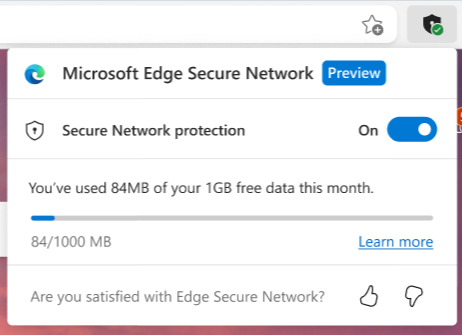
![]()
Here are some of the key points of Microsoft Edge VPN explained.
Encrypts your connection: Encrypts your internet connection to help protect your data from online threats like hackers.
When using Microsoft Edge Secure network, your data is routed from Edge through an encrypted tunnel to create a secure connection, even when using a non-secure URL that starts with HTTP. This makes it harder for hackers to access your browsing data on a shared public Wi-Fi network.
Helps prevent online tracking: By encrypting your web traffic directly from Microsoft Edge, we help prevent your internet service provider from collecting your browsing data like details about which websites you visit.
Keeps your location private: Online entities can use your location and IP address for profiling and sending you targeted ads. Microsoft Edge Secure Network lets you browse with a virtual IP address that masks your IP and replaces your geolocation with a similar regional address to make it more difficult for online trackers to follow you as you browse.
How to enable Microsoft Edge Secure Network
- Launch the Edge browser and open its menu (Alt + F) by clicking on the "..." settings button.
- Select the Secure Network item from the menu.
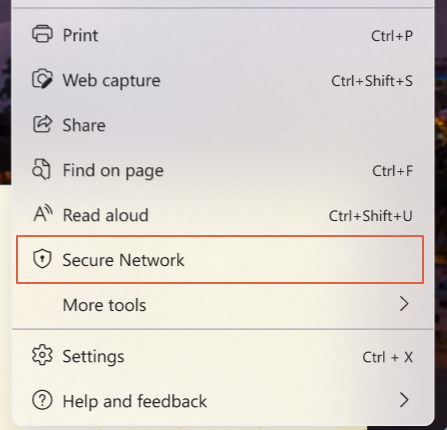
- If you are not signed in with a Microsoft Account, you will see a prompt to sign in or create a new one.
- After that, it will become enabled, so you will see a shield icon in the toolbar.
Done. Edge will disable the Secure Network feature automatically when you close the browser.
Microsoft Edge Secure Network is built around the Cloudflare services. Note that the partnership established between two companies allows Cloudflare to collect a limited set of diagnostic and support data. They remove that data permanently every 25 hours. The official announcement is here.
Besides the integrated VPN, Edge has recently received a few more useful changes. For example, you can now remove the pre-installed search engines. Also, the browser can now save your password automatically. Finally, you can now disable the annoying picture-in-picture button for embedded videos.
Support us
Winaero greatly relies on your support. You can help the site keep bringing you interesting and useful content and software by using these options:

I have a hard time with VPN services. I don’t trust them. If I have a VPN, I’ll set up my own VPN. That being said, I understand the usefulness of VPNs for some. But it’s not for me.
I’m lucky to be able to choose my ISP. Where I live, we have around 40 ISPs to choose from. Open fiber.
Some are good, some are worse. I’ve chosen an ISP that fights for privacy. They have been doing it since 1994. Their name is Bahnhof, a Swedish ISP. They have speeds from 10Mbps to 10Gbits/s up, down. 10,000Mbps costs around $30.25.
https://bahnhof.se/press/press-releases/2018/02/21/bahnhof-lanserar-10-000-mbit-s-till-privatpersoner-for-298-kr-man
However, not everyone can get that speed. 1000/1000 is the norm what people can usually have.