Microsoft has started roll-out a new Photos app with iCloud Photos support available to everyone. So if you have iCloud on some Apple device, you can now view pics from there on your Windows 11 computer.
Advertisеment
You will be able to view, organize, and share iCloud photos in addition to the local collection and OneDrive. You will see them in the "All photos" view, as well as on a dedicated page in the app. You can open by clicking the appropriate icon in the sidebar.
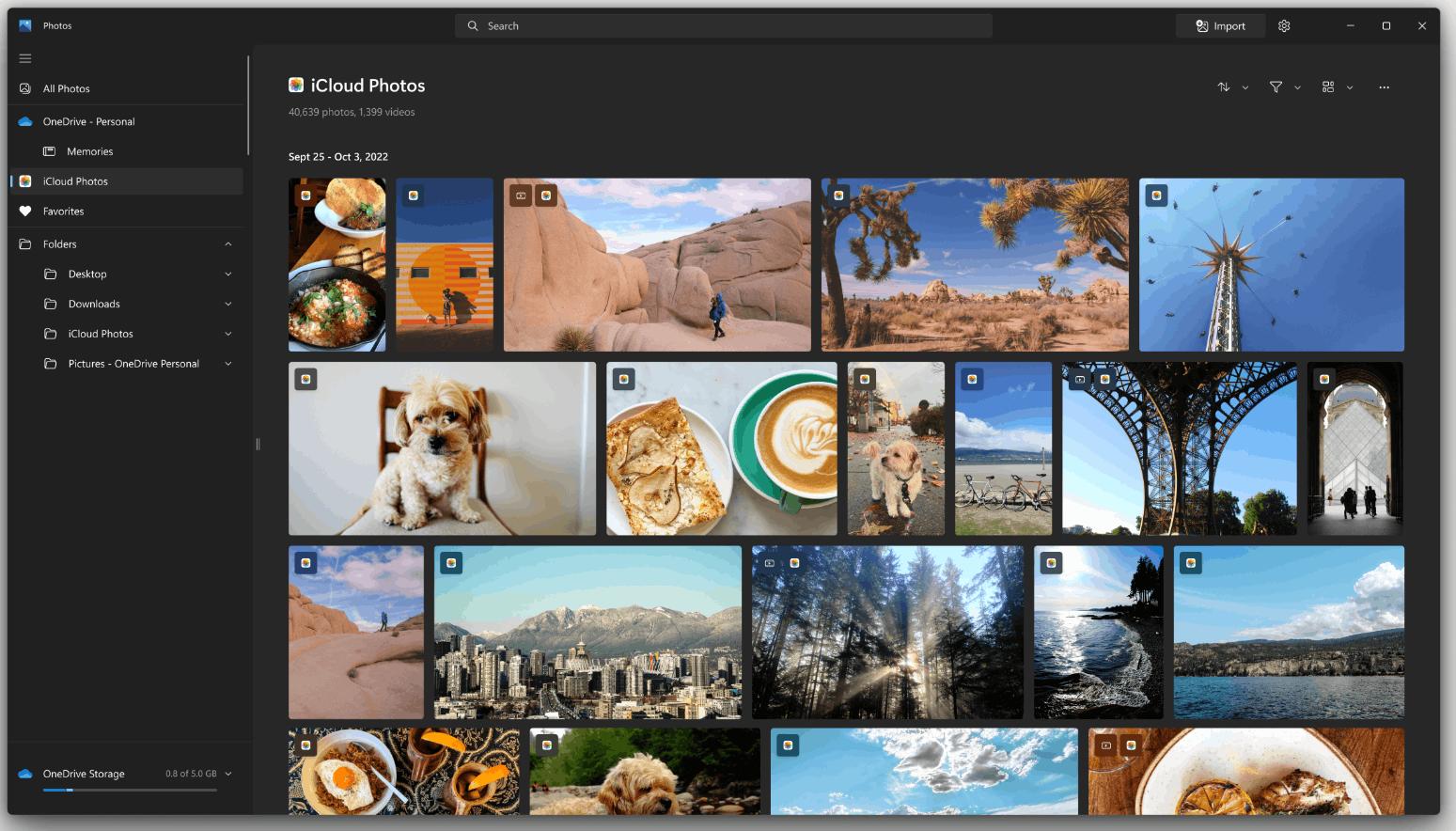
Earlier, the Photos app update was exclusively available to Dev channel insiders. Now it comes to all users. The official announcement states:
iCloud Photos is now directly integrated into the Photos app on Windows 11 and is beginning to roll out today via a Microsoft Store update to the Photos app. We expect it to be available to all Windows 11 customers by end of the month.
...
We know that many Windows customers have photo and video collections on their iPhones that they would like to be able to view on their PC. This iCloud Photos integration will make it easier for those with an iPhone to have direct access to all their cherished memories in one organized place and is another step in our continued efforts to make experiences on Windows 11 seamless.
So, the roll-out is gradual, so you may not see the new feature right away, but you will get it pretty soon.
To work with iCloud, the Photos app utilizes the iCloud for Windows app. Also, you need to sign in to it with your Apple account. After that, your iCloud Photos content will appear automatically in your Photos app.
The iCloud support feature is part of the "Moment 1" update. It delivers a number of other additions carefully reviewed in this post.
via Microsoft
Support us
Winaero greatly relies on your support. You can help the site keep bringing you interesting and useful content and software by using these options:
