If you are a fan of the classic Snipping Tool app, here is bad news for you. Starting with Windows version 1809, Microsoft may remove the app in favor of a modern snipping experience. It won't happen right now or tomorrow, but it will definitely happen.
Advertisеment
The Snipping Tool is a simple and useful application shipped with Windows by default. It was created specially for taking screenshots. It can create most types of screenshots - window, custom area or whole screen.
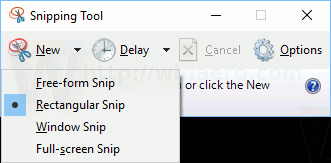
The Snipping Tool was part of Windows XP Tablet PC Edition but went mainstream after it was included in Windows Vista. It is able to capture screenshots of a window, of a screen area or the whole screen contents. Once you capture an image, you can add an annotation and save your capture to a *.png, *.jpg or *.gif file. The tool did not change much until Windows 10.
The official release notes for Windows 10 build 17704 include the following text.
A note about Snipping Tool
As we mentioned with Build 17661, we’re in the process of consolidating and modernizing our snipping experiences in Windows. When you upgrade to today’s build you’ll see a note about this in the Snipping Tool. Currently, we are not planning to remove the Snipping Tool in the next update to Windows 10 and the consolidation work underway will be a feedback and data-driven decision. If you haven’t already, please take a moment to try out the Screen Sketch app and let us know how it’s working for you. Screen Sketch gives you all of the functionality of the Snipping Tool with additional improvements. You can launch the app directly and start a snip from there, or just press WIN + Shift + S, click the back of your pen, or press the Print Screen key (the later two you will need to turn on in Settings – details here).
So, the Snipping Tool app will eventually be replaced with a new Screen Snip feature. Using this new tool, you can capture a rectangle, snip a freeform area, or take a full screen capture, and copy it directly to the clipboard. Immediately after taking a snip you’ll now get a notification that will take you and your snip to the Screen Sketch app where you can annotate and share away. In the current implementation, other traditional tools available in the Snipping Tool (Delay, Window snip, and ink color, etc) are missing.
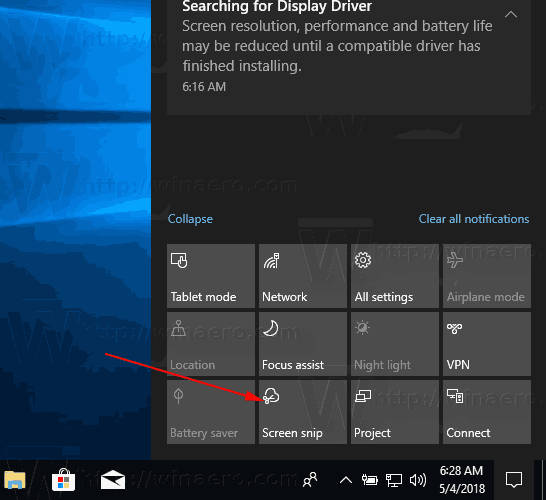
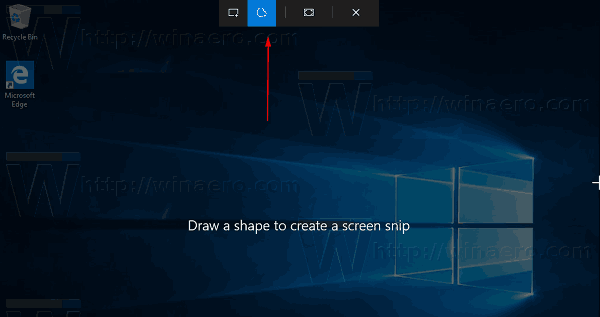
See the following article:
Take a Screenshot with Screen Snip in Windows 10
So, what do you think about the discontinuation of the Snipping Tool app?
Support us
Winaero greatly relies on your support. You can help the site keep bringing you interesting and useful content and software by using these options:
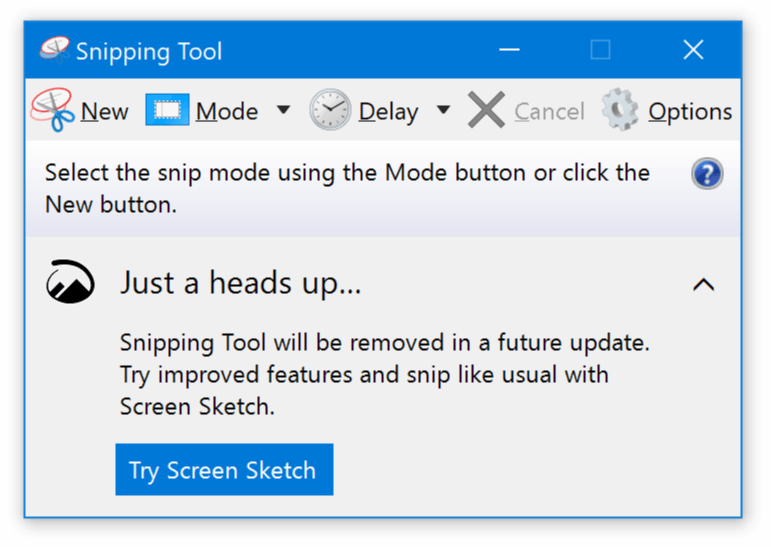

Looks like it’s time to create the Classic Snipping Tool v1.0 for us non-want-to-use-any-windows-universal-sucky-apps diehards.
OSS
I HATE the new snip – messed me up totally- it sucks
I wonder how long it will be, before M$ inflict this downgrade on Win7 and 8/8.1 users.
Typical, kill one of the most useful apps introduced in Windows and make crapware of it. Time has come to migrate to ShareX.
Never used so that is ok by me. I use snipaste and it serves my purpose. :)
As long as the replacement has the same function I’m OK with it. I use the tool many times a day.
This is why I refuse to upgrade my version of Windows 10, I’m still running Build 1607.. will never upgrade. I use the SnippingTool religiously, I have it in my app Paths as st.exe so I just hit Run, st and it opens. F*** you Microsoft forever changing things for no reason.
How do I feel? I feel awful. I like simple apps that do just one thing and do it well. I possitively hate things that do a hundred things I don’t need and overload my PC in the way. Snipping tool was my kind of thing. Too bad MS is bent on taking away the best things Windows had and replacing them with this so called “modern” crap. Oh, well, I always prefer using Windows own things than third party tools whenever it’s possible. I think this is one of the times it’s not possible. Not that there’s any shortage of good third party apps…
Good. The Snipping Tool is useless it needs a better cross-hairs and some advanced functionality like ShareX or PickPick. Knowing the history of Microsoft though the next iteration of this functionality won’t be much better.
I LOVE the snipping tool and use to use it all the time when I was using my old Dell Inspiron 1525 laptop with Vista. God, I wish you guys would not take away such great simple tools. I’m using Windows 10 on a new laptop and I’m not a happy girl. The numeric pad shifts the keyboard to the left, bad, and the keyboard on my new Asus has keys that are too flat to the touch. I stuck with my Dell for 10 years.
This has nothing to do with windows, never mind the snipping tool???? are you ok?
I think it sucks that MS is killing off another great little app. The tool was very useful. Reminds me of great TV shows being cancelled. BTW, wonder if you can save the snippet tool to use it later with future updates of Win 10?
Whatever they did to snipping tool or snip and sketch or whatever the hell it is mow called, it has stopped working on my computer. And I used it almost every day to capture screenshots of trading charts that I need for work. Now when I press WIN-Shift-S the comes up, I capture the image and then…………nothing. No snipping tool no snip and sketch and no way to save my screen. A major disappointment. No I guess I have to get a third party app because Microsoft screwed up again. Please tell them to stop trying to improve everything because usually we end up with this…bupkis.
Don’t care for the new program. I still can’t figure it out. I can’t find how to save the snip to a specific location. It also has icons that are not labeled and are not intuitive. I click save and then I can’t find it. I also can’t figure out why anyone would want to draw doodles on their snip! Who does that help?Why couldn’t you leave the old snip program and give us the choice. I lost 2 hours today, trying to learn the new program, and I was unsuccessful.
Is it possible to make a “Classic Snipping Tool” as someone else mentioned? I really want to keep it. I have used Snipping Tool for as long as I can remember and I don’t want to have to relearn another program’s button layout and get used to the ugly interface. I want to keep using the Snipping Tool that I have grown so accustomed to.
Leave the Snipping Tool as-is — simple, easy to use; don’t MESS with it!!!
I do not like this new crappy version. Why would they take away the ability to right click and copy the image? This is not an upgrade for me, rather a down grade to what amounts to a useless product for me now. I guess I should expect that from Microsoft. Their version of “improving” usually equals ruining something we all loved. Stupid.
The Snip & Sketch tool is stupid. I prefer the quickness and simplicity of the original SnippingTool. Why not give users the option, Microsoft??
Yes, please make sure there will be a Classic Snipping Tool v1.0 to download once MicroCrap decides to remove this useful program and replace it with yet another worthless “app”.
This seems to be Microsoft’s way now. Remove features and call it an “upgrade”. No thank you Microsoft. Too many of our users like the current well made “classic” Snipping Tool and you should stop trying to change something that does not need it.
I for one, would like winaero to make an installer for the Classic Snipping Tool v1.0 that we all currently love to use. Hopefully this can be done. I still think the original Team behind Windows 7 did a great job and should have been kept on instead of let go.
I tried the replacement for snipping tool and don’t see how it works. I can’t get it to work. I want my snipping tool back!
Yeah, This is really a step down ..the snip tool as it is now is almost useless ..all it does is go to the clip board and you have to paste it into a 3rd app . and no easy way to save it to a file …after 30 odd years I think they have lost the ability to actually make useful tools. the old one was snip ..stays up on the screen for a reference and can be saved in 4 really useful formats …again it wasn’t broke and they fixed it with an inferior and spyware-ish product (store-app). Windows is fast becoming android half baked and nothing but a monetary tool to spy on their customers.
Honestly was a little annoyed with having popups for the snip & sketch but it is actually working better and my keyboard and mouse problems have gone away after I got rid of the old snipping tool. Don’t understand the hate the new program is getting guess some people don’t have lives and need to focus on the smallest issues to get by.
After hours of frustration trying to make some useful out of this ‘improvement’ have dumped the ‘Snip & Sketch’ for Snipaste. Works like the snipping tool but from F1