With the newly released Windows 11 Build 26002, Microsoft is testing the ability to completely kill the now-legacy taskbar inherited from Windows 10. The code is still present in the OS and can be used by third-party apps to restore the classic look. Microsoft must be not happy with the situation and wants to change it.
Windows 11 Build 26002 introduces a new component that disables the Windows 10 taskbar. It has the ID 42537950, named DisableWin10Taskbar. When enabled, it prevents the legacy code from loading. So tools like ExplorerPatcher that restores the Win10-look with ease, will fail to work.
When the new option is active, running ExplorerPatcher will cause the Explorer shell to crash, then it ultimately loads the Windows 11 taskbar.
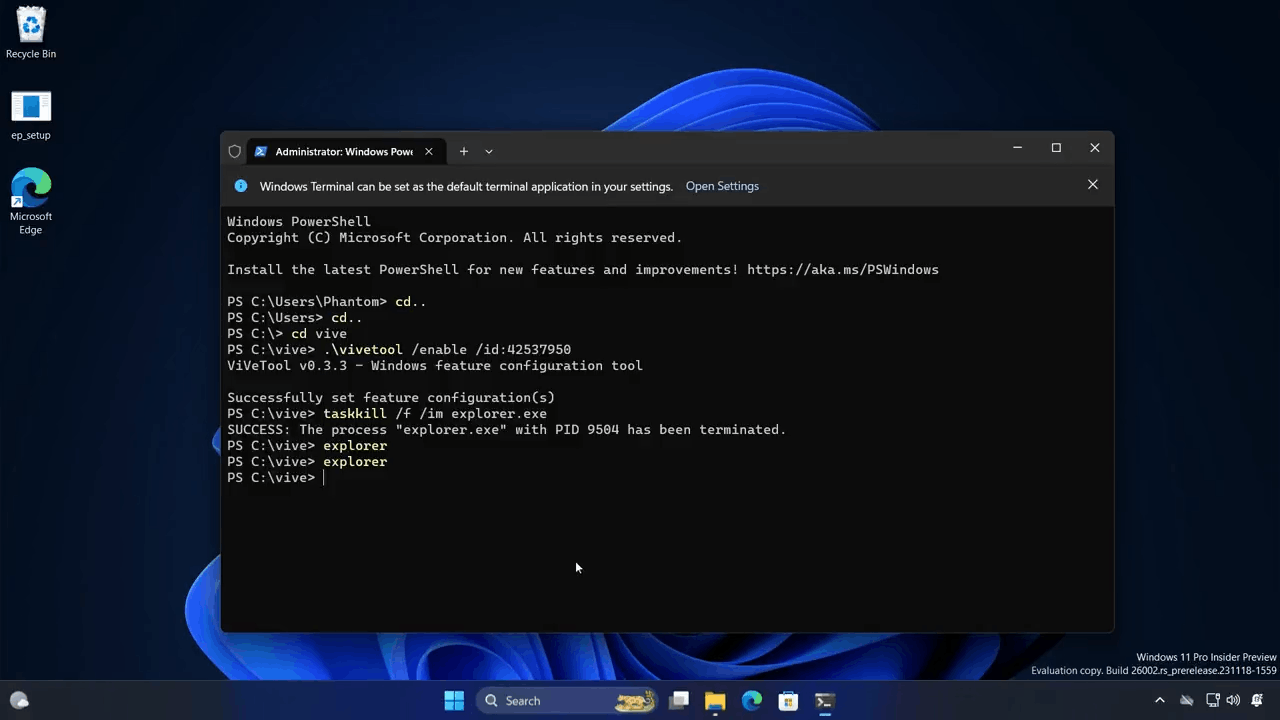
I guess it is a matter of time for Microsoft to enable the feature by default and lock it down, leaving the user to deal with the new taskbar only.
If you want to test the new restriction yourself, do the following.
- Download ViVeTool.
- Extract it to the c:\vivetool folder.
- Open Terminal as Administrator.
- Now, type this command and hit Enter:
c:\vivetool\vivetool /enable /id:42537950. No reboot required. - Restart the explorer shell, e.g. with the
taskkill /im explorer.exe /fcommand, and start it over again by runningexplorer.exe.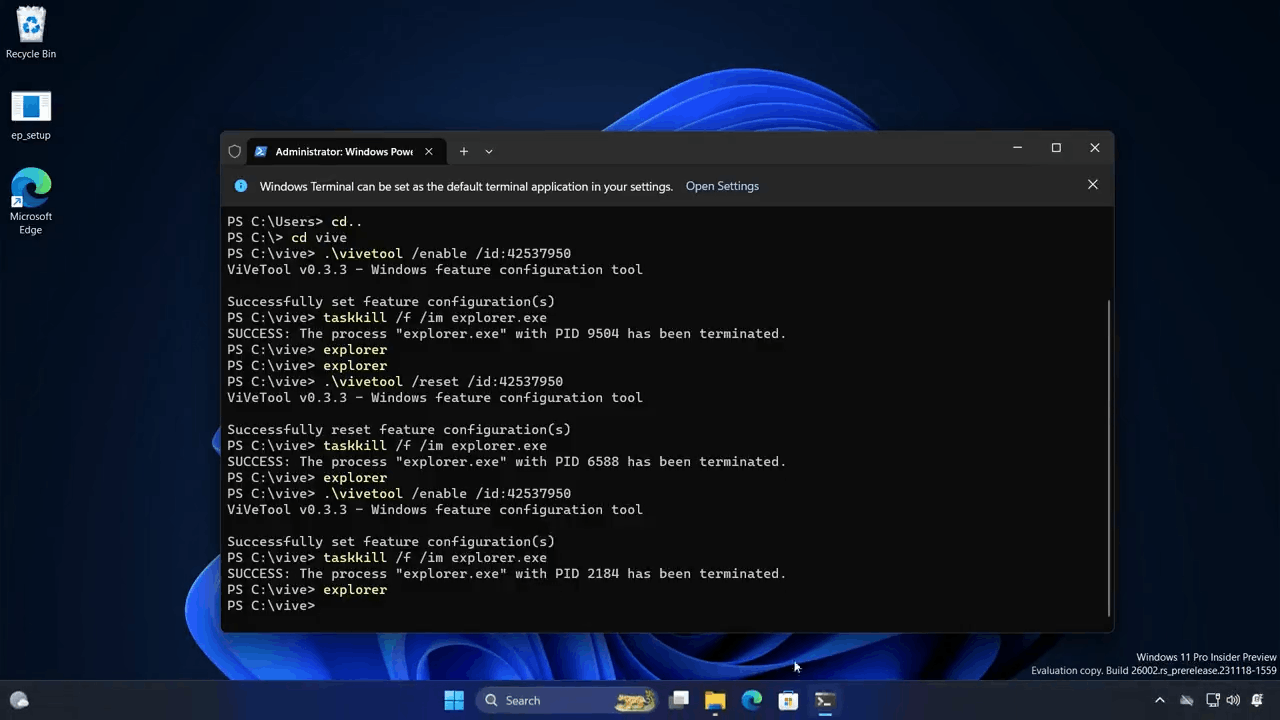
- If you have ExplorerPatcher running, you will now have the new taskbar regardless of the app settings.
The following video showcases the process in details.
The undo command is c:\vivetool\vivetool /reset /id:42537950.
Credits for everything go to @PhantomOfEarth
Support us
Winaero greatly relies on your support. You can help the site keep bringing you interesting and useful content and software by using these options:
If you like this article, please share it using the buttons below. It won't take a lot from you, but it will help us grow. Thanks for your support!
Advertisеment

Its crazy how MS buried the old Windows 10 Taskbar, same with other dialog boxes and applets dated back from previous Windows versions.