Every month, Microsoft publishes the OneDrive roadmap highlights. These posts describe new features for Microsoft's cloud storage receives in production. In case you missed some of the updates, here are the most recent OneDrive updates.
Advertisеment
Both commercial and personal accounts can now access dark mode for OneDrive for the web. This will improve your device's battery life and reduce eye strain. Do note that the dark mode for OneDrive is currently rolling out, so it may still take a while before it reaches your account.
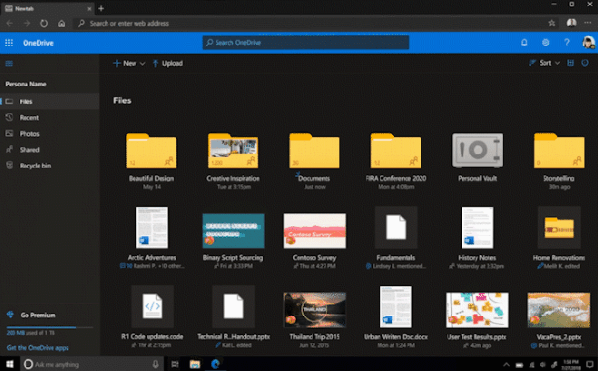
Summary for Word files
Another improvement is the "at a glance" summary view for Word files shared in emails. When you share a document with another user, the recipient will get an email notification with a brief overview of the document. Microsoft points out that "at a glance" does not work with files marked as sensitive by DLP. Also, administrators have an option to disable this feature in the SharePoint Online Management Shell.
Bookmark PDF documents on iOS
On mobile devices, OneDrive also received several improvements. For example, you can now bookmark PDF documents on iOS. This will help you quickly get back to the important content and make navigating large documents much easier. To add a bookmark in a PDF document in OneDrive for iOS, tap the bookmark icon in the screen's top-right corner. Alternatively, you can long-press anywhere on a page. All the bookmarks in the document are available in the dedicated Bookmarks section.
Bookmarks in OneDrive are currently available on iOS only. Microsoft promises to roll out this feature to Android users in the near future.
Sync for DWG files
Finally, there is improved sync for DWG files (files for storing design data for CAD-applications). Now, users can access version history for DWG files in the OneDrive Sync client.
You can track new features and learn what is coming soon to OneDrive using the official Microsoft 365 roadmap.
Support us
Winaero greatly relies on your support. You can help the site keep bringing you interesting and useful content and software by using these options:
