Windows Subsystem for Android version 2207.40000.8.0 is now available to those who is testing Android apps on Windows 11 via WSA. Note that it is still restricted to the US market, and only officially supports Amazon App Store as the app source.
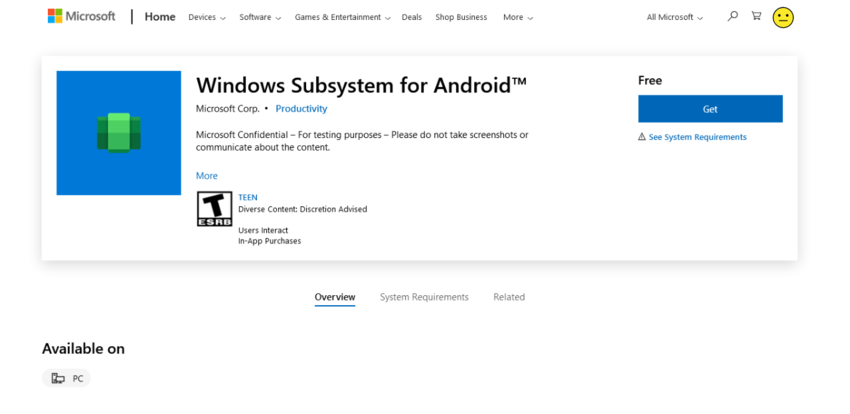
The new release is notable for improvements made to the gamepad simulation with keyboard, and a on-screen tip to teach the user how to use the keyboard as a gamepad.
Advertisеment
Finally, the settings app for WSA has got a few more options to configure the gamepad emulation.
You can specify keyboard keys to act as gamepad buttons. Besides, you can now map gamepad arrow keys, left stick or right stick to the keyboard keys.
The official changelog also mentions the following improvements.
What's new in Windows Subsystem for Android 2207.40000.8.0
- New compatibility shim to allow apps to maintain aspect ratio but still support resize
- Accessibility improvements to the Windows Subsystem for Android Settings app
- New compatibility shims in the Windows Subsystem for Android Settings app
- Fixed problems with restarting apps
- Apps that update toast notifications instead of using progress toasts have better behavior
- Game controls user education dialog for apps with compatibility shims enabled
- Improvements with handling VPN
- Scrollbar fix for Windows Subsystem for Android Settings compatibility page
- User crash data and system app crash data is now being reported
- “No internet available” toast notification is now suppressed
- Custom Android toasts now render correctly
- Amazon Appstore 60.09 update
- Android security update
- Improved reliability
If you are living in the US and in Japan, WSA must be available for you via the Microsoft Store app. If you live somewhere else, there are a couple of other methods to get it working on your PC. Check out how to install Windows Subsystem for Android. If you aren't satisfied with the number of apps that are provided by the Amazon App Store, you can sideload your favorite apps via an APK file, or try to install Google Play on WSA.
For more details, check out the official WSA documentation.
Support us
Winaero greatly relies on your support. You can help the site keep bringing you interesting and useful content and software by using these options:

Where can you see what version of WSA you are running?
Its dashboard must show its version number.