In order to adhere to the regulations of the Digital Markets Act (DMA) in the European Union, Microsoft is implementing adjustments to its services and apps. As a result, pop-up advertisements for Edge will no longer appear when users attempt to change their default browser in Windows 10 and 11.
Advertisеment
Previously, users would encounter pop-ups promoting Edge when trying to switch to a different browser like Chrome. These advertising windows were also present in the "Recommended applications" section when adjusting the "Open with" settings in Windows 10 or 11.
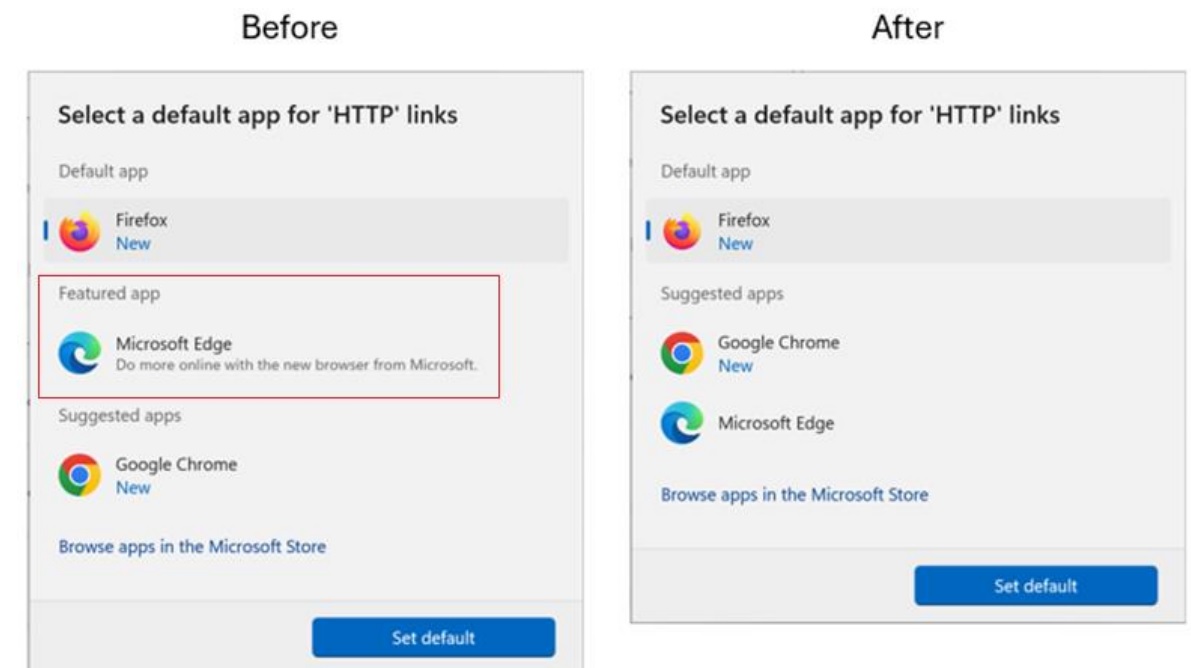
With the Windows 11 "Moment 5" update released on February 29, Microsoft has eliminated the Recommended Apps section. Now, users will only see all installed apps, and Windows will no longer insist on setting the defaults to Edge.
This update is also available to users outside of Europe. Additionally, Microsoft has made Edge an optional feature for users in EEA regions, allowing for its easy removal along with Bing in the Moment 5 update.
Moreover, MSN is no longer the default news provider in widgets, and Microsoft has provided resources for developers to create their own channel providers.
Furthermore, Windows will no longer use Edge to open links to system apps, opting to use the default browser instead. Outside of Europe, Windows will continue to utilize Edge, with the exception of Windows in S mode where Edge and Bing remain default apps.
These changes were included in Windows 10 22H2 build 19045.4123 and Windows 11 23H2 build 22631.3235, released on February 29, 2024. Microsoft has promoted Edge through various channels over the years, including the search banner, Google Chrome download page, and the Settings app menu.
Support us
Winaero greatly relies on your support. You can help the site keep bringing you interesting and useful content and software by using these options:
