The Redmond firm has released Visual Studio Code 1.64. The app is now available for Windows, Mac and Linux. This is the first major update of the new year that adds more flexibility to the window layouts, including a new button in the title bar. There is a new the Side Panel, a new surface in the workbench opposite the Side Bar.
Advertisеment
Visual Studio Code 1.64
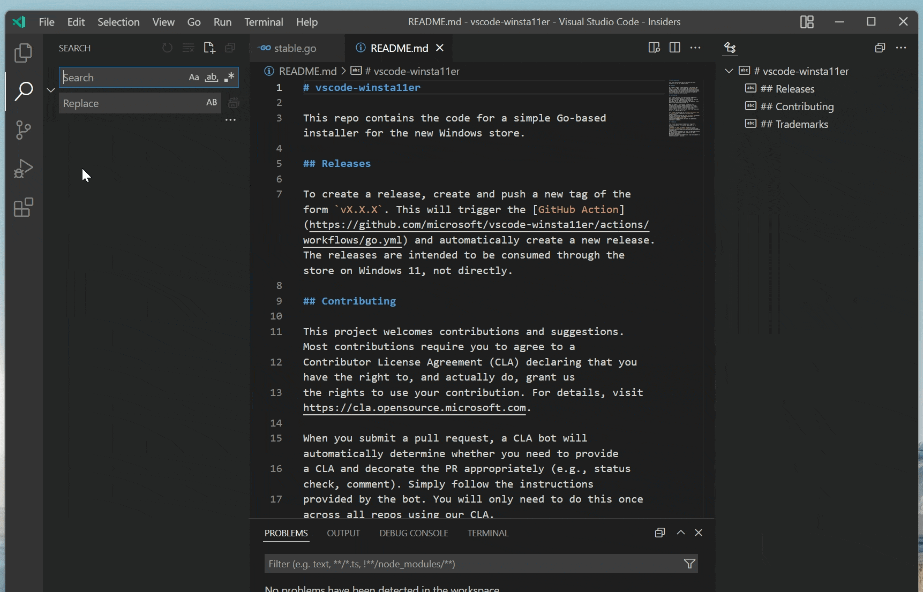
To use the Side Panel, you need to move some views over to it. You might want to move Outline view from the Side Bar to the Side Panel. You can do this by dragging and dropping the view into the Side Panel. If the Side Panel is not open, just like the bottom Panel, dragging a view to the edge of the editor area, will pop it open.
Settings
The settings get an improved search algorithm. Besides, the settings sync feature now also supports the synchronization of the user tasks.
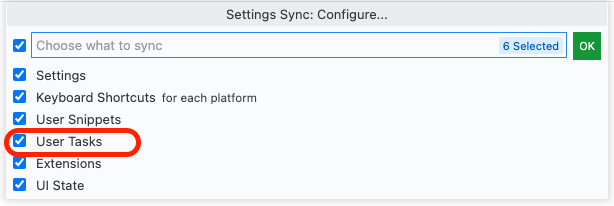
Debugger
In addition to various improvements for JavaScript, the debugger has been expanded to include the ability to view and edit binary data.
Audio cues
Audio cues indicate if the current line has certain markers, such as errors, breakpoints, or folded text regions.
They are played when the primary cursor changes its line or the first time a marker is added to the current line. Audio cues are enabled automatically when a screen reader is attached, but can also be turned on manually by setting audioCues.enabled to on.
Terminal
The terminal is now able to automatically reply when a specific sequence of characters is received. A good example of where this is useful is the Windows batch script message Terminate batch job (Y/N)? after hitting Ctrl+C when running a batch script. It now also supports Operating System Command (OSC) 4/10/11/12 escape sequences, keyboard navigable links while.
Notebooks has received a huge number of improvements to cell handling. You can collapse cells, and see how many cells are hidden. Cells have a blue bar on the left side to indicate that they are focused.
There are also various changes in the editor and in the Git integration.
Visual Studio Code now comes with TypeScript 4.5.5 and has initial support for LaTeX. The latter includes syntax highlighting, among other things.
Numerous JavaScript and TypeScript snippets have been updated with this release, along with HTML, JSON, and Markdown enhancements. IntelliSense can now show paths for links and images. Finally, it now supports rendering ~~strikethrough~~ text in both the Markdown editor and in the built-in Markdown preview.
You can read more about these changes in the official release notes.
Support us
Winaero greatly relies on your support. You can help the site keep bringing you interesting and useful content and software by using these options:
