Although useful in some instances, notification requests in modern browsers can often be very annoying and distracting. For this reason, in Edge 84, Microsoft introduced quieter notification requests. This feature ensures requests remain visible but less prominent or bothersome. Since the release of Edge 84, quiet notification requests enabled by default for every website. This change significantly improved user experience in Microsoft Edge but at the same time left some room for improvement.
Advertisеment
With the new system, some websites with useful notifications noticed reduced acceptance rates. Users also wondered why they no longer receive notifications from favorite websites. To mitigate this confusion, Microsoft has introduced something called adaptive notification requests.
Adaptive notification requests
Adaptive notification requests is a scoring system that decides whether a browser should send a quiet notification request or a classic prominent one with two visible buttons. It measures user engagement based on what they do with requests.
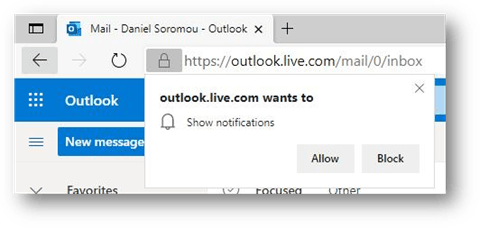
For example, when the user clicks Block on a notification prompt, the website receives a strongly negative score. Ignoring a request or dismissing it with the “x” button gives an average score, and enabling notifications gives a positive score. Websites with high engagement scores will have prominent notifications requests enabled by default. The more users block notifications on websites, the less likely Edge would send a visible request.
Microsoft has noted that the data they collect will be regularly updated to motivate websites to follow user-friendly practices and add value to their notifications. Also, websites with quiet notifications enabled will receive a random full prompt to check the user reaction and engagement from time to time.
Do note that Microsoft does not force users to adopt this new system. While adaptive notification requests may be a better option for an average user, you will have an opportunity to control how these prompts behave. Go to Settings > Cookies and site permissions > Notification and look for the Quiet notification requests toggle option. Disabling it will enable the new adaptive system, but it may not be available in Edge right away.
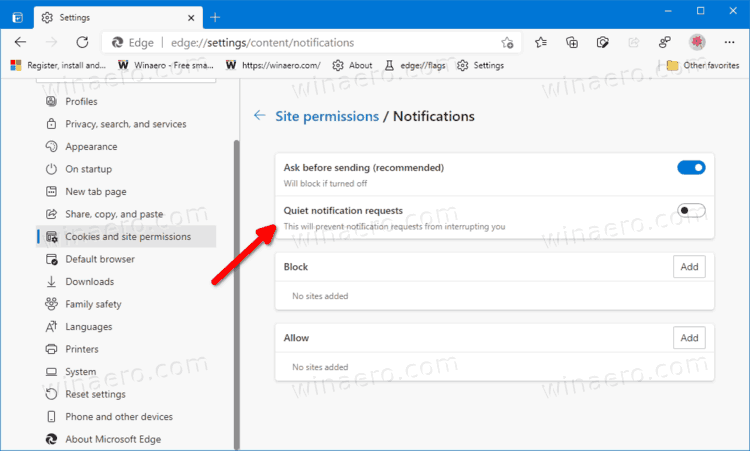
In addition to that, Microsoft promises to automatically enable quiet notification requests if users block notifications three consecutive times on different websites. Edge will also stop these requests if users ignore or dismiss them three times consecutively.
Support us
Winaero greatly relies on your support. You can help the site keep bringing you interesting and useful content and software by using these options:
