Microsoft is rolling out updates for the inbox Snipping Tool and Notepad apps. They will be available to Windows 11 Insiders in the Dev and Canary channels. The Snipping Tool now supports drawing basic shapes, and Notepad has got Copilot integration.
Advertisеment
Snipping Tool 11.2401.32.0 with basic shapes
This version allows adding basic shapes such as circles, rectangles, arrows and others to created screenshots without the need to open Paint or another graphics editor.
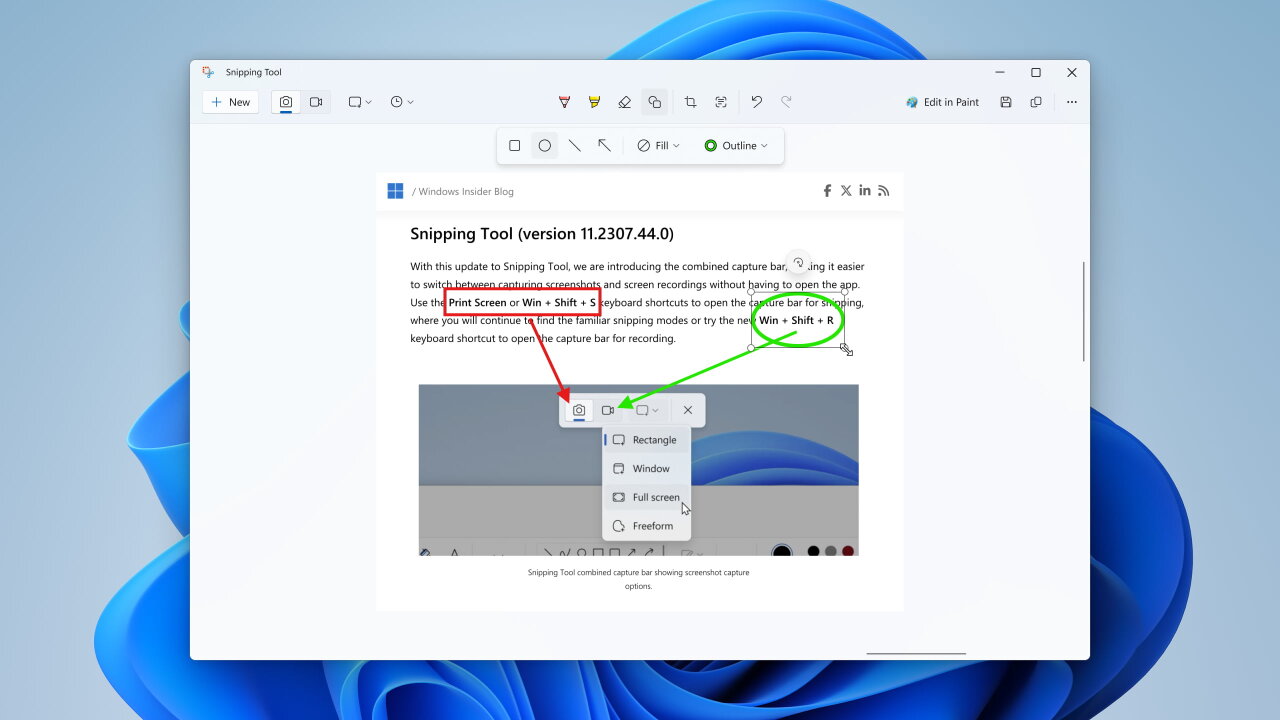
To use this new feature, click on the “Shapes” button on the toolbar, select the desired shape, change the fill and outline color if necessary. After that, left-click on any part of the image and move the mouse cursor to the side to draw a shape. You will be able to move, change the size and color of the shape until you deselect it. This will merge the shape into the image, but you can still delete it using the Eraser tool.
Notepad 11.2401.25.0 with Explain with Copilot
A new feature has been added: Explain with Copilot, which will help you quickly understand the contents of a text file. For example, Copilot will be able to explain logs, code segments, or other highlighted content.
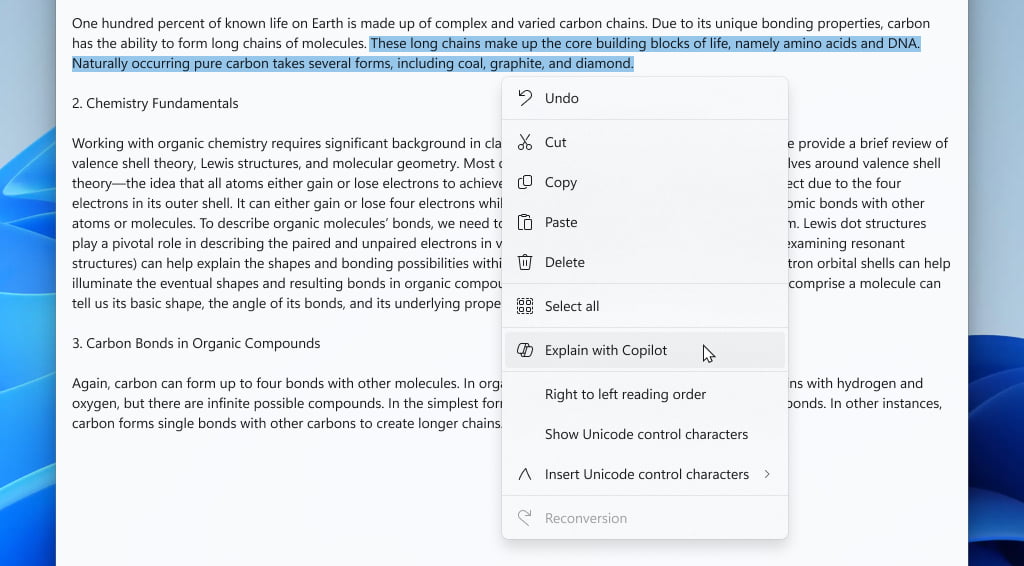
To use the feature, select any text, right-click and select Explain with Copilot. You can also use the combination Ctrl + E.
For this feature to work, you must have Copilot for Windows running on your computer. The company is aware of an issue that may prevent some users from seeing the new Notepad feature right away.
In the near future, Notepad is expected to get even more AI-powered features. One of them is Cowriter, that will offer a number of text processing options such as rewrite, make text shorter or longer, change its tone, and so on.
Support us
Winaero greatly relies on your support. You can help the site keep bringing you interesting and useful content and software by using these options:
