With the release of Windows 8.1, Microsoft added a bunch of useful folders to the main page of File Explorer. With this change, you can quickly access the Desktop, Downloads, Pictures, Music, and Documents folder. In 2017, when Microsoft announced the Creators Update for Windows 10, the list of quick access folders expanded with an additional 3D Objects folder. It is the default location for all your creations in the Paint 3D app.
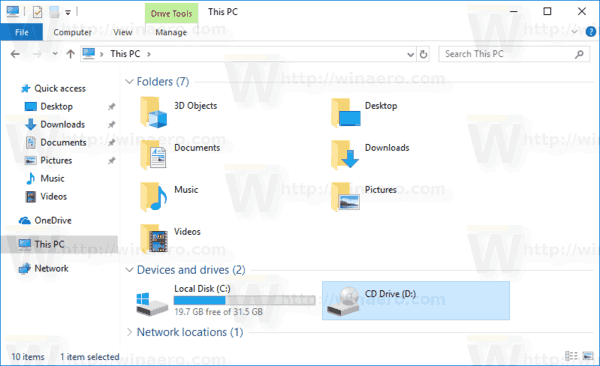
Needless to say, Microsoft’s efforts to push 3D modeling in Windows 10 did not gain much traction. Paint 3D has not been updated with new features for a very long time. Also, the company nixed the Remix 3D gallery and now removes the 3D Objects folder from File Explorer.
Advertisеment
![]()
The change is already implemented in the latest Windows 10 Insider Preview Build 21322. File Explorer will no longer show 3D Objects in the quick access section with this build and onward. If you use Paint 3D and the 3D Objects folder, you can still access it by typing %userprofile% or clicking the Show all folder option in the Navigation Pane settings.
If you want to remove the 3D Objects folder from File Explorer in Windows 10, there is no need to install unstable Windows 10 builds or wait for the next updates to arrive. You can use a special registry tweak to hide the 3D Objects folder or the Winaero Tweaker app to do this quickly.
It is good to see Microsoft ditching unnecessary features from Windows 10 and focusing on more useful elements, like the recently announced News and Interests widget or the Your Phone app. Also, Microsoft is preparing a major UI overhaul that will make Windows 10 more modern and consistent. It will be available to Windows Insiders in the coming months, with the public release scheduled somewhere in the second half of the year. You can expect a new Start menu layout, new animations, lots of rounded corners, and many other visual refinements.
Support us
Winaero greatly relies on your support. You can help the site keep bringing you interesting and useful content and software by using these options:

The awful news widget is a “useful element”? How? Was that a joke?
No creo que sea necesario agregarle marca de agua a la carpeta de “Este equipo”, tranquilo que nadie te lo robará. XD
Hi
Bots will do. They don’t care and parse all.
They should instead show the “Saved Games” folder. That was a very useful feature added in Vista, yet so many Game Developers are sadly ignoring it, placing saves in AppData or other, much harder to find places.
Yeah, that’s a great idea!