Microsoft Excel web app now supports exporting sheets in CSV format. To export a file, you need to create a new spreadsheet or open an existing one, click the File menu, click the Export button, and then click Download this sheet as CSV.
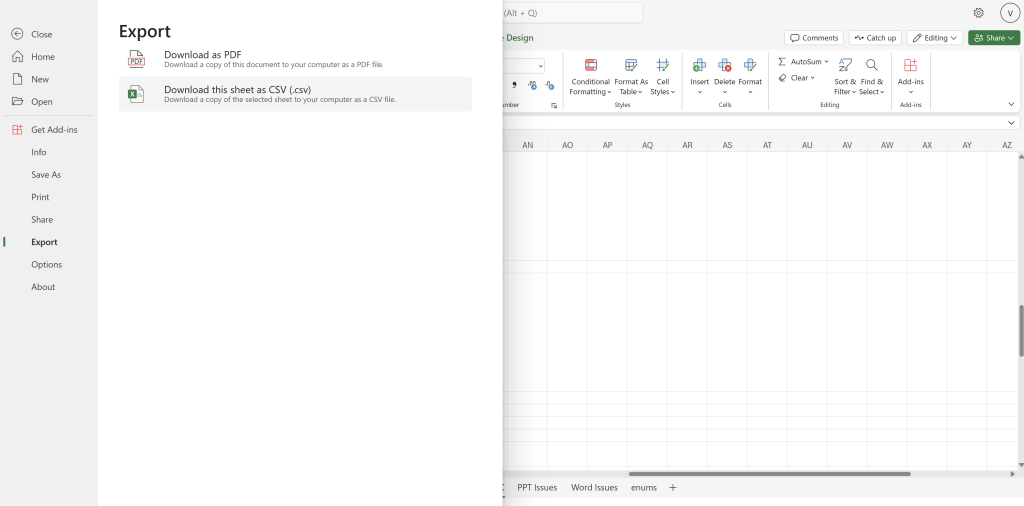
Microsoft points out that the ability to export to CSV allows you to solve the following tasks.
- Store structured data in an easy-to-read format that can be easily backed up and retrieved;
- Transfer data between a spreadsheet application and a database management system;
- Exchange data between different applications that may not be directly compatible, such as CRM.
CSV is a text format designed to present tabular data. A table row corresponds to a line of text that contains one or more fields, separated by commas.
Support us
Winaero greatly relies on your support. You can help the site keep bringing you interesting and useful content and software by using these options:
