With the introduction of vertical tabs in Edge, Microsoft's browser got a special button in the tab bar to manage the tab layout. Currently, its only function is to switch between horizontal and vertical tabs, but Microsoft will soon change this behavior and add a few new features.
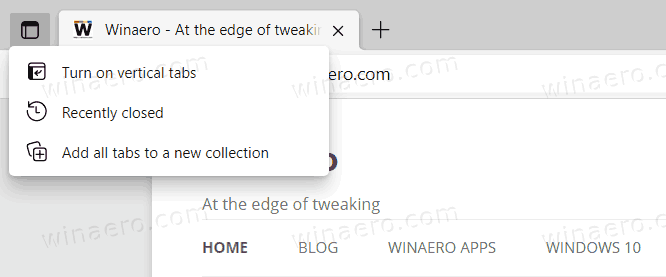
In latest Canary builds, Edge includes a new "Tab actions" button that replaces the current one. It has a slightly different icon, and a new menu appears when you click it. There you can find three options:
Advertisеment
- show recently closed tabs,
- turn on vertical tabs,
- add the currently open pages to a new collection.
If you do not like this button and prefer a more clean-looking tab bar, Microsoft allows disabling the Tab actions button. To do so, go to edge://settings/appearance and turn off the Show tab actions menu entry in the Customize toolbar section. Alternatively, you can right-click the button and select Hide from toolbar. Currently, there is no option to get back the Vertical tabs button back, it has been replaced with the new Tab actions button.
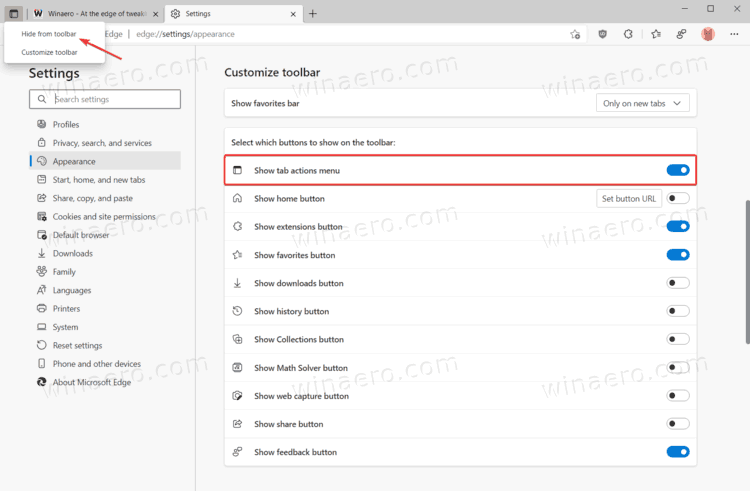
At the time of writing this article, the new Tab actions button is available to a limited subset of Edge insiders running the latest Canary build. It is part of a controller feature rollout that means not all users can access it right now. It is also worth mentioning that the "Tab actions" button is not the only new feature coming soon to Microsoft Edge. The company is working on a new "Workspaces" feature that allows you to organize different tabs and even tab groups into a special set. Currently, the Workspaces option is gradually rolling out to Insiders in the Canary channel. When enabled, it appears next to the navigation buttons on the Edge's toolbar. Unlike the "Tab actions" button, you can enable "Workspaces" in Microsoft Edge Canary using a simple trick with the "enablefeatures" command line argument.
Support us
Winaero greatly relies on your support. You can help the site keep bringing you interesting and useful content and software by using these options:
