Microsoft is testing tight integration with Skype's "one click to call" solution. Select Insiders can now use Skype Meet Now right from the browser.
In the latest Canary version of Edge, the app shows a new Skype Meet button in the toolbar. Clicking it opens a flyout from which you can start a call to a friend. It doesn't require you to have the Skype app installed, it will utilize a direct connection instead.
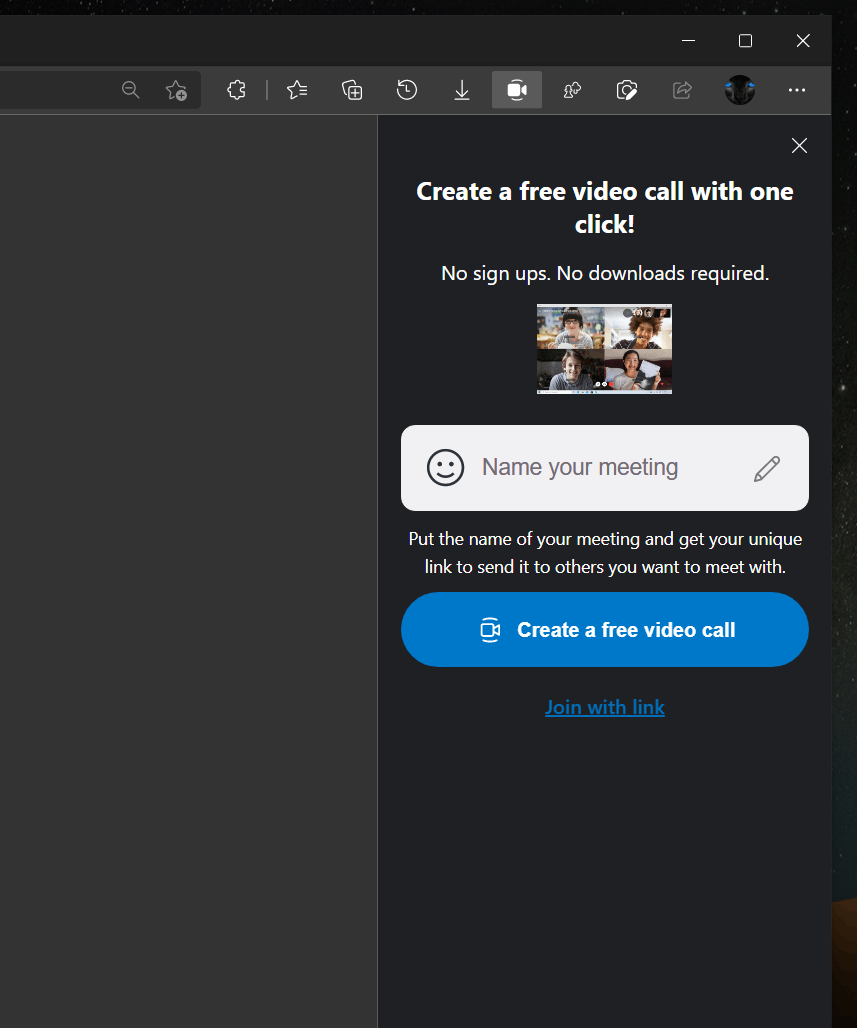
Besides the toolbar button, Edge also allows accessing the Meet Now option from the main menu. Finally, the user can get rid of the toolbar button to leave more room for other buttons and extensions.
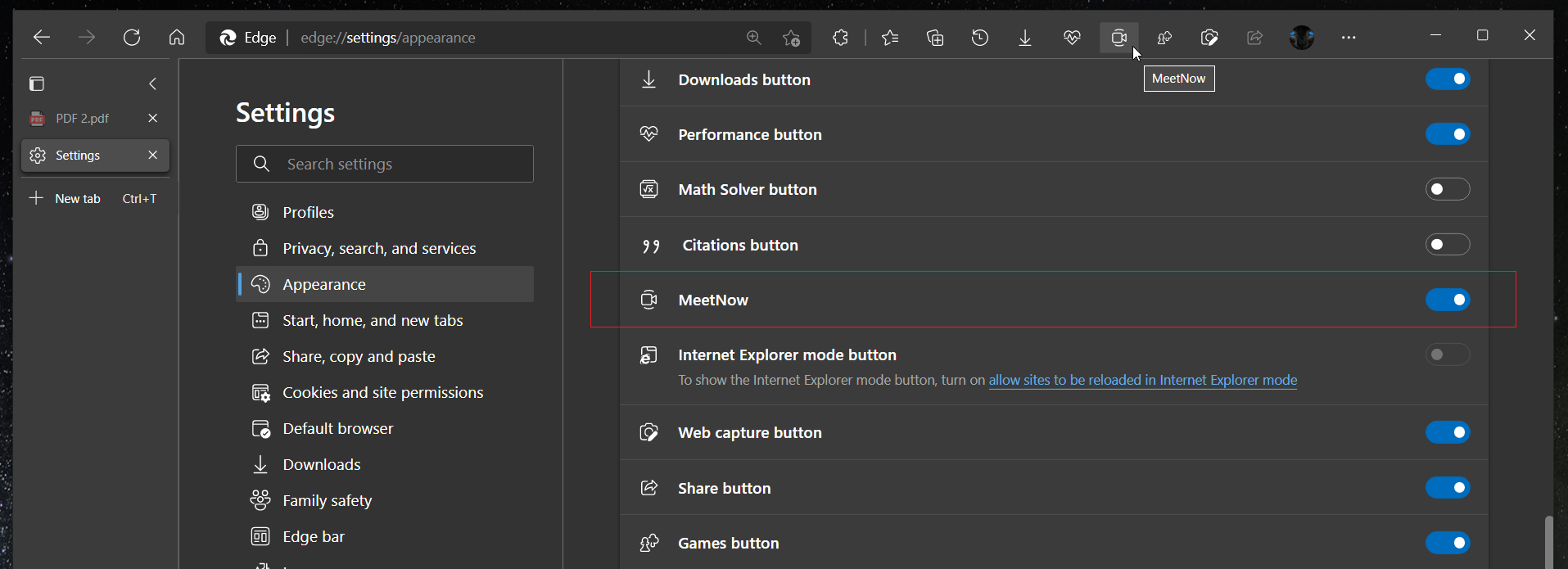
Earlier, Microsoft was testing the "Meet Now" button on the New Tab Page, however, they quickly cancelled this idea.
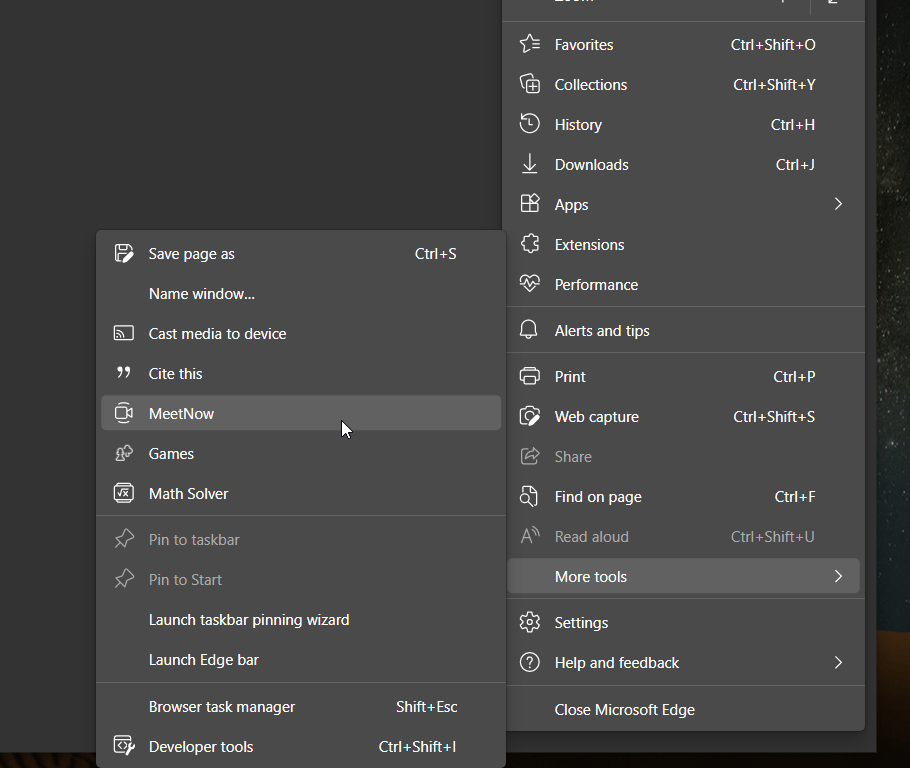
Meet Now in Skype allows you to easily set up a collaboration space and invite both Skype contacts and friends or family who are not on Skype. Participants can then easily join meetings whether they have an account or not.
In Windows 1o, there is a "Meet Now" button in the taskbar that allows you to start a calling session with one click. So Edge may eventually get the same capability. If you find no use for this feature, you can easily get rid of the Meet Now taskbar button.
Another improvements that comes to Microsoft Edge is the ability to sync the list of PWAs between your computers. This will allow you to easily install all your web apps without opening the appropriate sites and pages.
Thanks to Leo for the tip.
Support us
Winaero greatly relies on your support. You can help the site keep bringing you interesting and useful content and software by using these options:
