Microsoft is working on improving a feature that allows sending tabs between your devices with a single Microsoft account. The latest iteration of the “Send tab to self” feature is now available to all users in Edge Canary.
Advertisеment
The current stable version of Microsoft Edge uses default Windows push notifications to receive tabs from other devices. That causes a problem when a user enables the do not disturb mode or turns off all notifications in Microsoft Edge. “Send tab to self-2.0” fixes the issue by ditching native notifications in favor of an in-app banner.
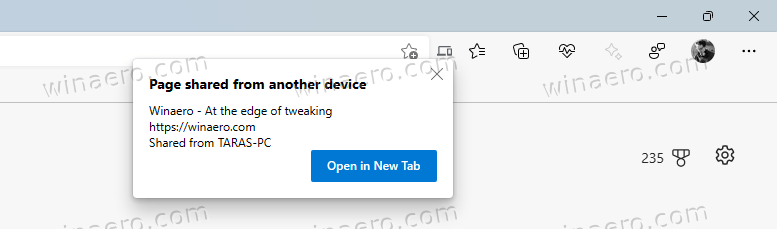
Send tab to self 2.0 in Microsoft Edge
In the latest versions of Microsoft Edge Canary, the browser shows a small popup next to the address bar. The banner displays a button to open the received tab, the sender device's name, and the URL. The new popup works with Focus Assist, and it does not play sounds. Besides, the notification appears only in Edge, so it will not bother you when the browser is not in focus.
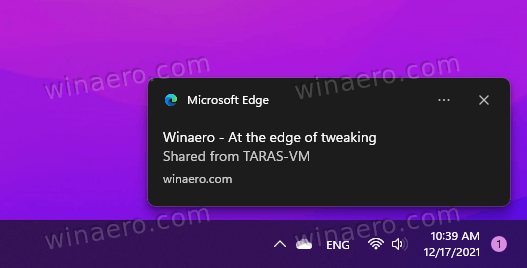
Previously, enabling Send tab to self-2.0 required tinkering with command-line flags. Now, Microsoft has enabled the feature for all users in the Canary channel.
It is also worth mentioning that the new sharing tabs experience is significantly more reliable. Users no longer need to restart the browser to receive tabs from other devices.
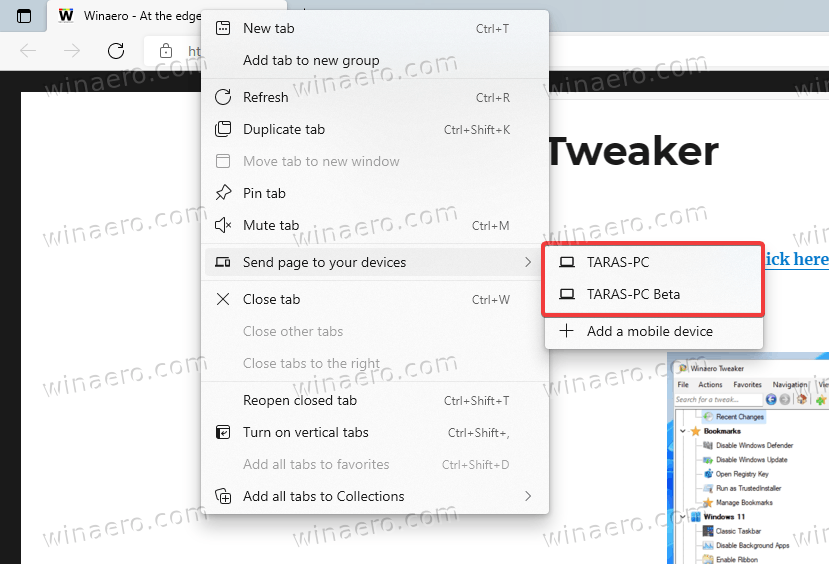
Another minor change related to sharing tabs between devices is a slightly improved context menu. Microsoft Edge (all versions, including stable) can now display preview channels on your devices and lets you pick where to send a tab. That is an extremely convenient change for users with more than one Microsoft Edge installation. For example, you can tell Edge to send a web page to Edge Canary or Dev on another computer.
Support us
Winaero greatly relies on your support. You can help the site keep bringing you interesting and useful content and software by using these options:
