Microsoft is releasing its first update to Microsoft Edge Chromium's preview versions on the Dev channel. The Dev channel is supposed to get updates weekly. The released build is 75.0.130.0
Advertisеment
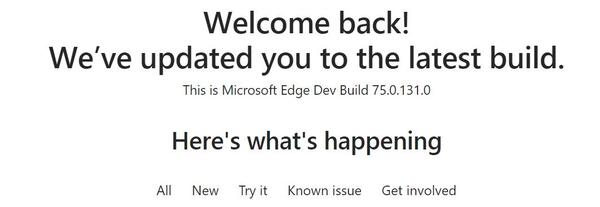
The new feature is 32-bit Windows version support. While most of the modern computers run 64-bit Windows versions, there are a number of users who still run a 32-bit OS, both Windows 10 and Windows 7. It is quite possible that this update may bring Microsoft Edge Chromium to ARM devices via the x86 emulation feature.
Beginning with today's Canary release (75.0.133.0), you can now install Microsoft Edge preview builds on 32-bit devices.
Another change is support for Windows Mixed Reality headsets. This option is now available in both Canary and Dev channels of the browser. This may require you to enable extra WebVR/WebXR flags on the edge://flags page.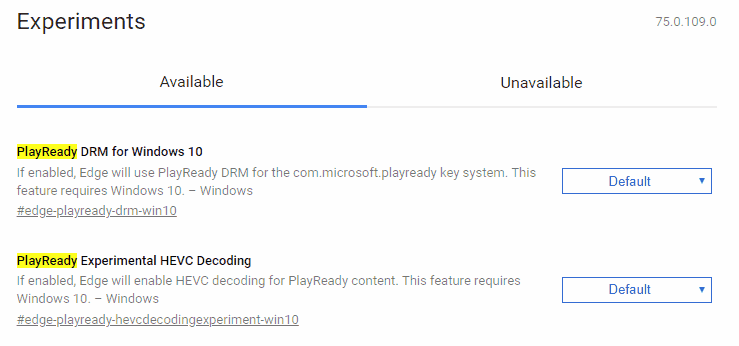
So at the moment of this writing actual Edge build versions are
- Canary Channel: 75.0.133.0
- Dev Channel: 75.0.131.0
For the Dev channel, the other new features include the built-in PDF Reader, and Media Casting.
The browser installs updates automatically. Also, you can manually check for updates by visiting the menu Help > About Microsoft Edge. Finally, you can grab the Edge installer from the following page:
Download Microsoft Edge Preview
Articles of interest:
- Microsoft Edge Chromium Warns When Running as Administrator
- Change Search Engine In Microsoft Edge Chromium
- Hide or Show Favorites Bar in Microsoft Edge Chromium
- Install Chrome Extensions in Microsoft Edge Chromium
- Enable Dark Mode in Microsoft Edge Chromium
- Chrome Features Removed and Replaced by Microsoft in Edge
- Microsoft Released Chromium-based Edge Preview Versions
- Chromium-Based Edge to Support 4K and HD Video Streams
- Microsoft Edge Insider extension now available in Microsoft Store
- Hands-on with the new Chromium-based Microsoft Edge
- Microsoft Edge Insider Addons Page Revealed
- Microsoft Translator is Now Integrated with Microsoft Edge Chromium
Support us
Winaero greatly relies on your support. You can help the site keep bringing you interesting and useful content and software by using these options:

I’m starting to like this new Microsoft Edge. It has really grown to me and I use it far more than Chrome when I’m on my PC. Now I’m hoping for theme support from the Chrome Web Store. Has anyone gotten this to work?