Microsoft is constantly improving the Edge browser in a variety of areas. Today's Canary build adds a new feature to its accessibility options. Edge can now generate text descriptions automatically for images that have no ALT attributes and other text information.
Advertisеment
Images embedded to the web page usually have the alt attribute. While it is not visible to the user, its value gives the search crawler the idea what the image contains.
Alt is a mandatory attribute, but if the webmaster omits it, it won't break the website in any web browser. So, many websites display such malformed images without any harm.
However, the situation is different when you use a screen reader software. A screen reader is the app designed for reading the page content to users with vision issues. Such apps rely on the alt attribute, as it is the primary information source for forming the image description. The missing alt attribute reduces the change to form a proper image description down to zero.
To overcome this issue, Google has added a smart image description generator to its browser. While Edge and Chrome share the same code base, Microsoft uses its own set of services to replace Google's solutions. That's why the automatic image descriptor was missing in Edge until today.
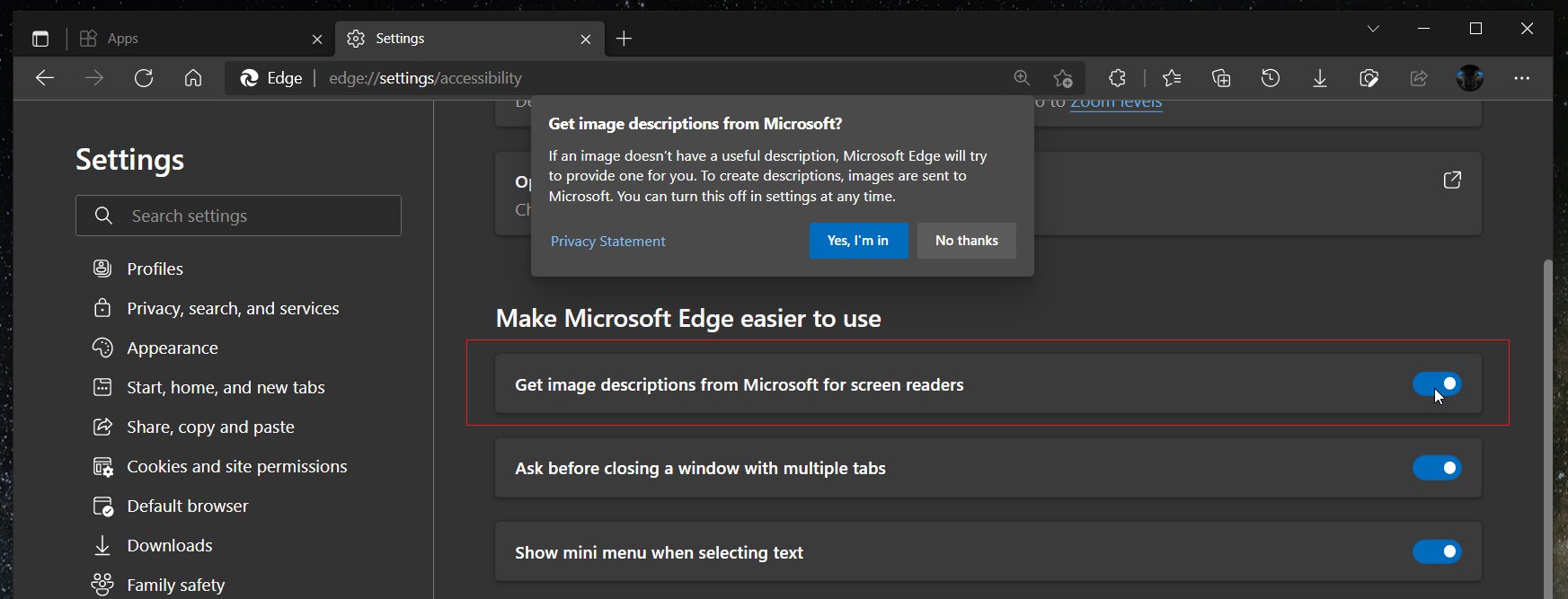
Microsoft has finally added the similar option to the Edge browser. Now it includes the appropriate toggle switch on the accessibility page in settings.
When enabled, it queries Microsoft cloud services to fill in the image description. Perhaps it utilizes Bing Visual Search to accurately recognize the image, sharing the underlying technology with image search available in the Windows 10 Start menu, and reverse image search in Edge.
The addition of the automatic image descriptions is a welcome change to the browser. As of now, it is only available to a subset of Insiders running Edge Canary.
Another interesting change in the browser is a new performance tracker that analyzes resource consumption by tabs. It also shows suggestions on how to improve performance and reduce the resource load.
Support us
Winaero greatly relies on your support. You can help the site keep bringing you interesting and useful content and software by using these options:
