A simple typo in a website address can cause a lot of trouble. Malicious actors often utilize common mistakes in addresses to redirect users to legit-looking websites and infect computers with malware, steal personal data, or show ads. For that reason, many popular companies buy related domain names to prevent typo-related fraud.
Microsoft now wants to provide an extra security layer by displaying a warning message in the Edge browser when a user tries to open a website with a mistyped address that may direct to a potentially harmful website. A toggle to enable this feature has arrived in the latest versions of Edge Canary.
Typosquatting checker in Microsoft Edge
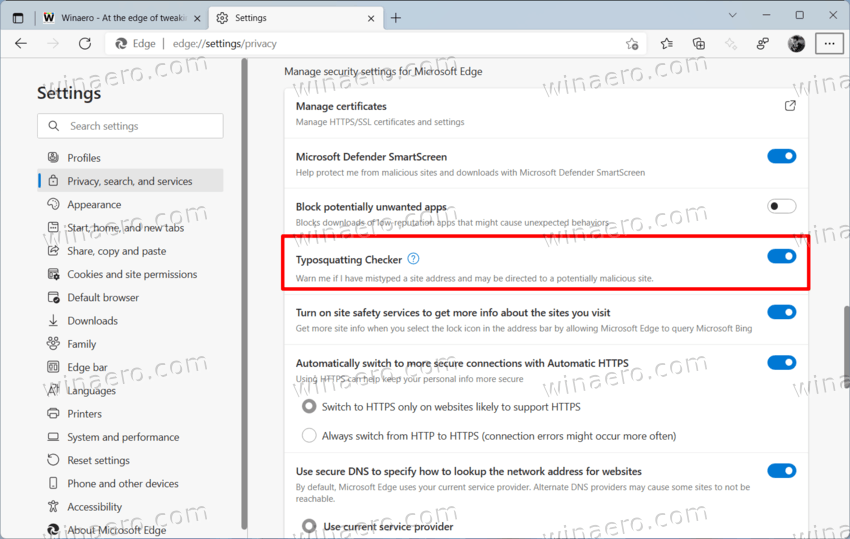
Here is how Microsoft describes the new “Typosquatting checker” feature:
”Typosquatting hijacks traffic intended for well-known websites by using addresses that are common misspellings or typographical errors (“typos”) of those legitimate sites. If you turn this on, Edge will warn you if you have misspelled or mistyped a common domain name.”
Microsoft also links a support page with more information about typosquatting. On that page, users can learn more about protecting from URL hijacking.
Edge 98, which is due to release in February 2021, has the Typosquatting checker on by default. The feature is currently available for public testing in the Canary channel, and that means Microsoft may ship it later or not release it at all.
There are other useful features Microsoft prepares for Edge users, such as performance tracker, improved privacy tools, Clarity Boost for Project xCloud, and others.
Support us
Winaero greatly relies on your support. You can help the site keep bringing you interesting and useful content and software by using these options:
If you like this article, please share it using the buttons below. It won't take a lot from you, but it will help us grow. Thanks for your support!
Advertisеment
