Microsoft has releases Microsoft Edge 100.0.1185.29, the stable version. It includes several new features. The most notable of them are a simplified PDF viewer for Microsoft Outlook and Explorer, Microsoft 365 Application Protocol Activations improvements, and support for opening digitally signed PDF files.
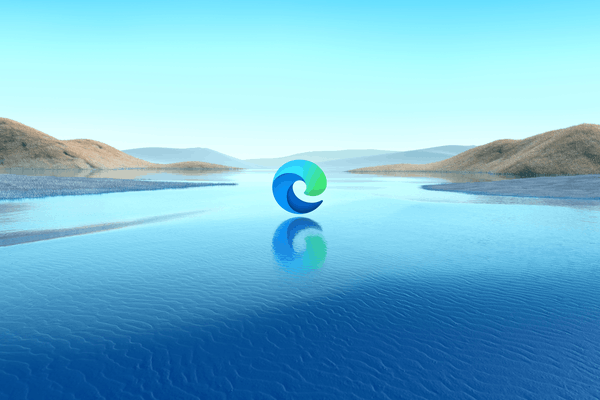
What's new in Microsoft Edge 100.0
This release is the first version of the browser with the three-digit version number in the user agent. Microsoft says this may affect various scripts and web apps that analyze the User-Agent header, as they may fail to detect the browser version.
Advertisеment
To mitigate the issue, there is a ForceMajorVersionToMinorPositionInUserAgent policy that makes Edge report its version as 99. Also, Edge has a #force-major-version-to-minor flag is for the same purpose.
PDF improvements
With Edge 100, you can view PDF files in a new lightweight viewer integrated in Outlook Desktop PDF attachments and in File Explorer for local files.
Also, Edge now supports opening digitally signed PDF files. The new PDFSecureMode policy allows enabling digital signature validation for PDF files, directly from the browser, without the need for any add-ins.
Microsoft 365 Application Protocol Activations
This new feature allows Edge to open specific Microsoft's apps for certain "trusted cloud" links, similar to how apps on Android intercept links from the browser. Microsoft mentions SharePoint subdomains and Microsoft OneDrive URLs to be now supported by this feature.
Finally, Edge now includes Hardware-enforced Stack Protection, a security feature described in detail here.
Policy changes
Edge 100 includes 7 new policies for system administrators, and 1 deprecated policy.
-
AdsTransparencyEnabled- Configure if the ads transparency feature is enabled -
DefaultWebHidGuardSetting- Control use of the WebHID API -
HideRestoreDialogEnabled- Hide restore pages dialog after browser crash -
PDFSecureMode- Secure mode and Certificate-based Digital Signature validation in native PDF reader -
PromptOnMultipleMatchingCertificates- Prompt the user to select a certificate when multiple certificates match -
WebHidAskForUrls- Allow the WebHID API on these sites -
WebHidBlockedForUrls- Block the WebHID API on these sites
The deprecated policy is BackgroundTemplateListUpdatesEnabled. It enables background updates to the list of available templates for Collections and other features that use templates.
The official announcement is available here.
You can download the Microsoft Edge installer from its official website. Existing browser users will receive it automatically.
Support us
Winaero greatly relies on your support. You can help the site keep bringing you interesting and useful content and software by using these options:
