A couple of weeks ago, Microsoft quietly introduced Performance Mode for its Edge browser. This mode is not publicly available yet, but some users can enable it in Edge Canary using a simple command. At the time of writing about how to enable Performance Mode in Microsoft Edge, there was no specific information on how this mode works. All we had was a vague description claiming that "Performance mode helps you optimize speed, responsiveness, memory, CPU, and battery usage." In the latest Canary build, Microsoft has provided a little more detail about Performance Mode in the Edge browser.
Advertisеment
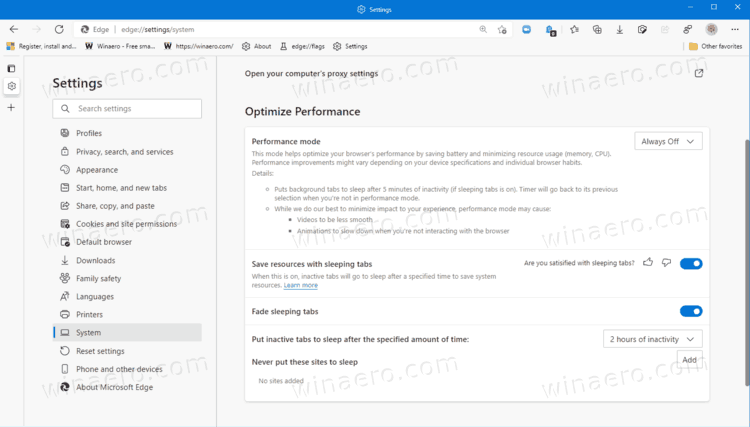
When you turn on Performance Mode in Microsoft Edge, the browser automatically enables Sleeping Tabs with a timeout set to 5 minutes. Also, it slows down animations when Edge is not in use. Besides, it can reduce video quality and make it less smooth. These changes may give users a significant performance boost on low-end machines with little memory and less powerful CPUs. It is important to note that the exact performance improvements will depend on your system configuration. Our testing showed that Performance Mode gives little to no benefits to a decent PC with a modern 6-core CPU and 16 GB of RAM.
In addition to providing more information about Performance Mode, Microsoft has brought it to Edge on macOS.
Enable Performance Mode in Edge for macOS
To enable Performance Mode in Edge for macOS, you need to update the browser to version 92, then launch Terminal and enter the following command: /Applications/Microsoft\ Edge\ Canary.app/Contents/MacOS/Microsoft\ Edge\ Canary --enable-features=msPerformanceModeToggle.
Bear in mind that Microsoft is slowly rolling out Performance Mode for Microsoft Edge, so it may not be available for you even on the latest Edge Canary 92 version. Meanwhile, you can reduce CPU and RAM consumption by enabling Sleeping Tabs and Startup Boost. These two relatively new features are available in Edge Stable and do not require enabling any experimental flags.
Support us
Winaero greatly relies on your support. You can help the site keep bringing you interesting and useful content and software by using these options:
