During a recent Windows Insider webcast, Microsoft has shown a Start menu style, which lacks Live Tiles by default, making the new icons look gorgeous and stylish. The company noted, however, that they are not going to ditch Live Tiles for now.
Advertisеment
Windows 10 comes with a completely reworked Start menu, which combines Live Tiles introduced in Windows 8 with classic app shortcuts. It has an adaptive design and can be used on displays with various sizes and resolutions.
Rumors regarding the reworked Start menu were circulating before the official Windows 10X announcement, which has finally introduced a different shell for the user session, adapted to dual-screen devices.
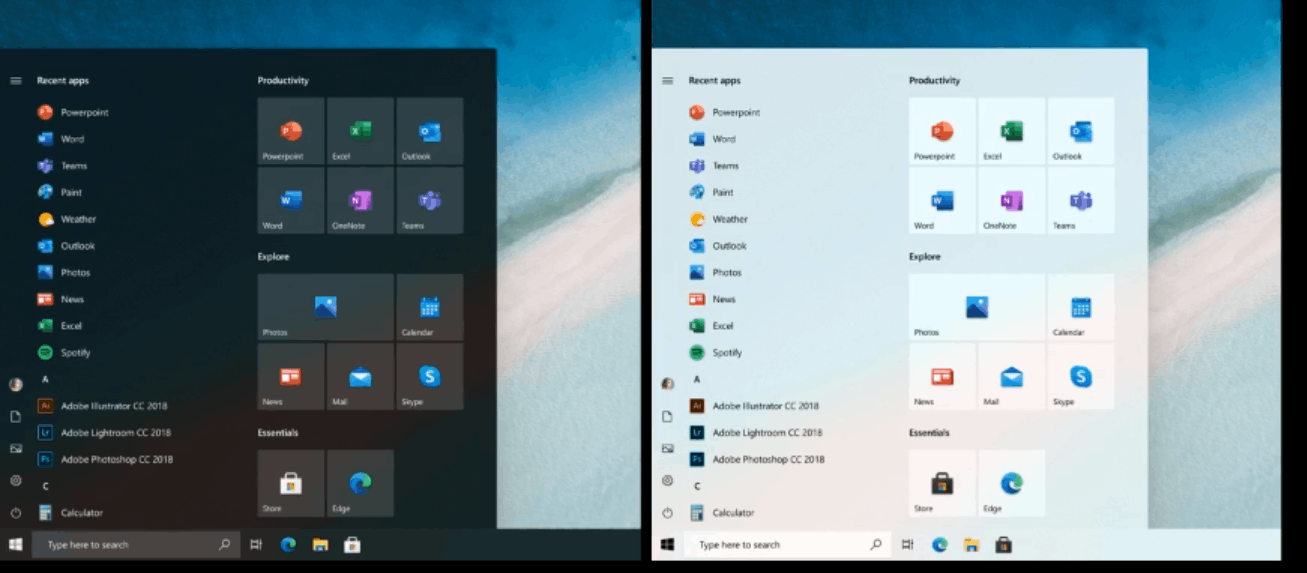
The new Start menu introduced during the podcast, while retaining Live Tiles, doesn't display them by default. Their design just doesn't play nicely with the style of the menu. However, interested users will be able to turn them on manually. Microsoft doesn't confirm the Live Tile support removal.
Watch the following video to see the menu demos. It appears starting at 46:53.
The new Start menu concept follows the major redesign Microsoft is doing for its products, including Windows 10, online services like Office 365, OneDrive etc, and Microsoft Office.
![]()
You might want to check all the new icons for modern apps which will be available in Windows 10 soon:
As of this writing, the stable release of Windows 10, version 1909, features the new icons for Mail and Calendar, Movies and TV, Calculator, Photos, Voice Recorder and Office.
Related articles:
- Add Restart Start Menu Context Menu in Windows 10
- Windows 10 May 2019 Update Start Menu Improvements
- Unpin Group Of Tiles from Start Menu in Windows 10
- Create Tile Folders in Start Menu in Windows 10
- Backup and Restore Start Menu Layout in Windows 10
- Rename Start Menu Items in All Apps in Windows 10
- How To Clear Live Tile Cache in Windows 10
- Set Default Start Menu Layout for Users in Windows 10
- Backup User Folders in Start Menu in Windows 10
- Disable Live Tiles all at once in Windows 10 Start menu
- How to clear Live Tile notifications during log on in Windows 10
- Tip: Enable more tiles in Windows 10 Start menu
Support us
Winaero greatly relies on your support. You can help the site keep bringing you interesting and useful content and software by using these options:

I wish MS focused on something other than icons
Focusing on icons is something they haven’t done since Vista. It’s been a mish mash of various styles for far too long. About time they unified them all.
It certainly looks much better.
If I can’t drag’n’drop icons around like the desktop I’m still not gonna use it ;)