Microsoft has released the Defender ATP app over the Google Play store. The app is now available for download, however, it requires a Microsoft 365 E5 license.

Microsoft Defender is the default antivirus app shipped with Windows 10. Earlier versions of Windows like Windows 8.1, Windows 8, Windows 7 and Vista also had it but it was less efficient previously as it only scanned spyware and adware. In Windows 8 and Windows 10, Defender is based on the Microsoft Security Essentials app which offers better protection by adding full blown protection against all kinds of malware.
Advertisеment
Microsoft Defender ATP for Android
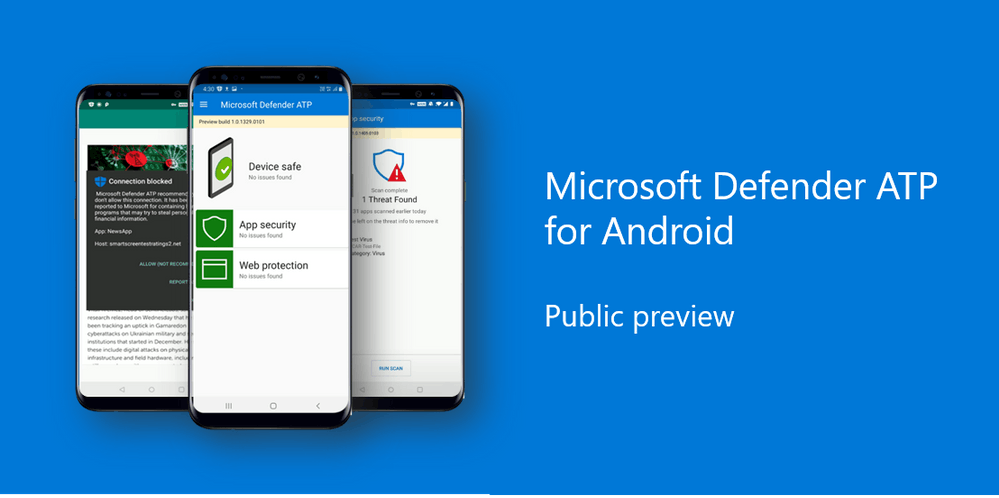
The released version of Microsoft Defender ATP for Android offers protection against phishing and unsafe network connections from apps, websites, and malicious apps. In addition, the ability to restrict access to corporate data from devices that are deemed “risky” will enable enterprises to secure users and data on their Android devices. All events and alerts will be available through a single pane of glass in the Microsoft Defender Security Center, giving security teams a centralized view of threats on Android devices along with other platforms. It comes with the following highlights:
- Anti-phishing: Access to unsafe websites from SMS/text, WhatsApp, email, browsers, and other apps is instantly blocked. To do this, we leverage the Microsoft Defender SmartScreen service to help determine whether a URL is potentially malicious. This works in conjunction with Android to enable the app to inspect the URL to provide anti-phishing protection. If access to a malicious site is blocked, the device user will get a notification about this with the options to allow the connection, report it safe, or dismiss the notification. Security teams are notified about attempts to access malicious sites via an alert in the Microsoft Defender Security Center.
- Blocking unsafe connections: The same Microsoft Defender SmartScreen technology is used to also block unsafe network connections that apps automatically might make on the user’s behalf without them knowing. Just as in the phishing example, the user is immediately informed that this activity is blocked and is given the same choices to allow it, report it as unsafe, or dismiss the notification as the product screenshot shows. Alerts for this scenario also show up in the Microsoft Defender Security Center. When these connections are attempted on a user’s device, security teams are notified of this via an alert in the Microsoft Defender Security Center.
- Custom indicators: Security teams can create custom indicators, giving them more fine-grained control over allowing and blocking URLs and domains users connect to from their Android devices. This can be done in the Microsoft Defender Security Center and is an extension of our custom indicators capability already available for Windows.
- Malware scanning. Enterprises deploying Android can leverage built-in protections in the Android platform to limit installation of apps to trusted sources as well as tools like Google Play Protect to significantly reduce the threat surface of potentially harmful apps being installed on devices. Microsoft Defender ATP fortifies this by introducing additional visibility and controls to deliver further assurances on keeping devices free of threats to device security.
- Blocking access to sensitive data. Additional layers of protection against malicious access to sensitive corporate information is offered by integrating with Microsoft Endpoint Manager, which includes both Microsoft Intune and Configuration Manager. For example, a compromised device would be blocked from accessing Outlook email. When Microsoft Defender ATP for Android finds that a device has malicious apps installed, it will classify the device as “high risk” and will flag it in the Microsoft Defender Security Center. Microsoft Intune uses the device’s risk level in conjunction with pre-defined compliance polices to activate Conditional Access rules that block access to corporate assets from the high risk device.
- Unified SecOps experience. The Microsoft Defender Security Center acts as the single pane of glass experience for security teams to get a centralized view of threats and activities. All the alerts for phishing and malware on Android devices are surfaced here. As part of the alert, analysts see the name of the threat, its severity, the alert process tree for the incident, and other additional context including file details and associated SHA information. Android device related alerts also roll up into the incident where analysts can get a more holistic view of attacks associated with a device.
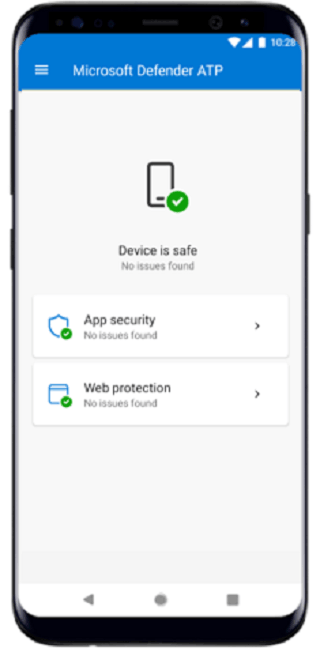
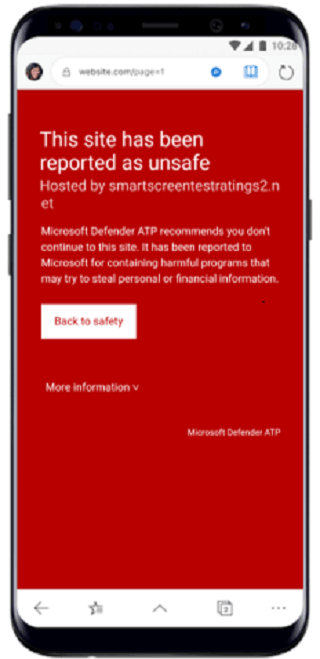
Defender Advanced Threat Protection (ATP) is a service which is integrated across the entire Windows security stack to protect against malicious software. It is able to detect and analyze threats and allow administrators to take prompt action with centralized management.
You can get the app here:
Microsoft Defender ATP on Google Play
Support us
Winaero greatly relies on your support. You can help the site keep bringing you interesting and useful content and software by using these options:
