It looks like Microsoft is desperate to push Windows 10 on every device on the market. It has come to be known that for those of you who have Automatic Updates enabled, the upgrade offer now directly shows them that Windows 10 is ready to install. In a way, it sneakily forces Windows 7 and Windows 8 users to install Windows 10 without the ability to cancel the upgrade. Not only is it already downloaded, but the upgrade prompt is shown straightaway without explicit action from the user.
Advertisеment
Some users and websites on the Internet are reporting that they are being shown dialog boxes that offer the free upgrade to Windows 10 but it has no option to opt out, only to defer it. Even worse, some other users have found out that Windows Update shows no other options other than to begin the upgrade to Windows 10.
Microsoft is already known for secretly downloading Windows 10 to users' PCs including those who had never opted in to the upgrade. Now, the software giant has decided to go ahead with the next level of forcing the upgrade.
In my opinion, Microsoft has gone too far. This is a dirty move to make users of previous Windows versions move to Windows 10. Such behavior is not acceptable. It looks like someone at Microsoft decided what the user has to run and use but was not concerned with asking what the user wanted. They seem to have forgotten the fact that the user owns his PC. Due to such forced upgrades, the average user who does not know all the ways to bypass the forced upgrade will be unable to avoid the Windows 10 upgrade and have no choice but to move to Windows 10.
As someone who decided to stay with Windows 7 for a while, I did the following:
- Uninstalled Telemetry updates.
- Disabled Windows Update.
- I am using Arch Linux as my primary operating system, and use a "frozen" Windows 7 without updates when I really need it, e.g. for Windows-only programs, which are mostly related to my work or coding for Winaero.
Disabling Windows Update is extremely insecure solution, but it is better than having to keep up with what updates I need to allow, which ones to hide, uninstall, tweak or disable to avoid the forced Windows 10 upgrade.
At this point, I am happy that I was not lazy to learn the fundamentals of Linux and gradually move to it. I now have the choice to decide what to use and how. I think Microsoft should rethink their upgrade tactics and respect the user's preferences.
Many people have known issues with their hardware and Windows 10, while some others have software incompatibilities which are not detected by the Windows 10 installer.
To escape the forced upgrade, paste this into Notepad, save it as a .BAT file and run it from an elevated command prompt:
wusa /uninstall /kb:3068708 /quiet /norestart wusa /uninstall /kb:3022345 /quiet /norestart wusa /uninstall /kb:2952664 /quiet /norestart wusa /uninstall /kb:2976978 /quiet /norestart wusa /uninstall /kb:2977759 /quiet /norestart wusa /uninstall /kb:3075249 /quiet /norestart wusa /uninstall /kb:3080149 /quiet /norestart wusa /uninstall /KB:3035583 /quiet /norestart
After doing this, restart your current version of Windows and hide the above mentioned updates.
Note that every month, you may have to hide these updates as they are automatically getting shown again. Also, there is no guarantee that Microsoft will not issue a new update which will have the same functionality.
Support us
Winaero greatly relies on your support. You can help the site keep bringing you interesting and useful content and software by using these options:

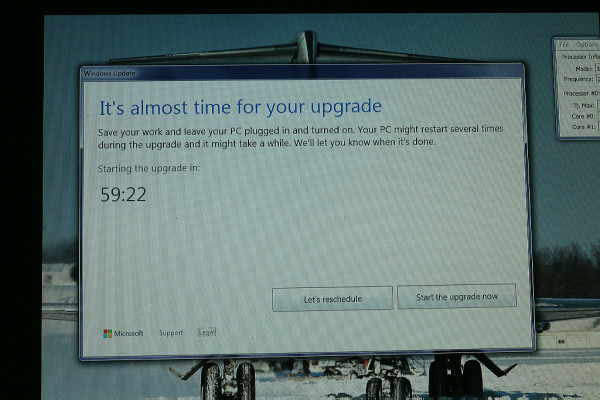

looks like it’s time to move on and switch to Linux.
thank you for information.
You don’t need to disable updates. Just set it to notify you without downloading them. You can safely download anything labelled “Security update”, so you only have to go through the ones labelled “Update for Windows 7” or ones with an explicit title.
Oh and one you missed was kb3021917. It’s mostly related to hardware telemetry.
One thing to be careful of with 3035583 is that they published it twice. They didn’t just push the same update if you ignore it, they actually send you two of them.
Wow, so much effort has to be constantly put in order to keep your previous version of Windows! I‘m glad that I don‘t mind using Windows 10 but I know that a lot of people do.
I don’t “mind” using windows 10 so long as windows 10 works and doesn’t damage my computer.
So far since installing I’ve had errors where ram isn’t recognised during shutdown, repeated issues of cortana breaking and preventing boot up and most recently (last week) I got stuck in an automatic repair loop after a forced update from windows which utterly bricked my system. After 6 hours on the phone on hold to Microsoft and their inability to even understand the problem let alone fix it I ended up having to reinstall windows which it only let me do after forcing me to delete all my hdds. That meant I lost years of work and saved data and had to spend 4 days downloading the 4.5 terabytes of games etc that were retrievable although saves etc are all gone with the exception of my steam files which are backed up for the most part. I am forced to endure microsofts latest shakey OS as they have ensured that dx12 is windows 10 exclusive now and with a 3k gaming rig I’ll be dammed if I’m staying stuck on dx11 but even if I didn’t want it, my new windows 8 installation was automatically updated to windows 10 within 10 minutes of the reinstall! I had no option it automatically did it!
I agree with you 100%, they are taking the proverbial piss and I hope more people ditch them in favour of Linux as a result! It would serve them right for forcing their products on their customers. I always thought that was just apples bag but I guess microsoft are jumping on their intrusive, locked down bandwagon!
OMG! thank you
It’s our computers. There’s no reason for us to move away from Windows7 until it starts breaking. These Windows10-infection attacks are as bad as criminal behavior.
Yes I am keeping Win 7 for two of my computers but I went further this year and bought and refurbished a laptop with Windows XP and converted one of my desktops back to Windows XP. I look upon windows XP like using Latin in that it always means the same — frozen in time. As I struggle each month coping with new problems brought to my Win7 machines by Windows Update I can go back to games and music, docs and spreadsheets on Win XP AND GO ON WITH MY SHRINKING LIFE. Oh, I’m looking into MS Puts too (Grin).