On the official Tech Community forum, Microsoft announced the latest updates for OneDrive for the Web. Users now can edit photos directly on the web version of Microsoft’s cloud storage without additional apps or services.
Advertisеment
Photo editor in OneDrive for Web
Image-editing capabilities are already available in OneDrive for Android and iOS. Now, users can utilize the same tools in their preferred browsers. Here are all the features:
- Image Cropping. You can crop photos to focus on a specific part of a larger picture. OneDrive allows cropping photos manually or using preset aspect ratios with standard sizes for social media (16:9, 4:5, 5:4, 1:1, and others).
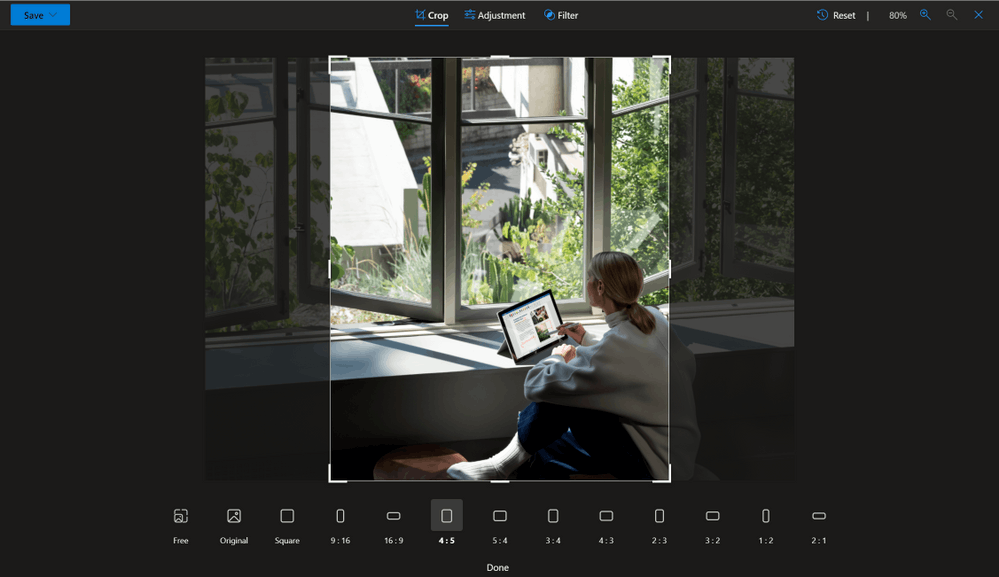
- Image Rotation. OneDrive for the Web now allows rotating photos left and right by 90 degrees or flip an image by 180 degrees. Besides, there is a slider for an incremental rotation that lets you straighten images or add artistic effects.
- Light and Color. On the Adjustment tab, you can customize brightness, exposure, contrast, highlights, shadows, vignette, saturation, warmth, and tint.
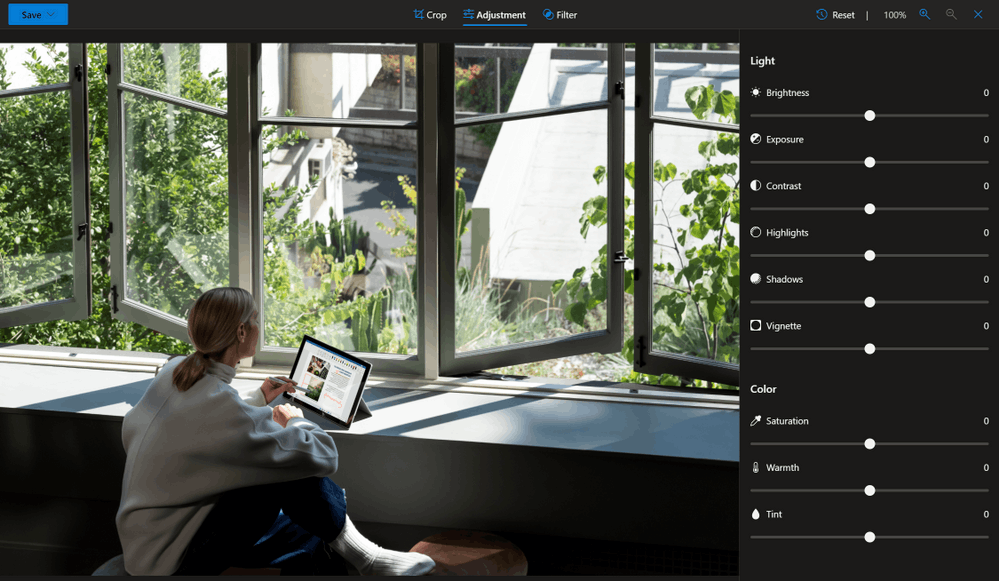
- Preset Filters. Quickly apply various effects using preset filters. Also, you can change the intensity of a filter for additional customization.
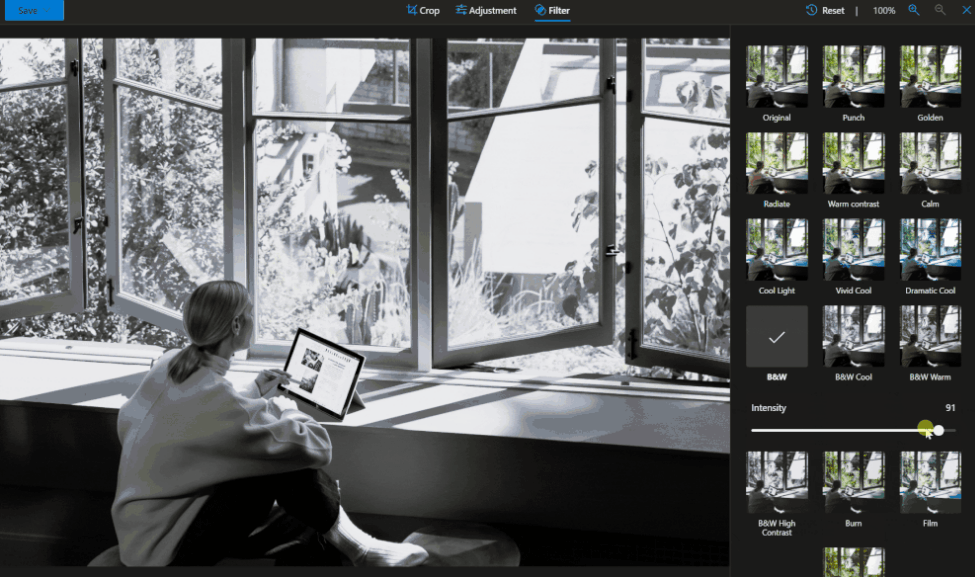
- Markup. Circle images you want to enhance, strike lines through areas you want to cut or use color to show where you want to soften or enhance part of an image. Note that Markup is coming in late December 2021.
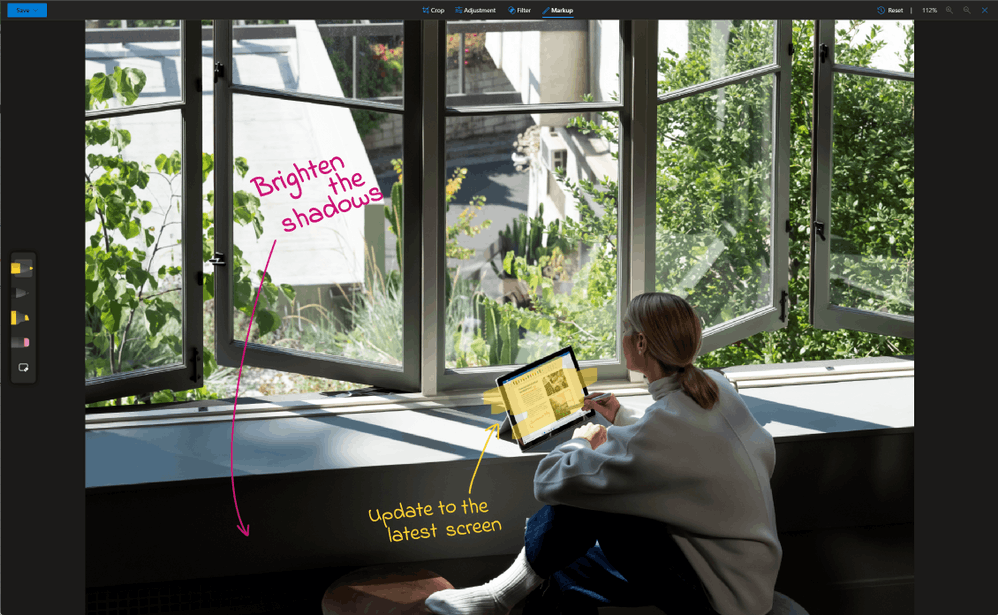
It is also worth mentioning that OneDrive for the Web lets you save edited photos or overwrite the original image. Besides, the cloud storage keeps track of all your changes, which means you can quickly recover a previous version using the file history feature.
In case you missed it, Microsoft recently announced plans to sunset the OneDrive app for Windows 7, 8, and 8.1. OneDrive for older Windows versions will stop working on March 1, 2022.
If you cannot or do not want to upgrade your computer to Windows 10 or 11, Microsoft recommends switching to OneDrive for the Web. The service will work fine as long as you access it from a modern and supported browser.
Support us
Winaero greatly relies on your support. You can help the site keep bringing you interesting and useful content and software by using these options:

The description of these apps on this website is amazing. A photo can be completely changed, edited and improved through apps. An image can be rotated 90° to 180°. Full description is given in the article..