With Windows 11, Microsoft has also introduced a new Media Player app. It replaces the classic Groove Music app, and also will supersede even more classic Windows Media Player software. Microsoft is slowly sunsetting the latter, so it didn't get any new major change for several Windows releases. To keep Windows 10 up to date, Microsoft will make the new Media Player app available in that OS as well. Without a fanfare, the Redmond firm has pushed it to the Release Preview channel.
Advertisеment
Recall that Media Player replaces the outdated Groove Music app. The new app includes video playback support, a modern "Fluent Design"-powered user interface, a video overlay window, and the ability to read CDs and rip the tracks. Currently supported formats are AAC, WMA, FLAC and ALAC.
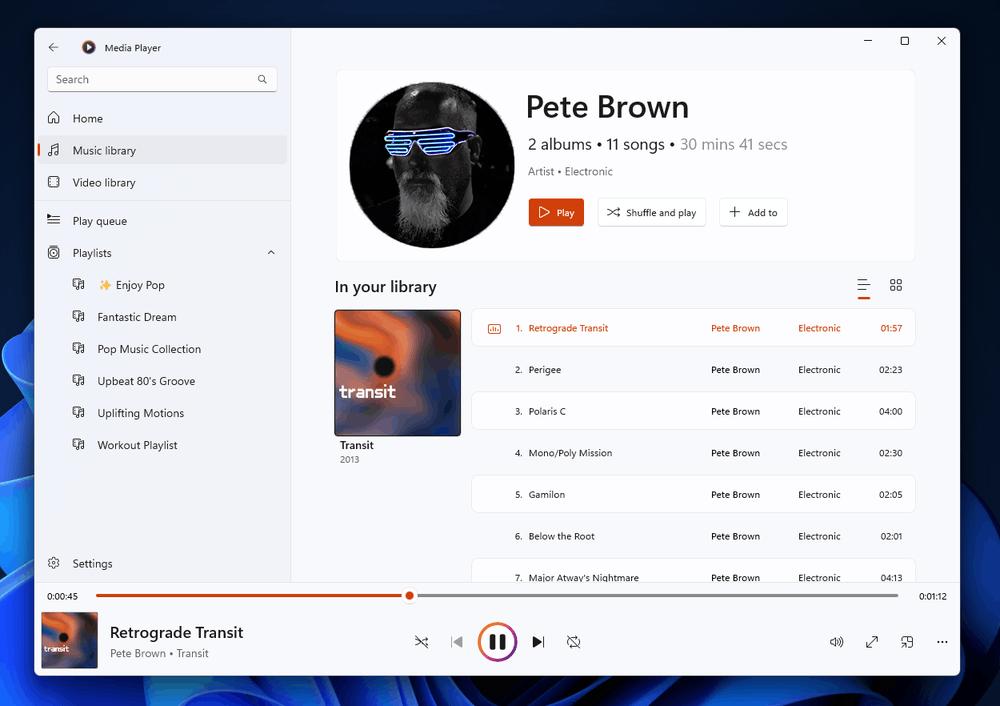
It is also getting more and more new features in Insider releases, such as extra hotkeys and folder navigation support.
After installing it, the app will automatically import the music collection from your Groove Music.
It is worth noting that Microsoft has never exposed the desire to remove the classic Windows Media Player, as it still has lots of users. You will find Yet it doesn't receive significant updates.
Here's how to install Media Player app to Windows 10
Install the new Media Player app in Windows 10
- Open the
store.rg-adguard.netwebsite in your browser. - Enter the URL in the text box:
https://apps.microsoft.com/store/detail/windows-media-player/9WZDNCRFJ3PT. - Select the RP channel from the drop-down list next to the text field.
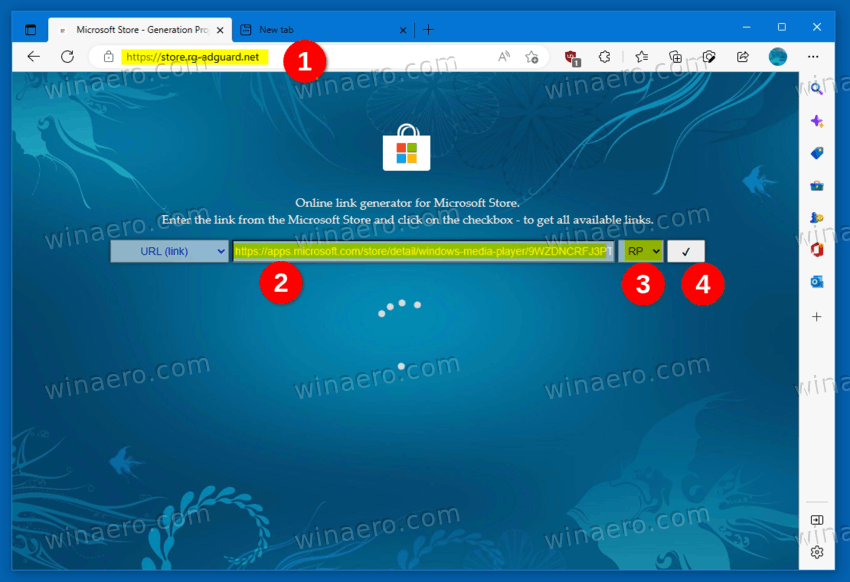
- Finally, click the check mark and wait for the links to appear. Pick the following app package: Microsoft.ZuneMusic_11.2209.30.0_neutral_~_8wekyb3d8bbwe.msixbundle.
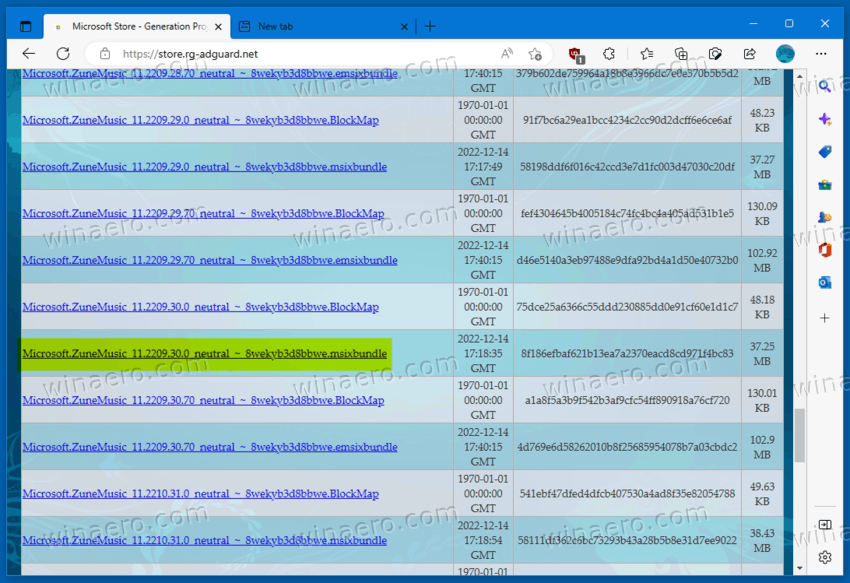
- Double-click the downloaded file and agree to install the update.
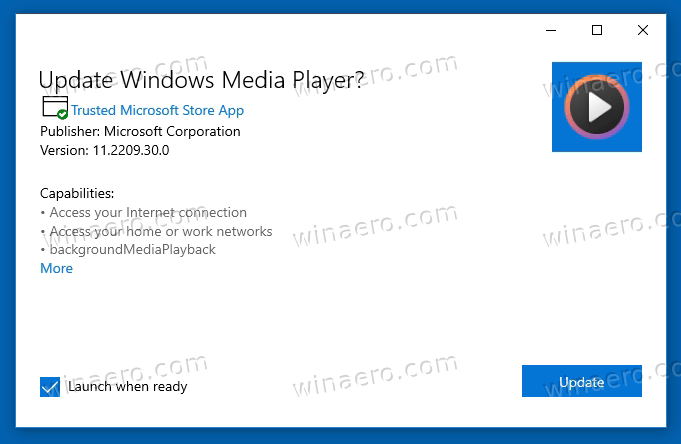
Voila, you now have the most recent Media Player app from the Store running on your Windows 10.
Source: thecommunity
Support us
Winaero greatly relies on your support. You can help the site keep bringing you interesting and useful content and software by using these options:
