Fifteen years ago, together with now unsupported Office 2007, Microsoft introduced Calibri –the default font for Office apps to replace Times New Roman. Now the company thinks it's time to move on and change the default font again. This is a significant change for the Office applications, which are used by hundreds of millions of users around the world, and the company does not want to rush to make a decision. On its official website, Microsoft announced five new font candidates to replace the default Calibri font. These fonts are already available in Office apps, so users can try them out and decide which one is the best.
Advertisеment
New custom sans-serif fonts include the following: Tenorite, Bierstadt, Skeena, Seaford, and Grandview. Microsoft says new fonts represent various styles, such as humanist, geometric, swiss-style, and industrial. The Software giant wants users to check out new fonts and provide feedback, so the company can pick the best one that will serve as the default font for years to come. It is important to note that Microsoft does not plan to get rid of Calibri. It will remain in the Office apps along the new font families.
Here is an example of the new fonts together with the current default Calibri:
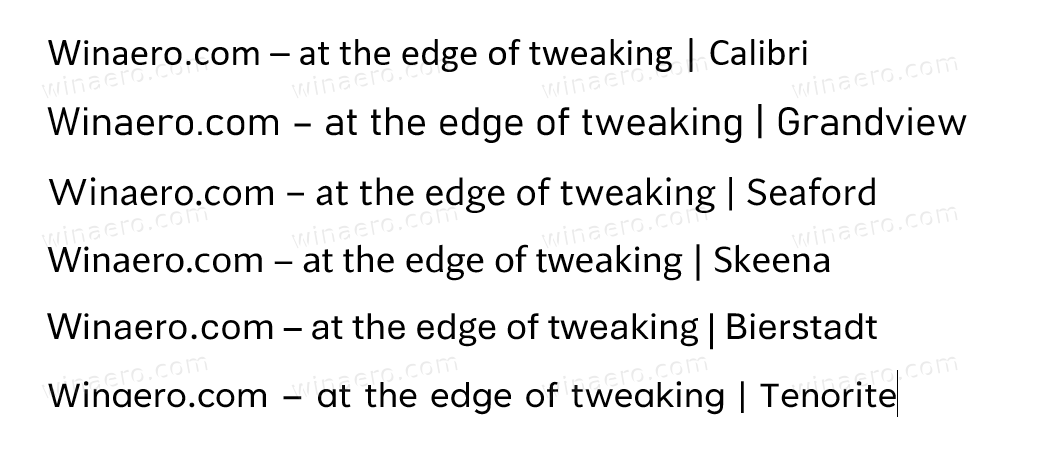
Download new Office fonts
There is no need to download font files and install them manually. The new fonts are already available in Office apps on Windows, macOS, Web, Android, and iOS. To access new fonts, you must have an active Microsoft 365 subscription with the cloud fonts turned on.
To enable new fonts on Windows, do the following.
- Open Word or any other app from the Microsoft 365 suite.
- Click File, and go to the Account.
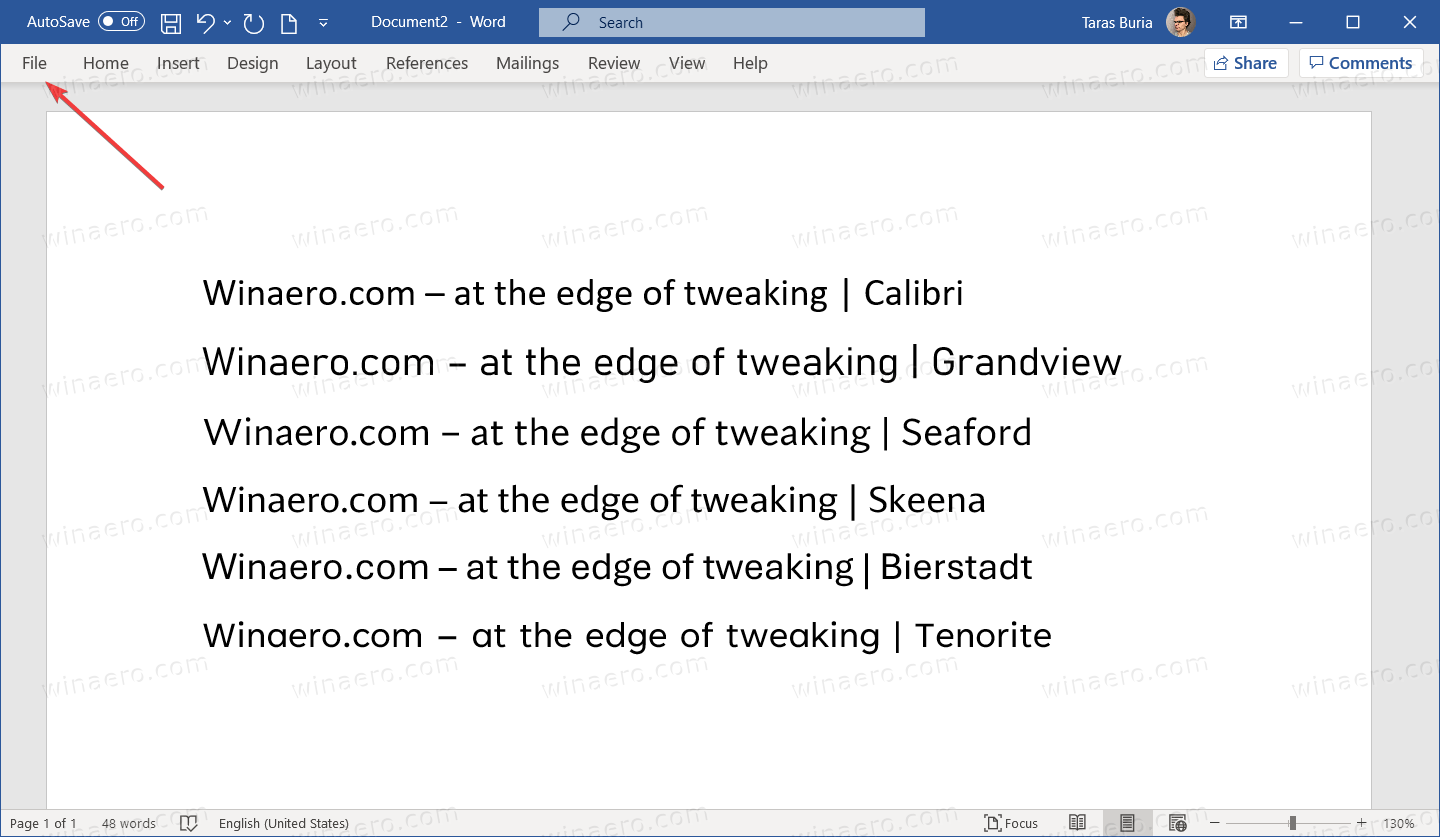
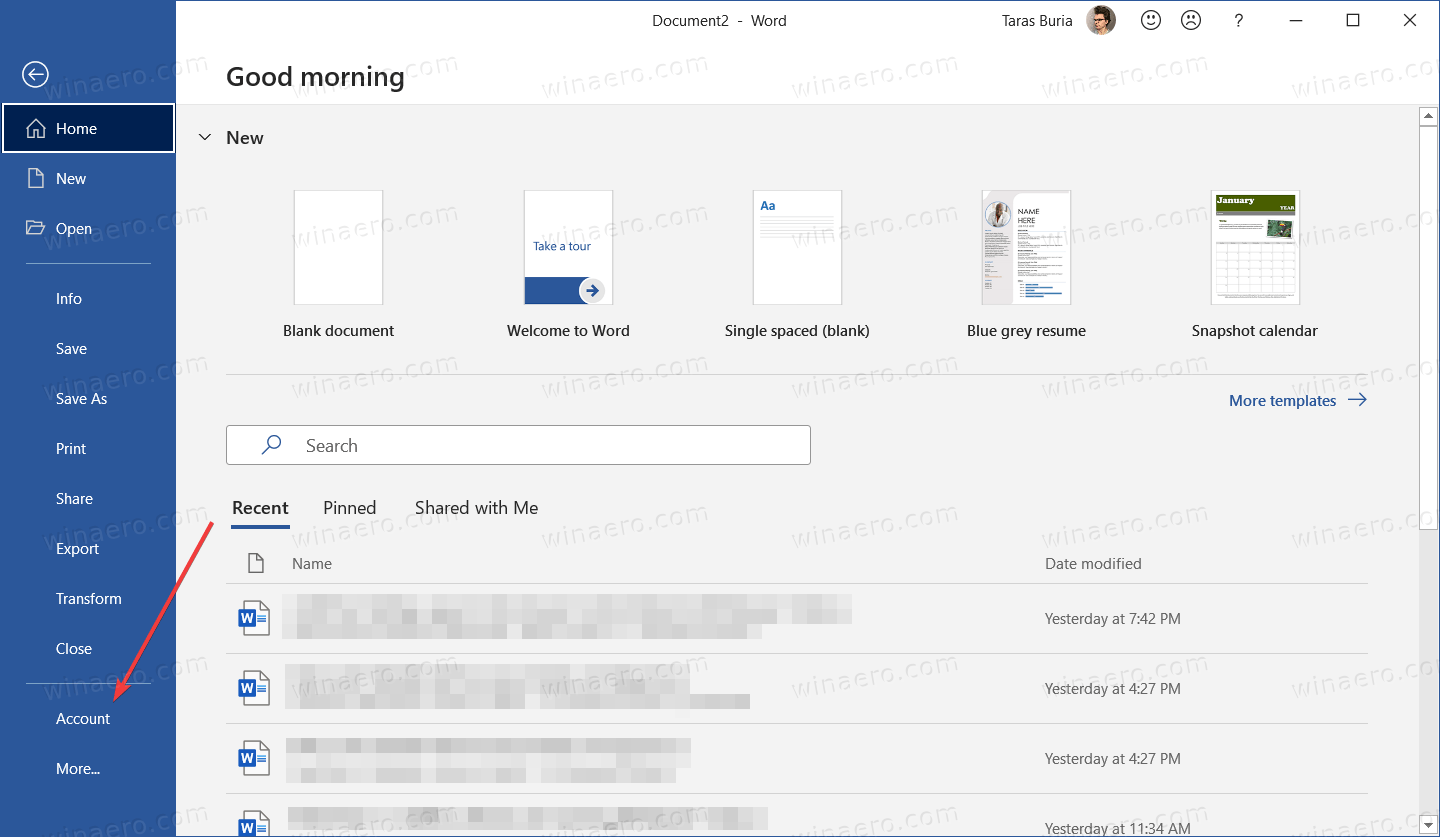
- Under the Account Privacy section, click the Manage settings option.
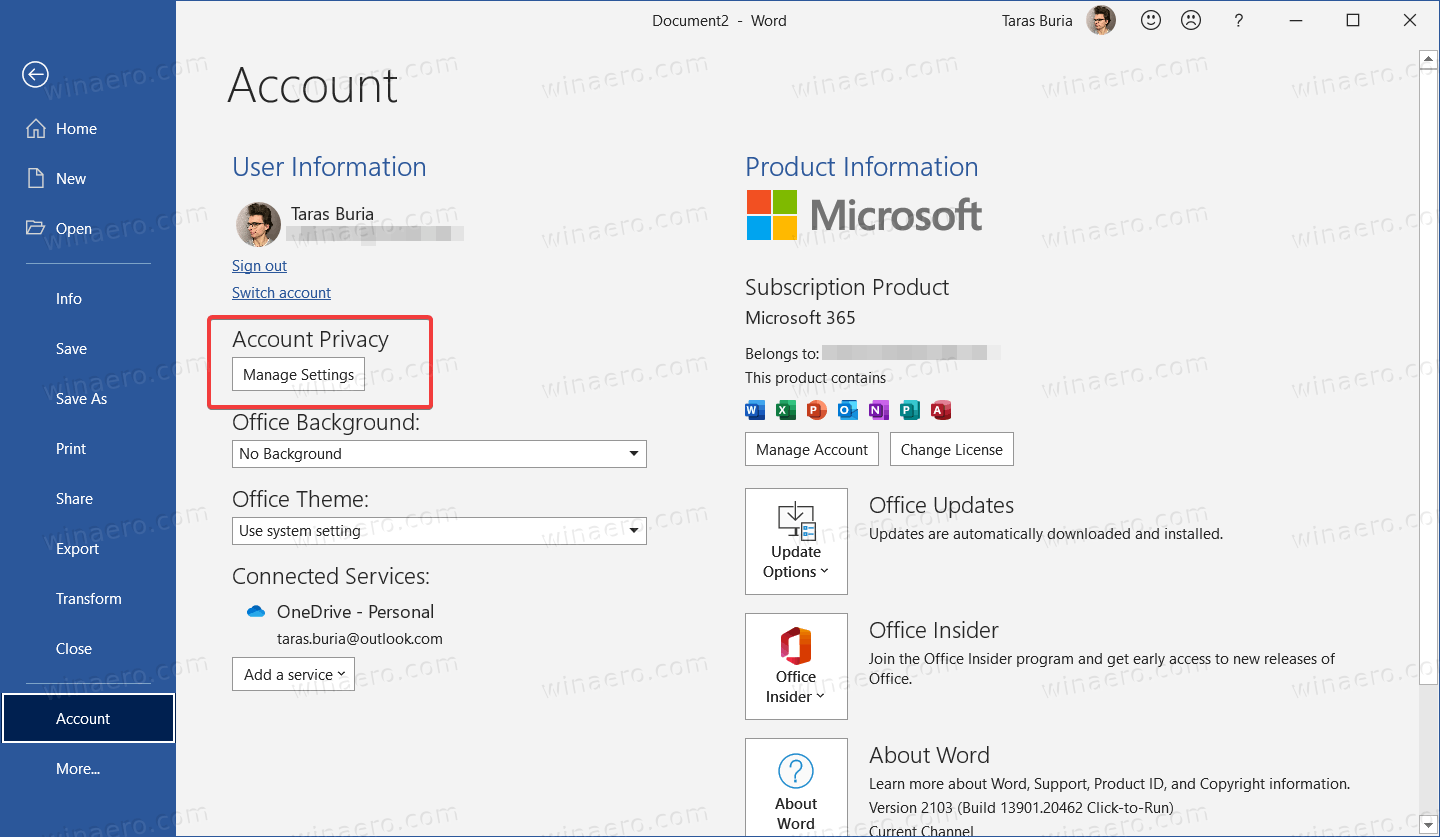
- Turn on Enable Connected Experience and click OK.
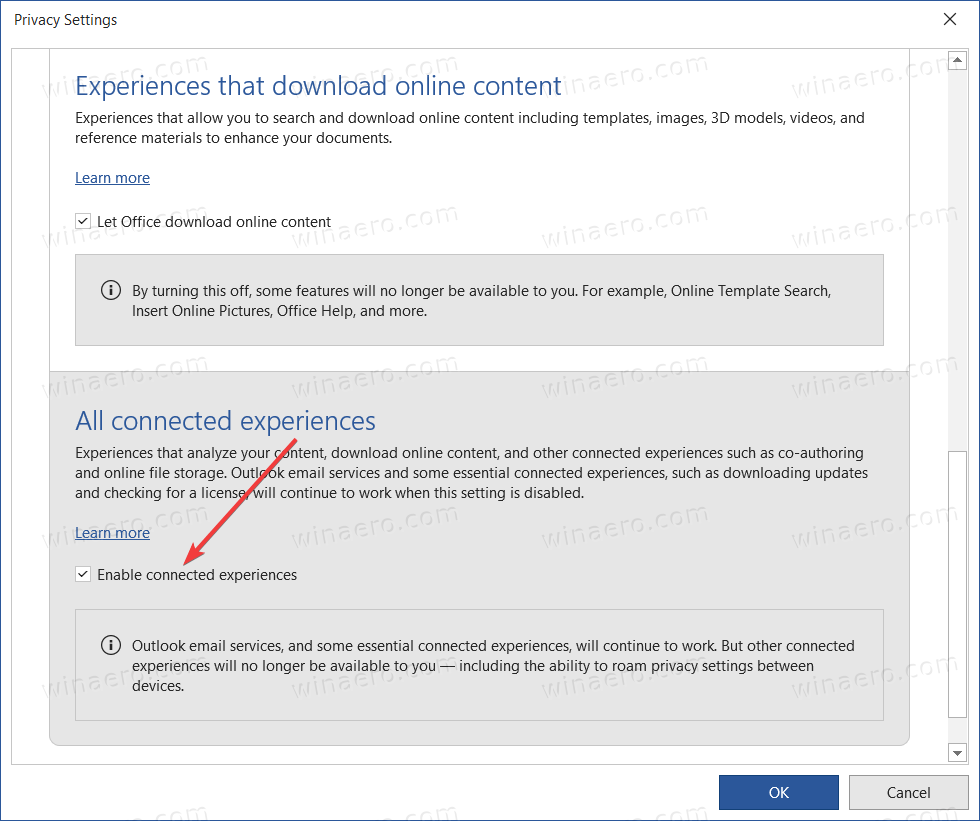
Now you can select the new fonts from the font drop-down menu. Do note that you need to have an active Internet connection to download new font families.
As for mobile platforms, these fonts are already there if you have an active Microsoft 365 subscription. Just launch the app you need, and select one of the new fonts from the drop-down menu. Again, make sure you have an active Internet connection to download these fonts from the cloud.
Source: Microsoft.
Support us
Winaero greatly relies on your support. You can help the site keep bringing you interesting and useful content and software by using these options:

I think Calibri replaced Arial, not Times New Roman – as Times New Roman is serif, and both Arial and Calibri – sans-serif.