Microsoft continues to show love to the classic Paint app. Just recently the company updated it with layer support, and now makes layers more customizable. Paint 11.2402.20.0 adds a slider to adjust the brush size. Also, there is now an option to quickly specify the layer background color in a convenient way (or remove it).
Microsoft is actively working on improving the Paint app. Just recently the app has got a few AI-powered options, like the background removal tool and CoCreator. The latter is an image generator powered by the DALL-E 3 neural network.
Moreover, the app has got support for layers and transparency. You can now combine transparent PNGs the way you like, and even save the result into a PNG file with a transparent background. Also, Paint can remove the background from any image you open, and fill the removed area with transparency. Users wanted to have these capabilities for years, but they only appeared in Paint for Windows 11.
Looks like Microsoft has great plans on the Paint, and is busy with adding more and more cool features to the app. With Paint 11.2402.20.0, the app now allows adjusting the brush size with a dedicated slider.
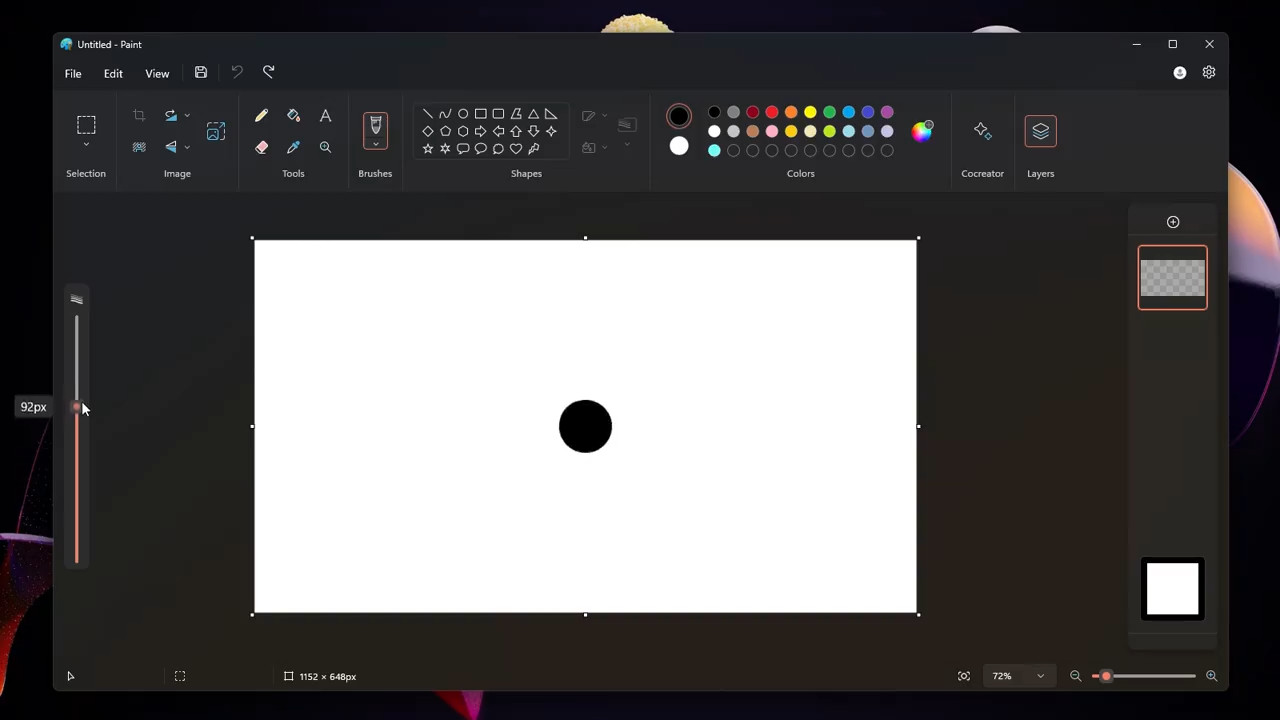
In addition, there is a new option to quickly change the layer background to a specific color. It resides in the layer sidebar on the right. The option also allows removing the background.
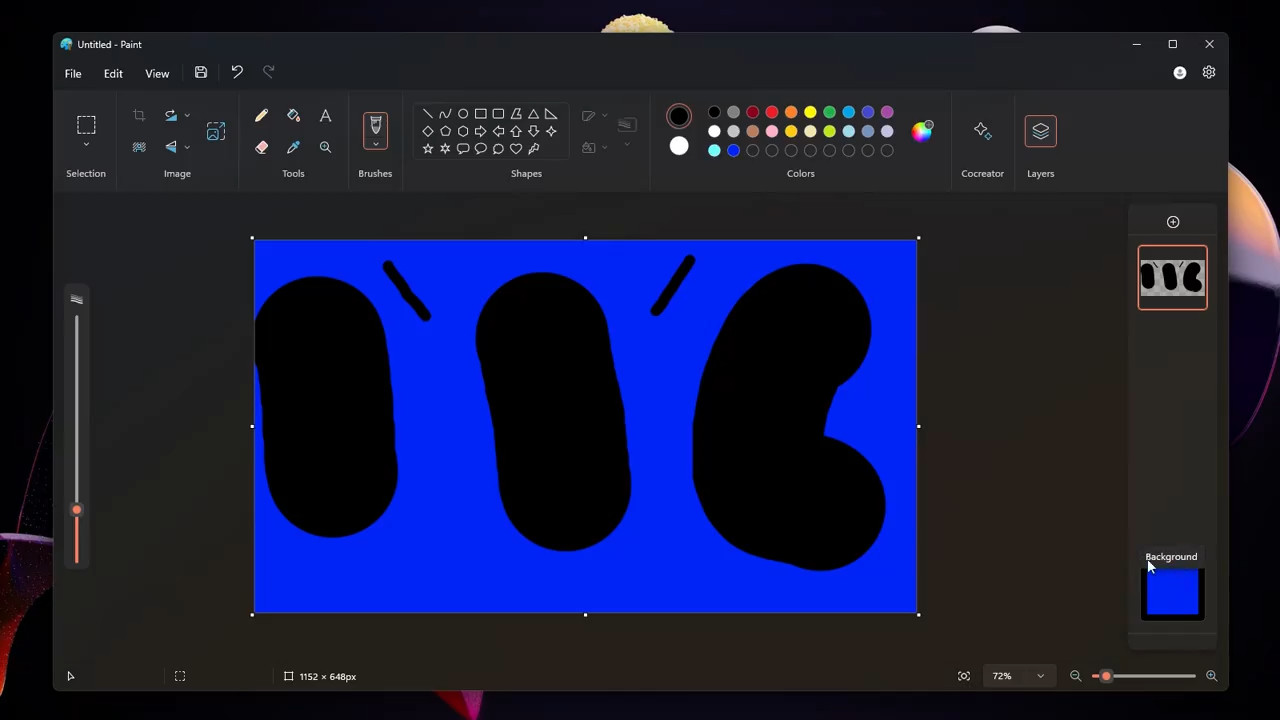
It is worth noting that Microsoft Paint 11.2402.20.0 is only available to Insiders on the Dev and Canary channel. But here, I don't see the change. It must be a controlled roll-out, or it requires extra manipulations with the app to make the new features appear.
Thanks to @PhantomOfEarth for sharing the finding.
Support us
Winaero greatly relies on your support. You can help the site keep bringing you interesting and useful content and software by using these options:
