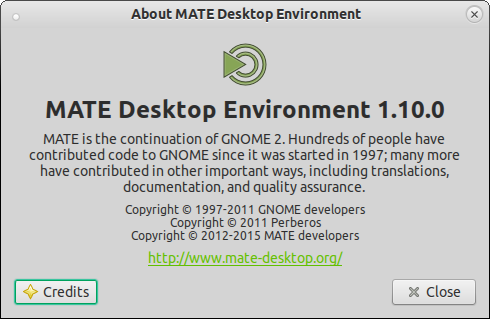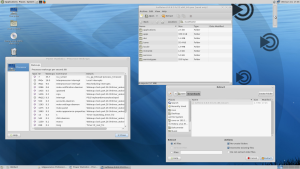MATE, a fork of the good old Gnome 2 desktop environment has reached version 1.10. The MATE desktop environment continues as a part of the Linux Mint project and is one of the two default desktops which the user can choose in Linux Mint. Here is what's new in MATE 1.10.
Advertisеment
If you never tried MATE or Gnome 2, you might be interested in knowing that MATE brings all features which the classic Desktop used to have. Taskbar, Alt + Tab window switching, the applications menu, a powerful file manager - all these components are present in MATE.
MATE is a less resource hungry desktop environment compared to the other Linux Mint desktop environment called Cinnamon. MATE is based on the GTK2 framework, while Cinnamon is based on GTK3. MATE is more energy-efficient, and this is one of the reasons why I use MATE on my laptop. It is very user friendly and feature rich, so it is suitable for all categories of users from beginners to advanced users.
The headline changes in MATE 1.10 are:
- Every component of MATE can now be built with GTK2 and GTK3.
- GTK3 support is still considered experimental.
- Arch Linux and Fedora currently offer alternative GTK3 builds.
- [GSoC 2014] Caja now has an extension manager so plugin can be enabled/disabled at run-time.
- [GSoC 2014] Atril now supports ePub.
- [GSoC 2014] libmatemixer, an audio mixer library for MATE desktop, has been introduced.
- Provides an abstract API allowing access to mixer functionality available in the PulseAudio, ALSA and OSS sound systems.
- Static code analysis has resulted in many memory leaks being plugged.
- Theme support has been expanded to GTK 3.8 to 3.16 including CSD and pop-over support.
Other insteresing changes inlcude:
- Updated translations and effects
- A plugin manager for the Caja file manager to allow extensions to be enabled/disabled at runtime without the application restart.
- ixed the size of the "show desktop" icon in the panel.
- Added new MATE-Stripes-Dark.png, MATE-Stripes-Light.png wallpapers
- Added Ubuntu MATE wallpapers without branding
- Added support for GTK 3.16, 3.14, 3.12, 3.10 and 3.8.
- Added many improvements for MATE GTK3 applications
- Added transition effects to buttons and menuitems when using GTK3
- Added option to configure titlebar buttons layout
There are lots of other changes available in MATE 1.10. See the complete change log HERE.
Here are few screenshots:
That's it. To learn how to get MATE 1.10, refer to the following page: Install MATE.
Support us
Winaero greatly relies on your support. You can help the site keep bringing you interesting and useful content and software by using these options: