Chrome for Android will soon be able to open desktop versions of websites by default. Earlier this month, Microsoft Edge for Android received a new experimental flag that forces the browser to load desktop versions of websites by default whenever possible. Recently the same flag arrived in Chrome Canary for Android.
Advertisеment
The current stable version of Chrome for Android has a separate "Desktop site" toggle in the main menu. It lets users load a desktop version on-demand for a specific website. A new flag takes that option to another level, allowing users to enable desktop websites "browser-wide." The setting will be useful to those with Android tablets, where the screen estate allows loading "full" versions of websites.
To enable the new setting to force all websites to load in desktop mode, you need to update Chrome to the latest version. As of now, you need one from the Canary channel. Next, do the following.
Open Desktop Versions of Websites By Default in Chrome on Android
- Open Chrome on your Android device and type
chrome://flagsin its address bar. - Find the Global setting to request desktop site on Android flag.
- Select Enabled from a drop-down list next to the flag.
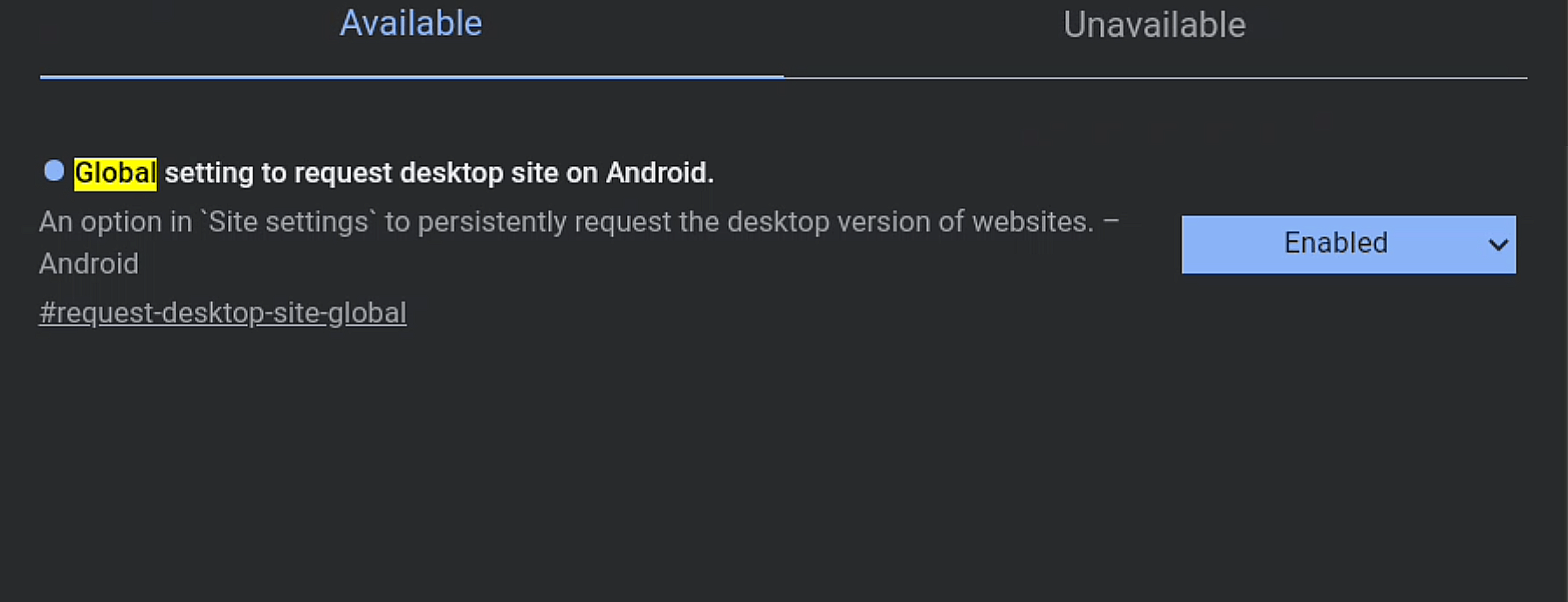
- Restart the browser.
- Once you open Chrome Canary again, go to Site Settings and find the Desktop site setting.
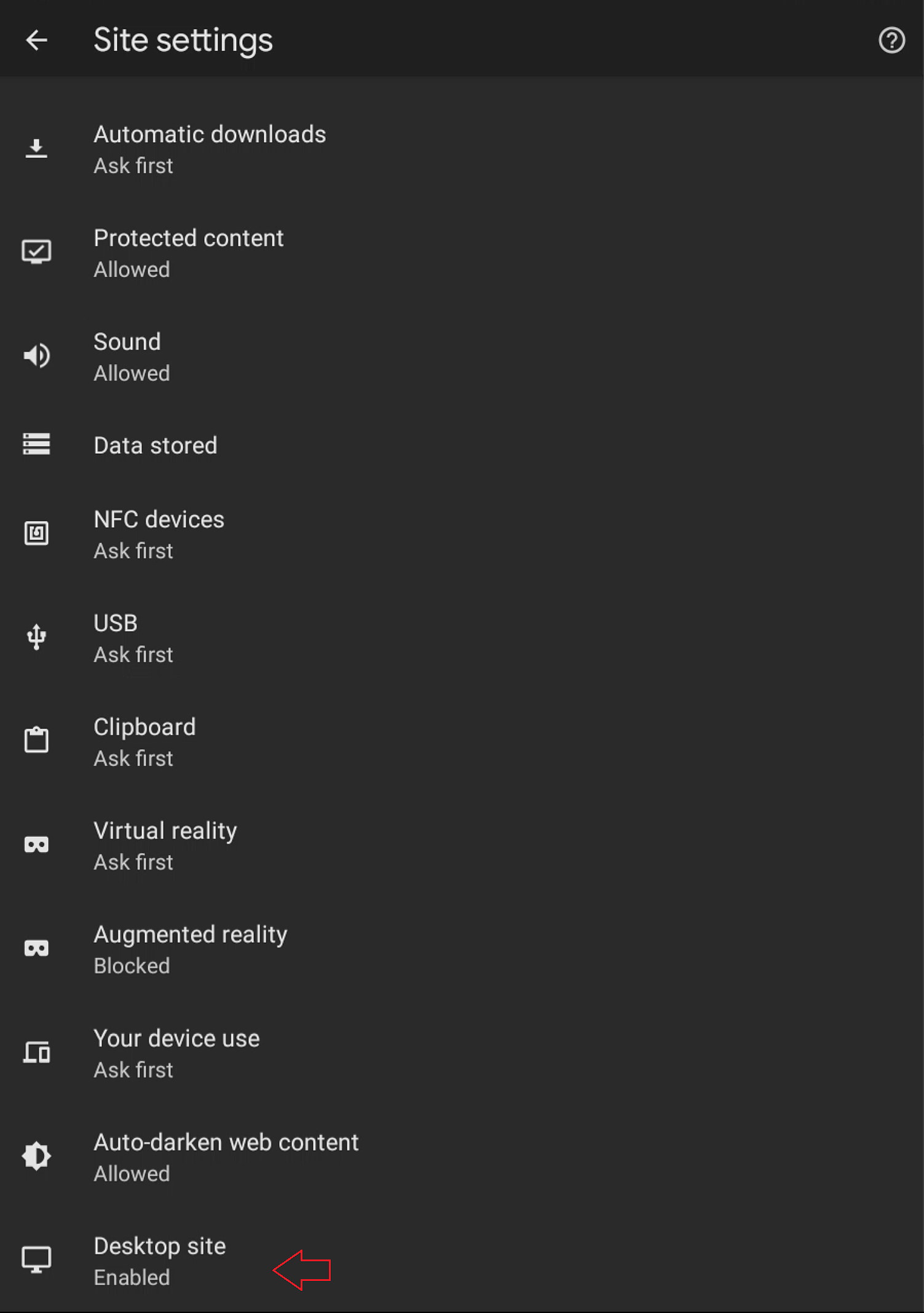
- Toggle on the Desktop site option.
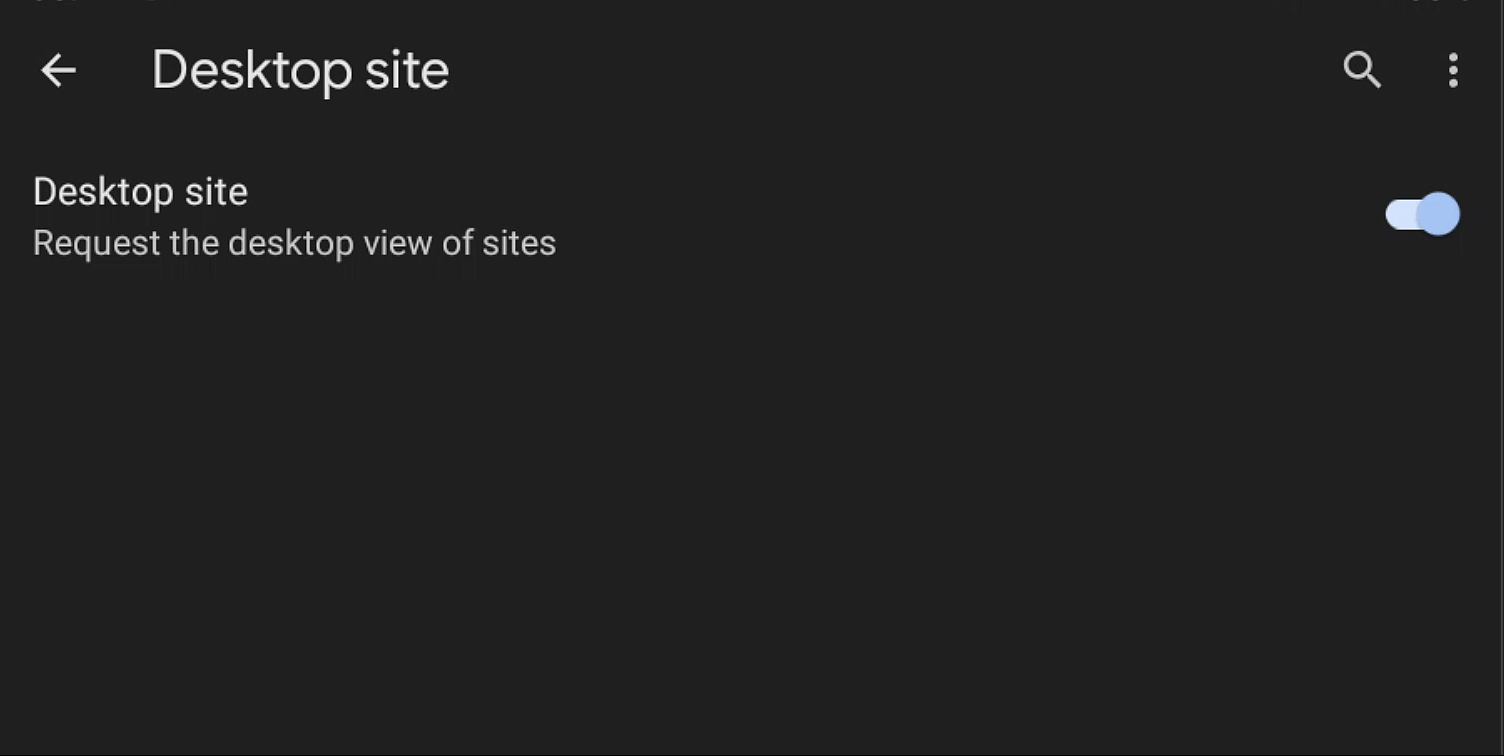
That is how you make Google Chrome load desktop websites by default. Note that the "Desktop site" option remains available in the main menu. This means you can switch between mobile and desktop modes on websites on demand. So you will be able to use that better works on your tablet or smartphone.
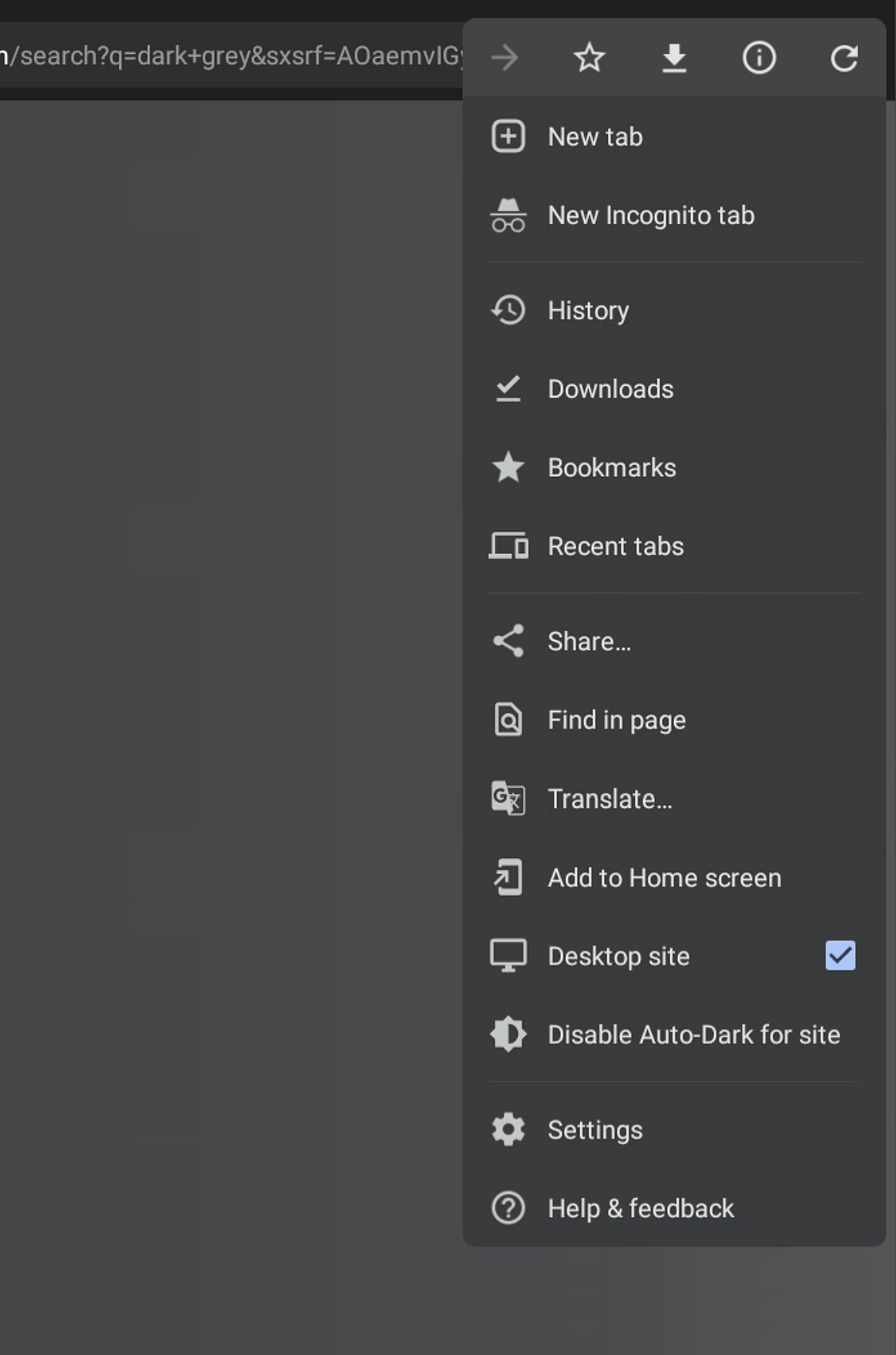
It is also worth mentioning that the new setting is currently in experimental stages, which means Google may take some time before shipping it to the public. Also, the devs plan to implement per-site settings to let users specify websites to always open in desktop or mobile modes.
Support us
Winaero greatly relies on your support. You can help the site keep bringing you interesting and useful content and software by using these options:
