A number of users have noticed a strange extension which got installed automatically in Mozilla Firefox. It is named Looking Glass, it comes with no clear description, and looks very suspicious. Some users were worrying that it is some malware which has infected their Firefox browser. Here is everything you need to know about this extension.
Advertisеment
First of all, check out if you have it installed. Type about:addons in the address bar of the Firefox browser and see if it is there.
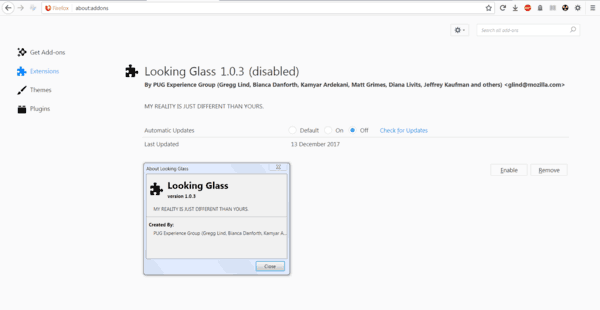
When installed, it shows the following description:
MY REALITY IS JUST DIFFERENT THAN YOURS.
The extension is released by the developer PUG Experience Group.
From there, you can delete it quickly using the standard options of the browser.
What is the Looking Glass extension
Looking Glass is an official add-on. The only reason why it may be installed automatically is if you have enabled SHIELD Studies in Firefox.
The Firefox browser comes with SHIELD Studies enabled for select users. SHIELD Studies is a special option which allows the user to try different features and ideas before they are released to all Firefox users. It is like the Insider Program of Windows 10, but is only applicable to a few experimental features of the browser.
To see the studies you're participating in, type about:studies into your Firefox address bar.
Tip: To disable Shield studies, you need to disable the option "Allow Firefox to install and run studies." as described in the article:
Disable SHIELD Studies in Firefox
Looking Glass is created by Mozilla developers in collaboration with the authors of the famous "Mr. Robot" television series. It's an experiment called "PUG ARG" to check whether page content sniffing works. The add-on tests whether specific words can be detected on sites. The current list of words includes "revolution" and "privacy". When the word is found in the text, the add-on flips them for a short time.
The other thing it's doing is sending an extra header to three specific sites red-wheelbarrow.com, whatismybrowser.com and red-wheelbarrow-stage.apps.nbcuni.com. It sends them the HTTP-header "x-1057".
If you are watching Mr. Robot, you know what red-wheelbarrow is for sure.
Mozilla recently published a brief description of this add-on which states the following:
Are you a fan of Mr. Robot? Are you trying to solve one of the many puzzles that the Mr. Robot team has built? You're on the right track. Firefox and Mr. Robot have collaborated on a shared experience to further your immersion into the Mr. Robot universe, also known as an Alternate Reality Game (ARG). The effects you’re seeing are a part of this shared experience.
No changes will be made to Firefox unless you have opted in to this Alternate Reality Game.
...The Mr. Robot series centers around the theme of online privacy and security. One of the 10 guiding principles of Mozilla's mission is that individuals' security and privacy on the internet are fundamental and must not be treated as optional. The more people know about what information they are sharing online, the more they can protect their privacy.
Mozilla exists to build the Internet as a public resource accessible to all because we believe open and free is better than closed and controlled. We build products like Firefox to give people more control over their lives online.
The source code of the add-on is on GitHub. Source: Y Combinator.
So, what is your opinion about this add-on?
Do you think Mozilla should be more professional or are you on the opposite side and believe that such experimental inclusions are OK and that the user should have already disabled the Shield Studies option? Tell us in the comments.
Support us
Winaero greatly relies on your support. You can help the site keep bringing you interesting and useful content and software by using these options:

Who doesn’t disable all phone home capabilities after any software installation? One should, and I do, research any just-installed software for undocumented user configurable settings.
Thanks Sergey Tkachenko for that info. I never noticed that addon being there. I followed your instructions to Disable SHIELD Studies and remove Disable SHIELD Studies addon. I hate how Microsoft, Mozilla,google etc all want to spy on everyone this days.
I have no issue with experimental add-ons and extensions EXCEPT Mozilla should be clearer about the add-ons and extensions as well as their uses.
The thing is people were already pissed off by Firefox 57 which broke a lot of favorite DESIRABLE addons. Bundling a useless UNDESIRABLE addon to make money from it just adds insult to the injury.
I am sure Mozilla made a lot of money by bundling this shit. This is exactly what’s not acceptable. How is this shit relevant to the average user?