Not so long ago Microsoft released KB5000842 (OS Builds 19041.906 and 19042.906) as Preview patches/optional updates for Windows 10, version 20H2, and version 2004. The patch appears to be a problematic release, giving issues to a number of users.
Advertisеment
First of all, KB5000842 badly affected game performance. This was reported mostly by users running games full screen or borderless windowed modes and using two or more monitors. This was quickly resolved with Known Issues Rollback feature that fixes problems in Windows Updates before they reach millions of computers worldwide.
Now, a new issue is related to the same update. High-pitched or beeping tones may be heard when using 5.1 audio after installing KB5000842.
This only affects those using 5.1 Dolby Digital audio with certain settings. The issue doesn't occur when using stereo. Microsoft is currently working on resolving the problem. The company provided the following workaround.
Workaround: High-pitched or beeping tones heard when using 5.1 audio
- Streaming the video or audio in a web browser or different app, instead of the app affected by this issue.
- Enable Spatial sound settings by right clicking or long pressing on the volume icon in the notification area, selecting Spatial sound (Off) and selecting any of the available options.
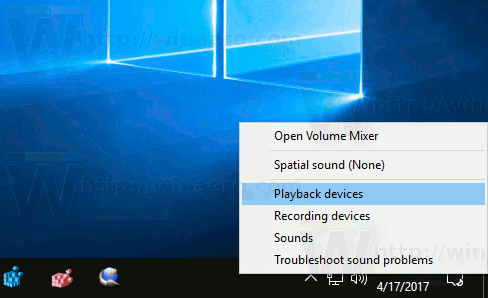
The issue is listed on the known issues and the status of the rollout page for Windows 10, version 20H2 and Windows Server, version 20H2, here.
Thankfully, Microsoft releases Preview patches in form of optional updates. KB5000842 it is still an optional update, so he majority of Windows 10 users won't be affected. Only users who installed it manually and have the specific hardware configuration and settings run into the problem. Prior to releasing the patch to the stable branch, Microsoft has some time to resolve these issues without affecting stability and reliability of the OS.
Support us
Winaero greatly relies on your support. You can help the site keep bringing you interesting and useful content and software by using these options:
