It sounds too good to be true, but it is. One of the world's best antivirus solutions, Kaspersky Antivirus, has got its first freeware edition. Let's see what it has to offer for now.
Advertisеment

The first and really unique feature of Kaspersky's Free Antivirus is compatibility with other products. For me, this is the first time when I was able to install a working anti-virus app which has real-time scanning along with other anti-virus software.
Kaspersky claims the following benefits:
- Completely free solution with all basic features on-board.
- No ad-ware bundled (expect for their own premium products, of course).
- No spying, no user tracking.
This sounds nice for those who want more robust security beyond what Windows Defender offers. So what are those basic features this anti-virus offers? There are three of them:
- a real-time file system antivirus.
- a web filter to protect the user from malicious web pages.
- a premium class self-protection mechanism.
- and finally, the user interface to start a manual system or file check.
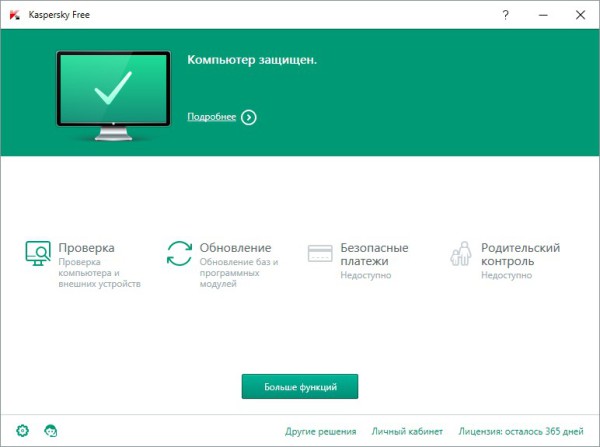 Features such as Parental Controls, Protected web payments, mobile device protection and tech support are disabled in the free edition. However, it still supports signature updates and does this automatically.
Features such as Parental Controls, Protected web payments, mobile device protection and tech support are disabled in the free edition. However, it still supports signature updates and does this automatically.
Due to the limited set of features, Kaspersky claims its free anti-virus software is lightweight on system resources. Personally, I have not tested how lightweight it is so you'll have to try that for yourself. But their premium products are well known for causing a really heavy load on your PC's hardware and slowing down the operating system a lot.
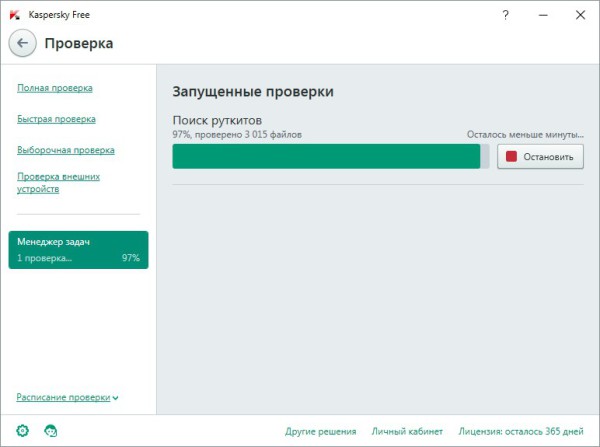 In any case, Kaspersky FREE looks like a great alternative to apps like Microsoft Security Essentials (which has rather poor protection level) or Avast! free anti-virus, which comes bundled with third-party apps, shows aggressive tray popups which cannot be disabled and also hijacks the user's email signature. If Kaspersky is able to keep user data safe, not annoy the user too much and respect the user's privacy, it can become a major player in the free malware protection software market.
In any case, Kaspersky FREE looks like a great alternative to apps like Microsoft Security Essentials (which has rather poor protection level) or Avast! free anti-virus, which comes bundled with third-party apps, shows aggressive tray popups which cannot be disabled and also hijacks the user's email signature. If Kaspersky is able to keep user data safe, not annoy the user too much and respect the user's privacy, it can become a major player in the free malware protection software market.
As of this writing, Kaspersky Free Antivirus is available only in Russian. The exact date when it will be available in other languages is not known. That's why screenshots in my post are in Russian.
Images and source: Kaspersky's official blog.
Support us
Winaero greatly relies on your support. You can help the site keep bringing you interesting and useful content and software by using these options:

Linux doesn’t needs antivirus, right?
As of this writing, it is safe to use it without antivirus. However, I recommend you to configure iptables to block inbound conenctions.
Thanks for letting us know.
I’m looking forward to trying it out as soon as there’s an English language version.
Yep, I got interested in this product too.
Looks promising.
This guy has installed it and enabled to english http://www.codigobit.info/2016/01/como-instalar-kaspersky-antivirus-free.html, via registry keys, but is in spanish, hopefully anyone can understand and enjoy the snapshots in english.
The registry values can be changed if you disable self defence:
a) double click on K icon (taskbar next to the clock)
b) in the bottom left side, click on the settings icon (the first icon)
c) click on the last entry on the left panel
d) On the right panel, click on the 2nd item (shield icon)
e) Uncheck the option
f) On the warning window click on the first button from the left
g) In the taskbar (next to the clock), right click on K and select the first option from the bottom (Exit in English)
h) use Korin’s registry values
i) search for Kaspersky in the start menu to run it again, KAS will be in english
HKEY_LOCAL_MACHINE\SOFTWARE\Wow6432Node\KasperskyLab\AVP16.0.1\environment
Localization: en
LocalizationAuto:0
LocalizationList:en
Ins_localization:en
For license to activate you have to installl in russian, use vpn to russia. create kav account.
Then, after license activation, registry edit to change the language.