Although Windows 11 is still a few months from public release, many developers have already released their drivers with optimizations for the new operating system. Last month, both NVIDIA and Intel released GPU drivers with Windows 11 support, and now Intel is back with another Windows 11-optimized driver. This time, for Wi-Fi and Bluetooth adapters.
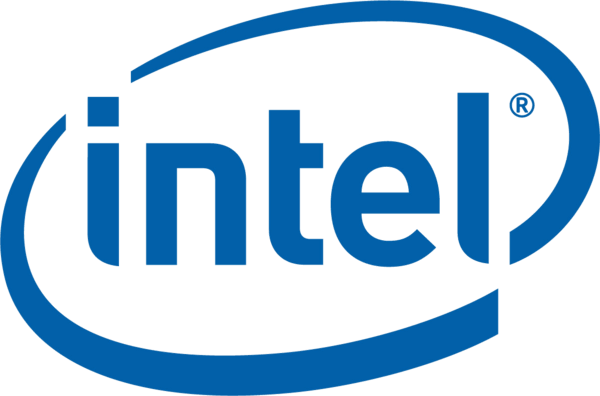
Intel PROSet Wireless Software 22.70.0
The driver Intel PROSet Wireless Software 22.70.0 is now available for download from Intel's website and the section with optional updates in Windows Update. Here are the main changes in the release:
Advertisеment
- Fixed a bug when LG TVs fail to connect to Miracast when using Wi-Fi driver version 22.50.
- Fixed a bug when on some systems with specific Bluetooth headsets, and during a Teams call, the audio may be interrupted.
- Fixed a bug when on some systems, Bluetooth mouse movements may not be smooth.
- Added support for Windows 11.
New Intel drivers for Wi-Fi and Bluetooth adapters are now available to computers running Windows 10 and Windows 11. Release 22.70.0 (Wi-Fi) and 22.70.2 (Bluetooth) support the following adapters:
- Intel Wi-Fi AX210.
- Intel Wi-Fi AX201.
- Intel Wi-Fi AX200.
- Intel Wireless AC 9560.
- Intel Wireless AC 9462.
- Intel Wireless AC 9461.
- Intel Wireless AC 9260.
- Intel Dual Band Wireless AC 8265.
- Intel Dual Band Wireless AC 8260.
- Intel Dual Band Wireless AC 3168.
- Intel Dual Band Wireless AC 3165.
- Intel Wireless 7265 Family.
To download the latest Wi-Fi and Bluetooth drivers from Intel, head to this link (Wi-Fi) and this (Bluetooth) link. On Windows 10, go to Windows Update > View Additional Updates > Drivers Updates. Select Intel, then click Download and Install. Release notes are available here and here.
Note that Intel no longer supports Windows 7 and Windows 8.1. The release 21.50.1 is the last update for PCs with old operating systems. AMD also dropped support for Windows 7/8.1, and NVIDIA will follow suit soon.
Support us
Winaero greatly relies on your support. You can help the site keep bringing you interesting and useful content and software by using these options:
