Intel has a new GPU driver in store for users with computers based on 6th gen and newer CPUs. Version 30.0.101.1191 fixes various issues, including bugs with Desktop Window Manager.It is a process responsible for rendering UI and all sorts of animations and effects in Windows 10 and 11. The latter was causing random UI glitches and bugs on systems with Intel’s 10th gen and older CPUs with integrated graphics.
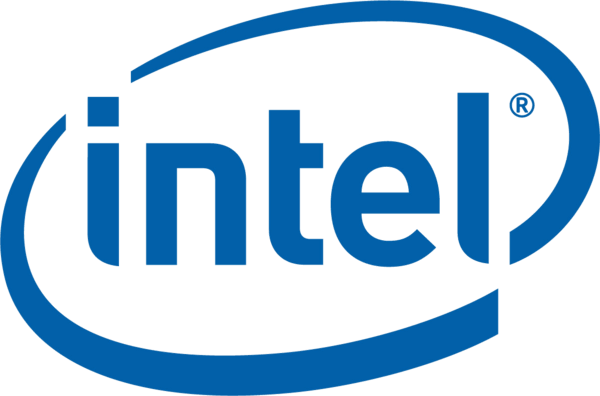
What's new in Intel graphics driver 30.0.101.1191
Here are the main changes in the latest GPU driver from Intel:
- Playability improvements for Halo: Combat Evolved Anniversary in classic graphics mode on 11th Generation Intel Core Processors with Intel Iris Xe graphics.
- Crash or hang seen in Battlefield 2042 (DX12), FIFA 21 (DX12) on 11th Generation Intel Core Processors with Intel Iris Xe graphics.
- Minor graphic anomalies seen in Shadow of the Tomb Raider (DX11).
- Error message seen when running Rise of the Tomb Raider (DX12) on Intel Iris Xe Discrete graphics.
- Stability improvements with Desktop Window Manager (DWM) on 6th generation Intel Core Processors through 10th generation Intel Core Processors.
Intel’s GPU driver version 30.0.101.1191 is available for seven generations of Intel Xeon, Core, Pentium, and Celeron Processors. It supports Windows 10 1903 (May 2019 Update) and all the newer Windows 10 and 11 releases.
As with any other GPU driver, the latest release from Intel also comes with an extensive list of known issues that mostly apply to 11th and 12th gen processors. You can learn more about confirmed bugs in version 30.0.101.1191 from the official changelog available via this link.
You can download Intel Graphics Windows DCH Driver version 30.0.101.1191 from the official website.
Support us
Winaero greatly relies on your support. You can help the site keep bringing you interesting and useful content and software by using these options:

Since I installed 30.0.101.1191 on the MSI P75 Creator 9SF with this Intel graphic card: Intel® UHD Graphics 630 I can indicate that I can no longer use windows 11 normally.
As soon as you scroll through linkedin/facebook with your mouse or want to fill in input fields, the screen flickers from completely black (milliseconds) and back okay again and it all stutters for a while (several milliseconds) to work normally again.
That flickering and stuttering will drive you crazy. So I’m going to uninstall (rollback) this version.
I have this version of the driver: https://i.imgur.com/qUJNcDA.png
with rollback reverted to: https://i.imgur.com/MeklDG6.png
Now everything is back to normal.
Anyone have an idea how to bring this issue to intel or anyone who knows which driver for Intel® UHD Graphics 630 on MSI P75 Creator 9SF runs best?
I had to disable hardware acceleration to not have this strange overlay and flickering in Chrome: https://imgur.com/a/IbUQ8aA
So this driver has really messed up my system but as I use 80% my internet browser the above “fix” did the trick but of course you would like to have hardware acceleration.