As you may already know, the new Paint 3D became available for Windows Insiders some time ago. It is a Universal app which offers a number of unique features for the end user. To try out the app, you had to join the Windows Insider program. Finally a way to install the app for regular, non-insider build was discovered.
Advertisеment
Paint 3D is going to be a new Universal Windows Platform app and its user interface will be completely different from Classic Paint. It supports 3D objects and pen input. It comes with tools like markers, brushes, various art tools to help users create objects. The app has tools to transform 2D drawings into 3D objects.
If you are a participant of the Windows Insider program, follow these simple instructions to install it: How to download and install new Paint 3D for Windows 10.
If you need to install it on a stable branch build like Windows 10 Anniversary Update version 1607, then you need to do the following.
Install Paint 3D Preview in Windows 10 Non-Insider Build
First of all, you need to configure your Windows 10 for sideloading apps. Read the following article carefully:
How to sideload apps in Windows 10
Once you have configured your operating system to sideload apps, do the following.
- Download the Paint 3D offline package from here:
The ZIP files above are password protected. Use the password AggiornamentiLumiaPaint3DRedstone1 to unpack them.
- Extract the package to any folder of your choice.
- Open the destination folder in File Explorer.
- In File Explorer, go to File -> Open Windows PowerShell -> Open Windows PowerShell as Administrator.
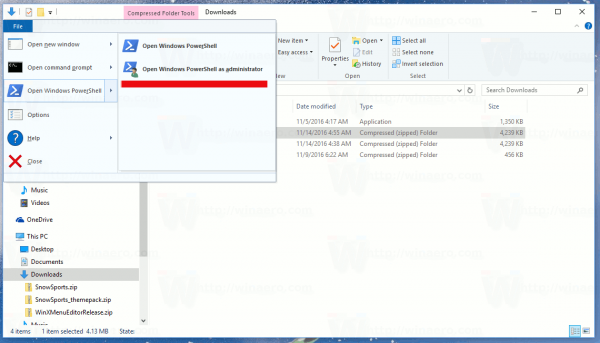
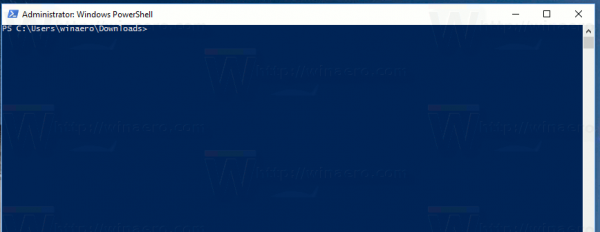
- In PowerShell, type or copy-paste the following command:
add-appxpackage -register appxmanifest.xml
That's it. Now go to the Start menu and try to launch the application.
Please keep in mind that the application will not be updated when installed this way, because it is not available in the Store for the build you are running. So, you will be stuck with this specific version of the app. It is enough to quickly play around with the app, but it is not an ideal solution if you are going to use this app a lot. In that case, uninstall it later when Paint 3D becomes available for everyone in the Windows Store as part of the final release of Windows 10 Creators Update. Credits go to aggiornamentilumia.it.
Support us
Winaero greatly relies on your support. You can help the site keep bringing you interesting and useful content and software by using these options:

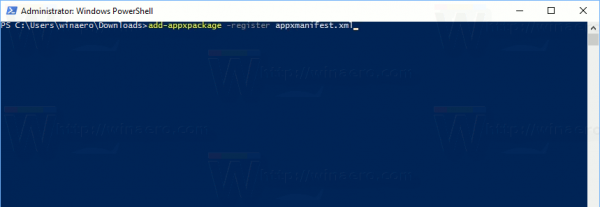

it does not works,
shows
add-appxpackage : Cannot find path ‘F:\PaintStudio.View_1.1610.31027.0_x64\appxmanifest.xml’ because it does not exist.
At line:1 char:1
+ add-appxpackage -register appxmanifest.xml
+ ~~~~~~~~~~~~~~~~~~~~~~~~~~~~~~~~~~~~~~~~~~
+ CategoryInfo : ObjectNotFound: (F:\PaintStudio….ppxmanifest.xml:String) [Add-AppxPackage], ItemNotFou
ndException
+ FullyQualifiedErrorId : PathNotFound,Microsoft.Windows.Appx.PackageManager.Commands.AddAppxPackageCommand
working,,now,,,,thanks,,,great app
Great
Извините, но ссылки на скачивание данных файлов больше не актуальны.
Пожалуйста, если вы можете, верните нормальную ссылку.
Спасибо.
How did you get it working?
You need Windows 10 Pro Insider Preview ,
I tried to install Paint 3D on my Windows 10 Home 1607 (14393.0) and failed since I could not enable the Developer Mode. Running the Insider Preview (14959) in a virtual machine though, I was able to enable the Developer Mode and thus install the Paint 3D Preview.
Now this is going to be fun! :-)
Hi Sergey :)
I cannot see what I have done wrong but I clearly have. Please can you help/advise.
In Use Developer Features I selected “Sideload Apps”.
I downloaded the x64 version and my Win 10 Pro (x64) O/S version is: 1607 (OS Build 14393.447)
but I keep getting the following message in PowerShell (run as Administrator)
PS C:\Program files\Microsoft Paint 3D> add-appxpackage -register appxmanifest.xml
add-appxpackage : Deployment failed with HRESULT: 0x80073CFF, To install this application you need either a Windows
developer license or a sideloading-enabled system.
Deployment of package Microsoft.MSPaint_1.1610.31027.0_x64__8wekyb3d8bbwe with package origin Unsigned failed because
no valid license or sideloading policy could be applied. A developer license
(http://go.microsoft.com/fwlink/?LinkId=233074) or enterprise sideloading configuration
(http://go.microsoft.com/fwlink/?LinkId=231020) may be required.
NOTE: For additional information, look for [ActivityId] 4eea31dc-3ca9-0002-1d40-f04ea93cd201 in the Event Log or use
the command line Get-AppxLog -ActivityID 4eea31dc-3ca9-0002-1d40-f04ea93cd201
At line:1 char:1
+ add-appxpackage -register appxmanifest.xml
+ ~~~~~~~~~~~~~~~~~~~~~~~~~~~~~~~~~~~~~~~~~~
+ CategoryInfo : NotSpecified: (C:\Program file…ppxmanifest.xml:String) [Add-AppxPackage], Exception
+ FullyQualifiedErrorId : DeploymentError,Microsoft.Windows.Appx.PackageManager.Commands.AddAppxPackageCommand
Many thanks
It says that app sideloading is not enabled.
try to restart Windows 10?
Hi Sergey :)
Sorry, I should have mentioned in my post that I had already tried that.
I had rechecked I had enabled sideloading apps, in Developer features (I had) and I Rebooted twice and ran the PowerShell command each time. The message I posted above was after my second reboot.
Is there a registry setting I can check manually? I ask in case some Security & privacy protection app has disabledsideloading apps at a lower level. I do use O & O Shutup 10 but cannot find any obvious setting that would be the cause.
On a secondary question Sergey. How risky (security & privacy point of view) is having Sideloading apps enabled all the time. Is it only risky if I download and install a malicious app MYSELF or, can a malicious website, 3rd party etc. download a malicious app to my PC without my knowledge?
I’m Just trying to gauge if downloading and running Paint 3D via Sideloading apps (despite my interest) is worth the risk or whether is is better for me to wait until officially launched via a Windows Update (or Store)
Many thanks
PS C:\Users\USER\Downloads\PaintStudio.View_1.1610.31027.0_x64> add-appxpackage -register appxmanifest.xml
add-appxpackage : Deployment failed with HRESULT: 0x80073CFF, To install this application you need either a Windows
developer license or a sideloading-enabled system.
Deployment of package Microsoft.MSPaint_1.1610.31027.0_x64__8wekyb3d8bbwe with package origin Unsigned failed because
no valid license or sideloading policy could be applied. A developer license
(http://go.microsoft.com/fwlink/?LinkId=233074) or enterprise sideloading configuration
(http://go.microsoft.com/fwlink/?LinkId=231020) may be required.
NOTE: For additional information, look for [ActivityId] ddbb1042-4201-0001-6c99-bcdd0142d201 in the Event Log or use
the command line Get-AppxLog -ActivityID ddbb1042-4201-0001-6c99-bcdd0142d201
At line:1 char:1
+ add-appxpackage -register appxmanifest.xml
+ ~~~~~~~~~~~~~~~~~~~~~~~~~~~~~~~~~~~~~~~~~~
+ CategoryInfo : NotSpecified: (C:\Users\USER\D…ppxmanifest.xml:String) [Add-AppxPackage], Exception
+ FullyQualifiedErrorId : DeploymentError,Microsoft.Windows.Appx.PackageManager.Commands.AddAppxPackageCommand
Thanks very much for the details and interpretations you have provided RizalAbdullah.
Regretfully I will have to abort attempting to load this paint app, because as far as I can tell I have followed all Sergey’s instructions and sideloading is supposedly enabled (which is necessary as I do not have a Developer license).
However I cannot get past the fact that I still keep getting this error message telling me I do not have sideloading enabled.
My system passes SFC and DISM options so there seems nothing else I can try as clearly WIn 10 anniversary believes side loading is not enabled on my PC.
Thanks again for your advice.