With the latest update to iCloud for Windows, using an iPhone with a Windows 10 PC became much easier. iCloud for Windows version 12.5 brings a much-needed password manager, allowing you to browse, edit, remove and add new passwords to your Apple ID account.
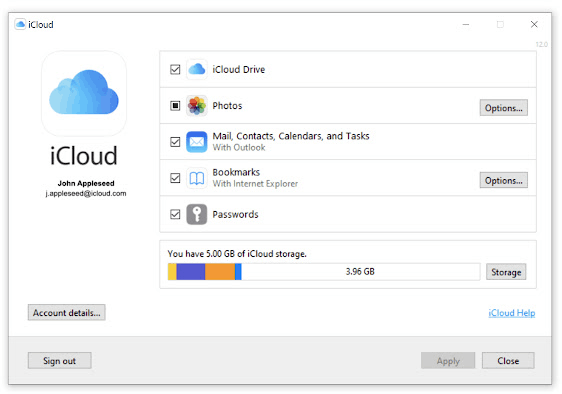
This is not the first time Apple tries to bring iPhones and Windows 10 PC together. Earlier this year, the company introduced a new Chrome extension for syncing passwords stored in Apple IDs with the most popular browser in the world. Although the latest browser from Microsoft works well with most Chrome extensions, many users reported iCloud Passwords not working in Microsoft Edge. iCloud for Windows 12.5 fixes that annoyance.
Advertisеment
Of course, iCloud for Windows is still far from fully-fledged password managers, such as 1Password or Bitwarden. The app lacks many features compared to dedicated password managers or even iCloud Keychain on Mac. Still, it is a much better option than using an iPhone to enter a password in a browser on a Windows computer.
Download iCloud for Windows 12.5
iCloud for Windows 12.5 is now available from the Microsoft Store. You can download the app using this link. Note that using the password manager requires enabling two-factor authentication for your Apple ID. Apple's policies do not allow turning off 2FA. That means you cannot use iCloud Passwords if you do not have a relevant iPhone, iPad, iPod, or Mac. Also, your iPhone/iPad/iPod/Mac should run iOS/iPadOS 14 and macOS 11 or higher. After installing and settings up iCloud Keychain on Windows, you can launch the password manager from the Start menu as you do with any other application.
On WWDC 2021, Apple announced several additions to the iCloud Keychain password manager. After updating to iOS 15/macOS 12, users will be able to generate two-factor authentication codes on their devices. That feature will make iCloud Keychain one step closer to mainstream third-party password managers.
Support us
Winaero greatly relies on your support. You can help the site keep bringing you interesting and useful content and software by using these options:
