Sometimes, when, you want to watch a video on YouTube, it asks you to sign in to continue. Another restriction is that a warning appears saying that the video you want to watch is not available in your country. Here is how to quickly bypass these restrictions and watch the desired video instantly.
Here is an example of a restriction which prevented me from watching the gameplay of WATCH_DOGS, a multiplayer game: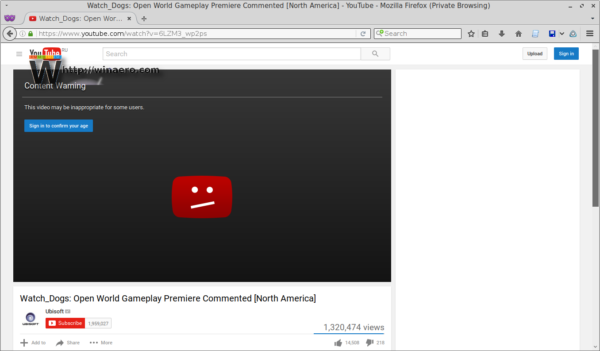
To watch it, you just need to change the video URL in the address bar in your browser.
By default, the URL looks as follows:
https://www.youtube.com/watch?v=6LZM3_wp2ps
You can replace the portion "watch?v=" with "v/" or with "embed/" to get the following URL:
https://www.youtube.com/v/6LZM3_wp2ps
or
https://www.youtube.com/embed/6LZM3_wp2ps
This will give you access to the desired video directly:
That's it. Tip: to download the desired video from YouTube, refer to the article: How to download a YouTube video quickly without installing any apps
Support us
Winaero greatly relies on your support. You can help the site keep bringing you interesting and useful content and software by using these options:

Super trick. Thank you man !
you are welcome
Sorry pal, but anyone claiming this works is lying. It may have worked in ancient times but not this time around.
The hack where you can make a change in the link itself is pretty useful, I’ve seen it in a couple of other articles as well. What I do is use a VPN (I have Surfshark) before I used proxy, but it was a bit laggy, so I switched to VPN. If you’re not a fan of all these solutions, you can also try using Hooktube, it’s some sort of a mirror Youtube site (https://medium.com/@benjamminharb/how-to-watch-blocked-youtube-videos-in-your-country-4b8e6a99c24e).