Recently, the SafeZone browser created by Avast reached users of Avast Free Antivirus. Many users got this app during the antivirus upgrade process, and they are not happy that it got installed automatically and consider it as unwanted. If you found no use for the Avast SafeZone browser, here is how to uninstall and remove it.
Advertisеment
Previously, the Avast SafeZone browser was part of premium editions of Avast antivirus. However, the company has changed its mind and has rolled out the browser for many of its free edition users. Avast claims that they did this to get more feedback and see the reaction of users. Here is how the company has described the addition of Avast SafeZone browser to Avast Free Antivirus 2016:
SafeZone has been one of the key features of the premium (paid) versions of Avast for years, and yes, we’re now (for a limited time) making it available to a portion of our free users as well, to give it a bit more exposure and also, quite honestly, to accumulate as much feedback on it as possible. SafeZone is great for online transactions (e.g. shopping and banking), as it runs in its own sandbox and is able to shield a bunch of attacks – both local and network-based, but it can actually be used for casual browsing as well.
As I mentioned above, the SafeZone browser got installed automatically for many users, without asking their permission. Many users considered this behavior malware-like. Another problem is that the SafeZone app does not have an entry in Control Panel - Uninstall a Program, which also confuses users and gives the impression that the installed browser has sneaked in without a way to easily remove it.
If you are sure that you don't need SafeZone installed on your PC, here is what you have to do to remove and uninstall it.
How to uninstall and remove the Avast SafeZone browser
The removing process is actually very simple if you know where to find the appropriate option. While the browser does not have a separate uninstall program, it can be removed by using the Avast antivirus' setup program instead.
To uninstall and remove the Avast SafeZone browser, do the following.
- Open Control Panel.
- Go to the following path:
Control Panel -> Programs and Features -> Uninstall a Program - Find the line for Avast Free Antivirus 2016 and click the Change button above the list.
- The configuration window for Avast Antivirus will appear. Untick the browser option as shown below and you are done.
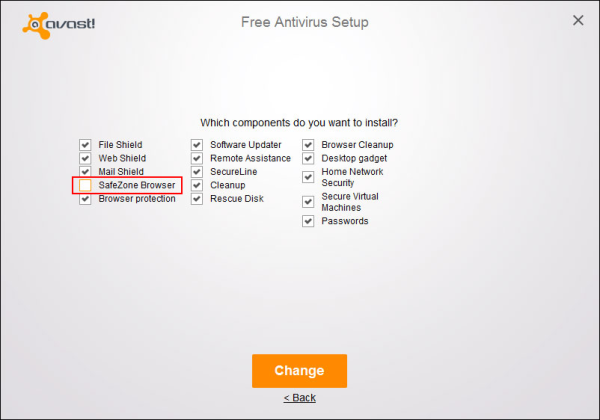
You will be prompted to restart your PC. Once this is done, the SafeZone browser will be removed completely.
That's it. Tell us if this helped you and what you think about the SafeZone browser.
Support us
Winaero greatly relies on your support. You can help the site keep bringing you interesting and useful content and software by using these options:

Actually, the SafeZone browser has been included in Avast 2016 Free for months now (since version 11.1.2253), it’s not new. What happened to me – I installed Avast 2016 Free about 2 months ago – deselecting SafeZone during install. Not only that, but I’m on manual program upgrades since day one and there were no such upgrades so far anyway (it’s the same version). But 2 weeks ago I also got the Safe Zone Browser – without reinstalling or even touching Avast since its installation!
So you should correct this in the article – it happens without program upgrade of Avast and even if you deselected this component on install! If that’s not malware behavior, I don’t know what it. Free antivirus programs have become a menace. Others are not much better – either bundling renamed Ask Toolbars (deceiving users), having aggressive ads or poor protection.
awast dirty spammers creepy lurking rejects
from Italy
my error was to remove awast soon after being spammed by them with their ludicrous browser
so i cannot find anything in the cntr panel, but i want to get rid o f avast