Here's how to translate a web page in Vivaldi.
Similar to Google Chrome and Microsoft Edge, Vivaldi now offers a native build-in translation service. It can automatically translate an entire web page without the need to install third-party translation extensions. Vivaldi uses a self-hosted translation engine from Lingvanex with the initial support of 22 different languages. This allows more private translation with less data sent to third parties. Here is how to translate a web page in Vivaldi.
Advertisеment
At the time of writing this article, a built-in translator is available in Vivaldi snapshot 2238.3. This is the first preview version with the initial translation support, which means many features are missing, and the language list is not so huge. Vivaldi Technologies promises to add the missing parts and improve translation quality.
Currently, the translation feature in Vivaldi is not immediately visible or obvious. In Google Chrome and Microsoft Edge, users can translate any page using the right-click menu or a button in the address bar. Unlike those, Vivaldi displays the translation button only when you visit pages on specific languages from the supported language list. Otherwise, there is simply no translation button visible.
Translate a web page in Vivaldi
- Open a website you want to translate.
- Locate the translation button in the address bar, in top-right corner. If there is no button available, Vivaldi does not support the web page’s language.
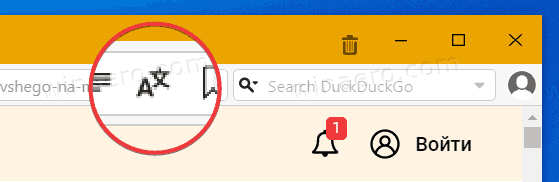
- In a small popup, select the language you need to translate the page to.
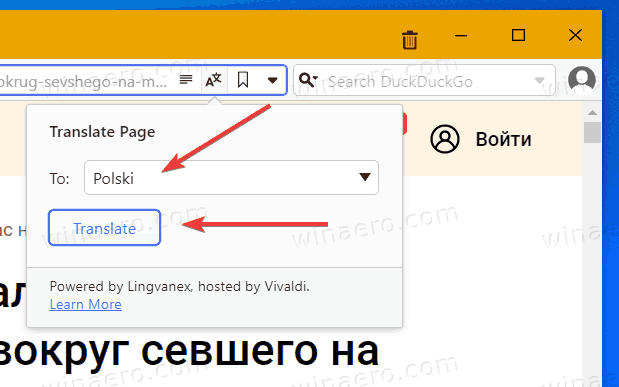
- Finally, click the Translate button and wait for the process to finish.
Done.
Also, here is how to undo the translation and restore the original page language.
Revert the translated page to the original language in Vivaldi
To revert the translated page to the original language, click the translation button again in the top-right corner. In the translation dialog box, press the Revert to button. 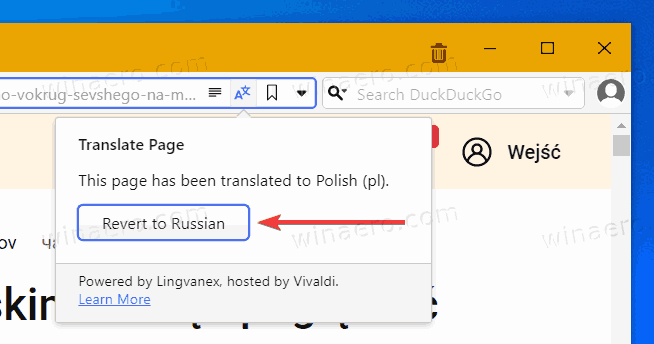
Vivaldi Technologies says the current translation service has only basic features, so expect more improvements to come in future updates. Until then, advanced users may prefer a third-party extension for extra features like automatic translation, and additional languages.
Support us
Winaero greatly relies on your support. You can help the site keep bringing you interesting and useful content and software by using these options:

My Vivaldi doesn’t have a shortcut button on the search bar for Translate like you do. Translation works after I set my hotkeys, but the button would make more sense. How do I enable the button if I don’t have one now?
I am at 3.8.2259.42 now.