If you installed Windows 10 with the disk controller set into the IDE mode in the BIOS, you cannot switch it to AHCI directly and hope that Windows will work correctly. Once you change it in the BIOS, Windows 10 will become unbootable. To avoid this, you need to follow the instructions in this article.
This operation is very simple and does not involve Registry editing or other complex tasks. You need to do the following.
- Add "Windows 10 safe mode" to the boot loader as described in the following articles:
- After you have done this, reboot your PC and check if the Safe mode item works as expected by actually booting once into Safe Mode.
- Now, restart and press whatever key your PC needs to enter the BIOS - F2, F10, Del or whatever - it will be mentioned somewhere. Change the disk controller mode from IDE to AHCI.
- Save BIOS settings and start Windows 10 in Safe mode.
- After Windows 10 starts in the safe mode, reboot it and start it as usual. It should boot without any issues in AHCI mode.

If it does not work, you can switch the controller back to the IDE mode and apply a registry tweak mentioned in the "Switch from IDE to AHCI after installing Windows 7 or Windows 8" article.
That's it.
Support us
Winaero greatly relies on your support. You can help the site keep bringing you interesting and useful content and software by using these options:
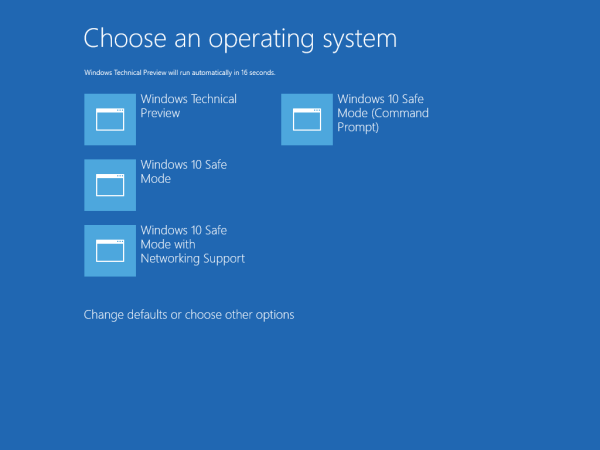

The booting into safe mode really stimulated win10 to update the drivers in a dual boot situation where previously, although I had changed the registry for pciide and Storahci, the system remained in ide mode.
Now both OS are in AHCI mode.
Thank you.
MichaelM
I booted into Safe Mode with Networking Support and it worked for me. So good you don’t have to edit the registry anymore with Windows 10 now. Thank you so much for the instruction.