You can make Windows 11 show notification area icons in two rows. After that, icons in the taskbar corner will appear stacked. While Windows 11 doesn't include any option to do it easy in the GUI, there is a Registry tweak you can apply.
Advertisеment
Notification area, also known as tray icon area or taskbar corner in Windows 11, is a special place where classic desktop apps put tiny icons when running in the background.
Such icons indicate that the app is running, allow accessing extra options, and configure or exit the corresponding app. In Windows versions prior to Windows 10 and Windows 11, apps were using those icons to notify the user about events in the related app. That's why that area is called "notification area".
Having the notification area icons stacked will save space on the taskbar, but yet display more icons without hiding them in the taskbar corner overflow menu.
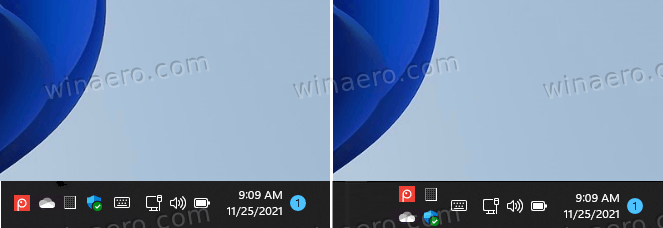
To make Windows 11 show notification area icons in two rows, do the following.
Make Windows 11 show notification area icons in two rows
- Right-click the Start button, select Run, and type
regeditto open the Registry editor. - Navigate to the following key in the left pane
HKEY_CURRENT_USER\Software\Microsoft\Windows\CurrentVersion\Explorer\StuckRects3. - On the right, double-click the Settings binary value.
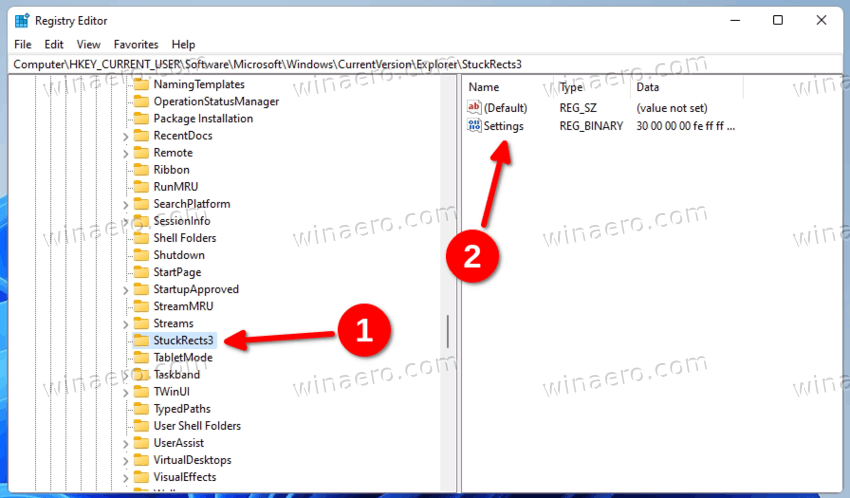
- To display the taskbar icons in two rows, modify the data in the cell of the 00000028 row and FE column and set it to 02. Click OK to apply.
- Now, restart the explorer process.
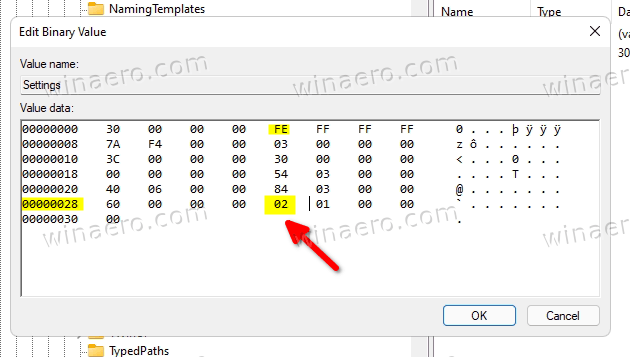
You are done! Windows 11 taskbar will now show tray icons in two rows in the taskbar corner.
Undo the change
If one day you decide to undo the change, that's also easy. Just head over the HKEY_CURRENT_USER\Software\Microsoft\Windows\CurrentVersion\Explorer\StuckRects3 in the Registry, and change the 00000028 and FE cell value to 01.
![]()
So, lets summarize the information. To show tray icons in two rows in Windows 11, you need to set the Settings binary value, and set the number in the row 00000028 and FE column to one of the following values:
- 01 - the default value, Windows 11 shows icons in a single row.
- 02 - display tray icons in two rows.
I would like to say thanks to Twitter users @harbinger1979
and @PatrickNRussell for pointing me to that tweak.
That's it!
Support us
Winaero greatly relies on your support. You can help the site keep bringing you interesting and useful content and software by using these options:

This isn’t possible with the superior classic Taskbar, right? Only with the dumbed down new taskbar?
It should work with the classic taskbar as well.
dowesz not seem to work in 22509. I change the value but after a restart it gets set back to 01. ???
David, did you run regedit as administrator?
I am on 22000.856 and ran regedit as administrator, and restarted explorer.exe – and it does not give me two rows.
I had no luck with 22621 either.
In Windows 11 hat es geklappt. Wollte aber wieder zurück weil die Uhr dabei nach unten gerutscht ist.
Aber es bleibt bei 2 Zeilen obwohl die 01 wieder eingetragen ist.
Was kann ich tun ?
Hello sir,
what’s your OS build number?
22000.739
Sir, I changed system font on Win 11 Version 22H2 (OS Build 22622.590).
Start menu starting to malfunction and no content was seen on start menu. But worked fine when font changed to default.
How to safely change font. Any fix for that sir..
Replied on Telegram
Microsoft updated the taskbar tray icon, so it will not work in Windows 11 Dev Build 25211
=(
Hi, is there a new way to get it work on Win11 DevBuild >25211?
AFAIK it has a new system tray. I need to look into its values.
This was a very useful feature. Please see if you can help here.
Just updated to Windows 11 today and tried this. It’s already set to 2, but my taskbar is only one row.
try restarting windows explorer (through task manager if you will).
tried that but it didn’t work. I can see my laptop also using windows 11 does show two rows so it should be possible any luck?
This isn’t working as per the last update
22H2 build: 22621.1413
The tweak appears to be broken in 22H2
Same here… is there any other solution for that?
No worky.
I really miss the double-rows.
Edition Windows 11 Pro
version 23H2
build 22631.3007
still does not work
None of these work in windows 23h2 or 24h2. I’ve tried several times doing slightly different things, yet still doesn’t work. This is why I’ve stayed to 21h2. Cannot find a working answer as of yet.