How to Play Surf Game in Microsoft Edge 83 Stable
With release of Microsoft Edge 83 in the stable branch, Microsoft has made the hidden built-in game available to everyone. Previously, the game was only available in Canary, Dev and Beta preview versions of the browser.

Microsoft has recently released Edge 83 using the new 'progressive rollouts' method. The browser includes a huge number of improvements. Check out
Advertisеment
What's new in Microsoft Edge 83
The Surf game, first introduced as an Easter Egg, is a simple game where you have to avoid obstacles. There are krakens to make you crash and hearts you should collect to extend your life score. There are some bonuses, and game modes.
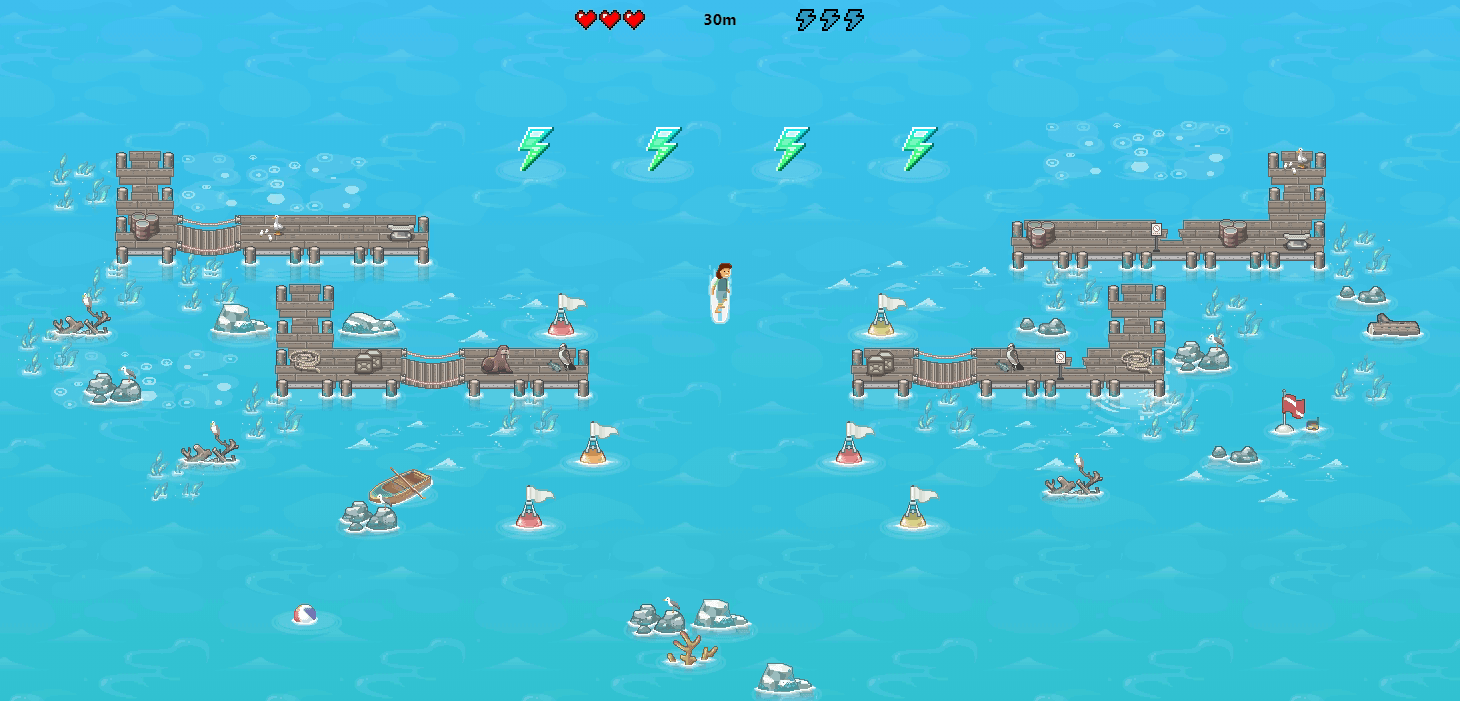
Key Features of Surf Game
Microsoft notes the following features of the game in Edge 83.
- Let’s surf: Endless mode. Surf as far as you can while avoiding obstacles and the kraken. You can switch modes via the game settings menu.
- Time trial mode. Reach the end of the course as fast as you can! Collect coins to help you achieve an even shorter time. The course is always the same—can you find the shortest possible route? You can switch modes via the game settings menu.
- Zig zag mode. Surf through as many gates as you can in a row! Your streak will reset if you miss a gate, but you can keep playing until your lives run out. You can switch modes via the game settings menu.
- Play with keyboard, mouse, touch, or gamepad.
- Personal high scores. Each game mode keeps a record of your high score, and you’ll see a notification every time you set a new record. You can also reset your stats from the game settings menu.
- High visibility mode. High visibility mode (accessible via the game settings menu) highlights the hit boxes around objects, making it easier to identify and avoid obstacles in the water.
- Reduced speed mode. For users who prefer a more relaxed pace or need extra time to pull off those surfing moves, they can enable the new reduced speed mode (accessible via the game settings menu) to slow down the speed of the game.
- ... and more.
To Play Surf Game in Microsoft Edge 83,
- Update Edge to version 83 stable.
- Enter the following in the address bar:
edge://surf. - Hit Enter.
- Pick a character to play the game with.
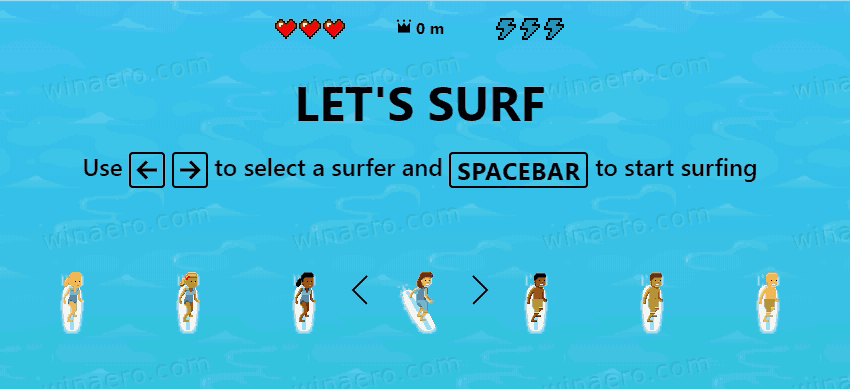
- Press the space bar to start the game.
- Use left and right arrows to avoid obstacles and enemies.
- Use the spacebar key to pause/continue the game.
You are done!
In the game menu, you can pick a different game mode, turn on or off High visibility mode and Reduced speed mode, or start a new game.
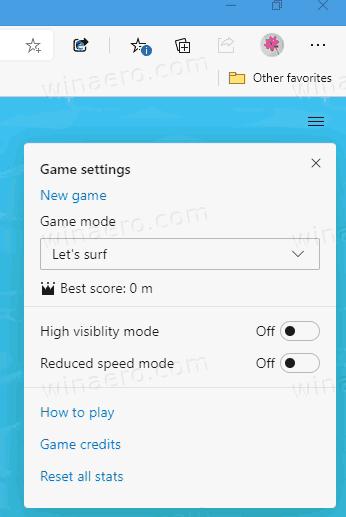
Actual Edge Versions
- Stable Channel: 83.0.478.37
- Beta Channel: 83.0.478.37
- Dev Channel: 84.0.516.1
- Canary Channel: 85.0.528.0
Download Microsoft Edge
You can download pre-release Edge version for Insiders from here:
Download Microsoft Edge Insider Preview
The stable version of the browser is available on the following page:
Download Microsoft Edge Stable
Microsoft Edge is now a Chromium-based browser with a number of exclusive features like Read Aloud and services tied to Microsoft instead of Google. The browser has already received a few updates, with support for ARM64 devices in Edge Stable 80. Also, Microsoft Edge is still supporting a number of aging Windows versions, including Windows 7, which has recently reached its end of support. Check out Windows Versions Supported by Microsoft Edge Chromium and Edge Chromium latest roadmap. Finally, interested users can download MSI installers for deployment and customization.
Support us
Winaero greatly relies on your support. You can help the site keep bringing you interesting and useful content and software by using these options:

A fascinating game,
a real competitor to the Chrome Dino game).
By the way, I found a site with a copy of the game for ANY (not only Edge) browser – https://edgesurf.net/
it’s also convenient to play on mobile!