With recent updates, it is now harder to open the People app in Windows 10 directly. It doesn't appear in the Start menu and in the Windows Search after January 29, 2021. Anyway, the operating system retains a number of methods to launch it. Let's review them.
Advertisеment
Windows 10 comes with a built-in People app which is a powerful address book with social features. It allows you to stay in touch with all your friends, family, colleagues, and acquaintances in one place. You can add your contacts and keep in touch with friends and family on Skype - all from a single app.
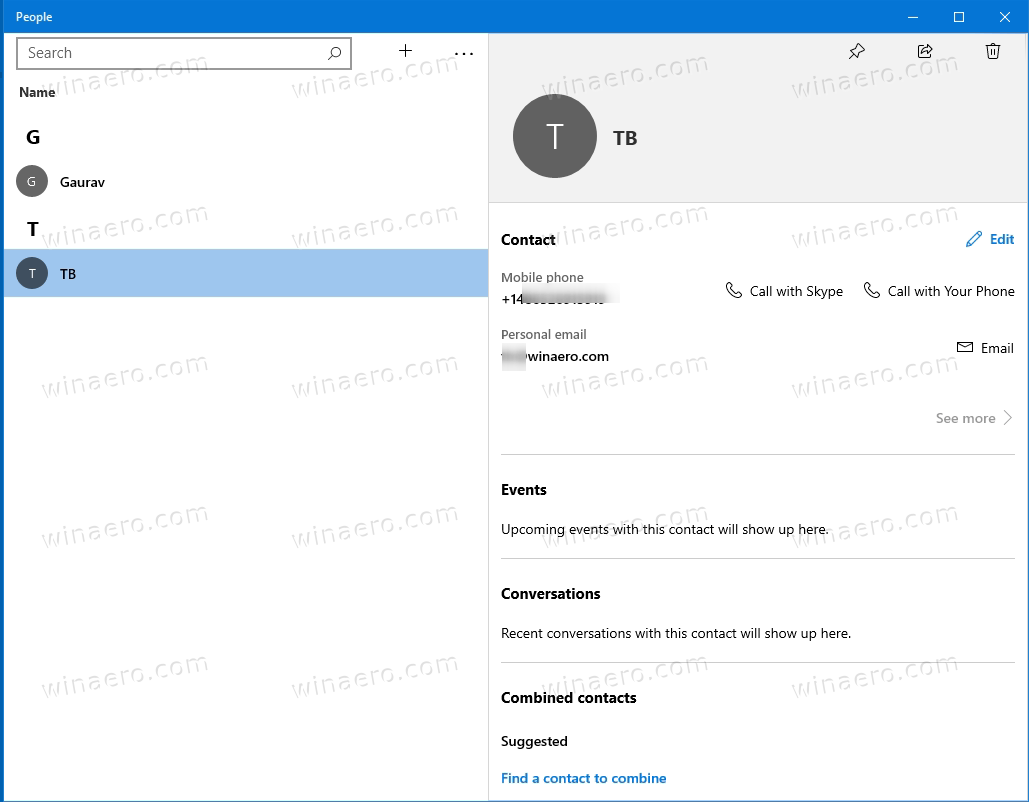
A note on the official's People app page points to the changes the company made to the software and its presence in the OS.
Note: Effective January 29, 2021, the People app will no longer be able to be launched directly (for example, through the Start Menu or search bar) in Windows 10. You'll still be able to launch it through the People icons in Mail, Calendar, and other apps.
Here's how you can launch the People app in Windows 10.
Open the People app in Windows 10
- Press the Win + R keys on the keyboard.
- Type
ms-people:into the Run box and hit the Enter key.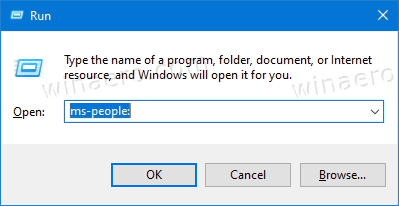
- The People app will directly open.
The command we used in this guide is a special URI for the people app. Most built-in modern apps, and a number of third-party Store apps have such URIs to open them directly. Check out this post to learn more about them.
The List of URI Commands to launch Windows 10 Apps
The same URL command can be used to launch the People app from the command prompt or PowerShell.
Start the People app from the Command Prompt and PowerShell
- Open a new command prompt or PowerShell console.
- Type
start ms-people:and hit the Enter key.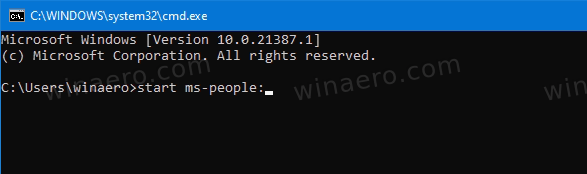
- This will instantly launch the People app in Windows 10.
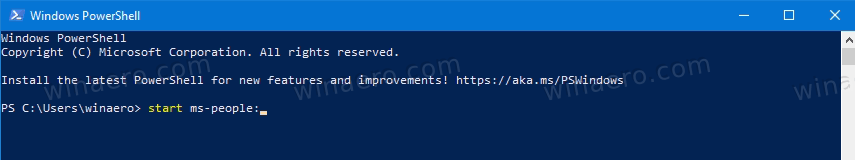
Finally, a number of built-in apps in Windows 10 have shortcuts to open People. Here is how to use this feature.
Launch the People app from other apps
- Open the Mail app.
- Click on the Switch to People icon at the bottom left.
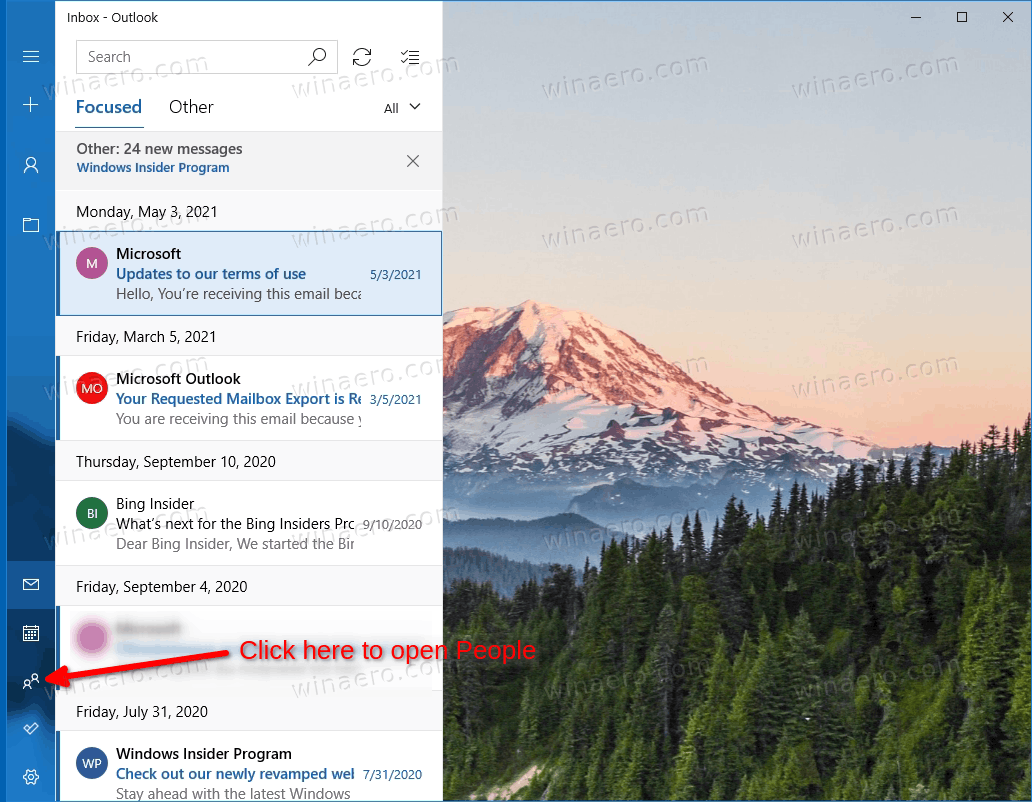
- Alternatively, open the Calendar app.
- Similar, use the Switch to People button at the bottom left.
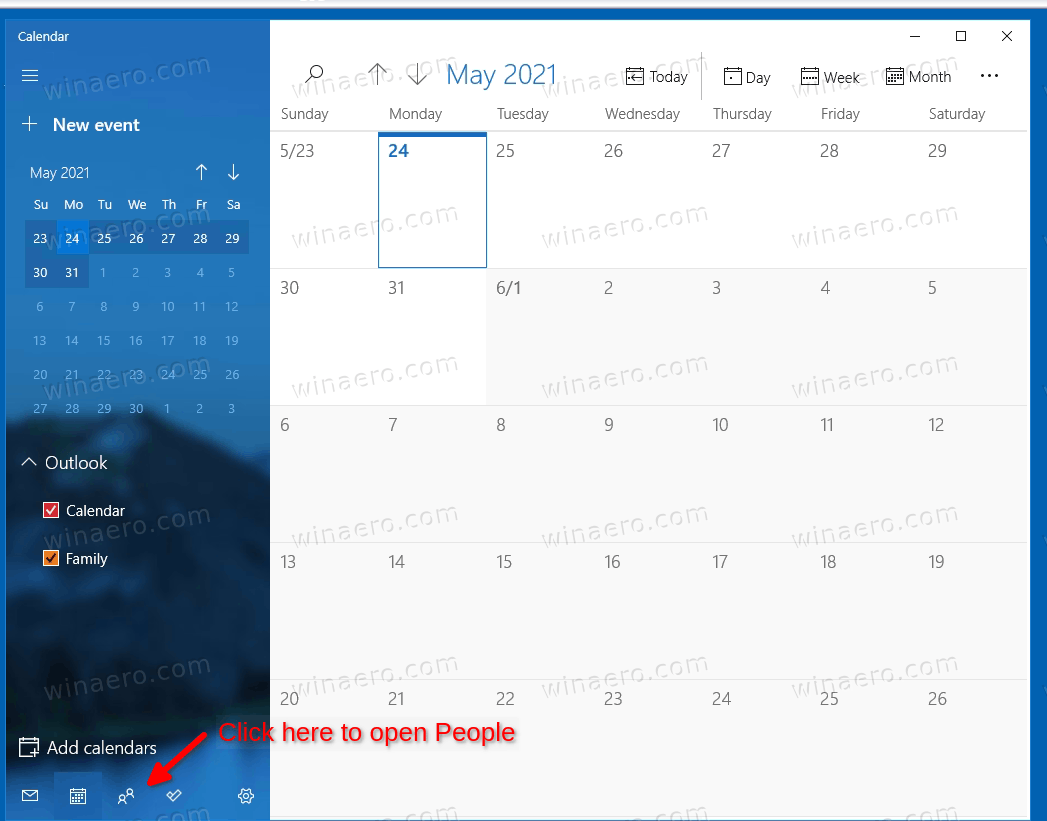
- This will open the People app in Windows 10.
You are done!
Bonus tip: You can use the following URIs to launch the Mail and Calendar apps.
-
outlookmail:- type this in the Run dialog (Win+R) to open Mail. -
outlookcal:- type this into the Run box to open the Calendar app.
That's it.
Support us
Winaero greatly relies on your support. You can help the site keep bringing you interesting and useful content and software by using these options:

Thanks for the hint. Taking it further, you can also set a Windows Shortcut to start:
ms-people:
You can then put the short cut into the Start menu at:
C:\ProgramData\Microsoft\Windows\Start Menu\Programs
From there, you should be able to open it through the Start Menu
Thanks