Earlier we looked at how to get rid of Skype's Taskbar button. I was contacted by some Winaero readers asking me how to remove or hide the Skype notification area (system tray) icon, because they didn't find it useful. Well, this is even simpler. Just follow the instructions below.
- Right click the Date/Time area on your Taskbar and choose "Customize notification icons". Uncheck the "Always show all icons and notifications on the taskbar" checkbox in the Notification Area Icons window if you have checked it.
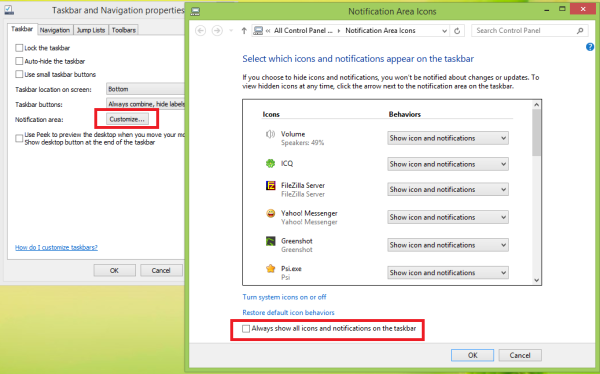
- Now glance at the notification area (referred to sometimes as the system tray). You will see an icon with an upwards pointing arrow.

- Drag and drop the Skype icon from the notification area on to the icon with the up arrow. The Skype icon will disappear from the tray area and will appear in the little pane above it. Microsoft calls this the notification overflow section.
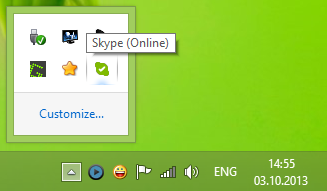
That's it ! This is a very handy way to organize system tray icons with drag and drop. You can hide any icon from the tray with the same trick and get a cleaner looking taskbar.
Support us
Winaero greatly relies on your support. You can help the site keep bringing you interesting and useful content and software by using these options:

It might be cleaner looking, but it’s less reliable. You can’t see at a glance all of the programs you are currently running.
Here is what my taskbar looks like:
http://puu.sh/876m7.png
I want to remove the red Skype icon, so there are only three left – not replace it with an up arrow