Microsoft has finished the development of Windows 10 version 20H2, and is now only polishing minor bugs. The OS can be installed as early as right now, without waiting for its official release date. If you are desperately in need of the changes it includes, here's how to get it.
Advertisеment
Microsoft Windows 10 version 20H2 is the successor to the May 2020 Update version 2004 released in May 2020. Windows 10 version 20H2 is a minor update with a smaller set of enhancements focused primarily on select performance improvements, enterprise features, and quality enhancements. You can find what's new in this Windows 10 version here:
What’s new in Windows 10 version 20H2
Version 20H2 will be delivered to devices currently running Windows 10, version 2004 using the KB4562830 enablement package. This is the same technology Microsoft used to update devices from Windows 10, version 1903 to version 1909.
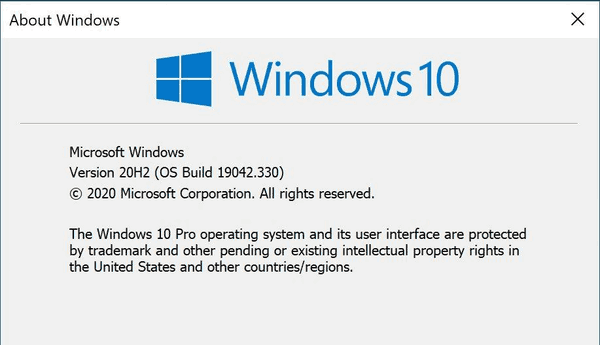
Starting in Windows 10 version 20H2, Microsoft is using different version numbering. Microsoft had switched to a format that represents the half of the calendar year in which the release becomes available in retail and commercial channels. The company had explained that for Windows 10 version 20H2 you will see "version 20H2" instead of "version 2009", as you could expect. This numbering scheme is a familiar approach for Windows Insiders and is designed to provide consistency in Microsoft's version names across releases for their commercial customers and partners. Microsoft will continue to use a friendly name, which is October 2020 Update, in consumer communications.
To get Windows 10 version 20H2 right now,
- Open the Settings app.
- Go to Update & Security > Windows Insider Program.
- Change the current channel to "Release Preview". This will allow you to receive the feature update.
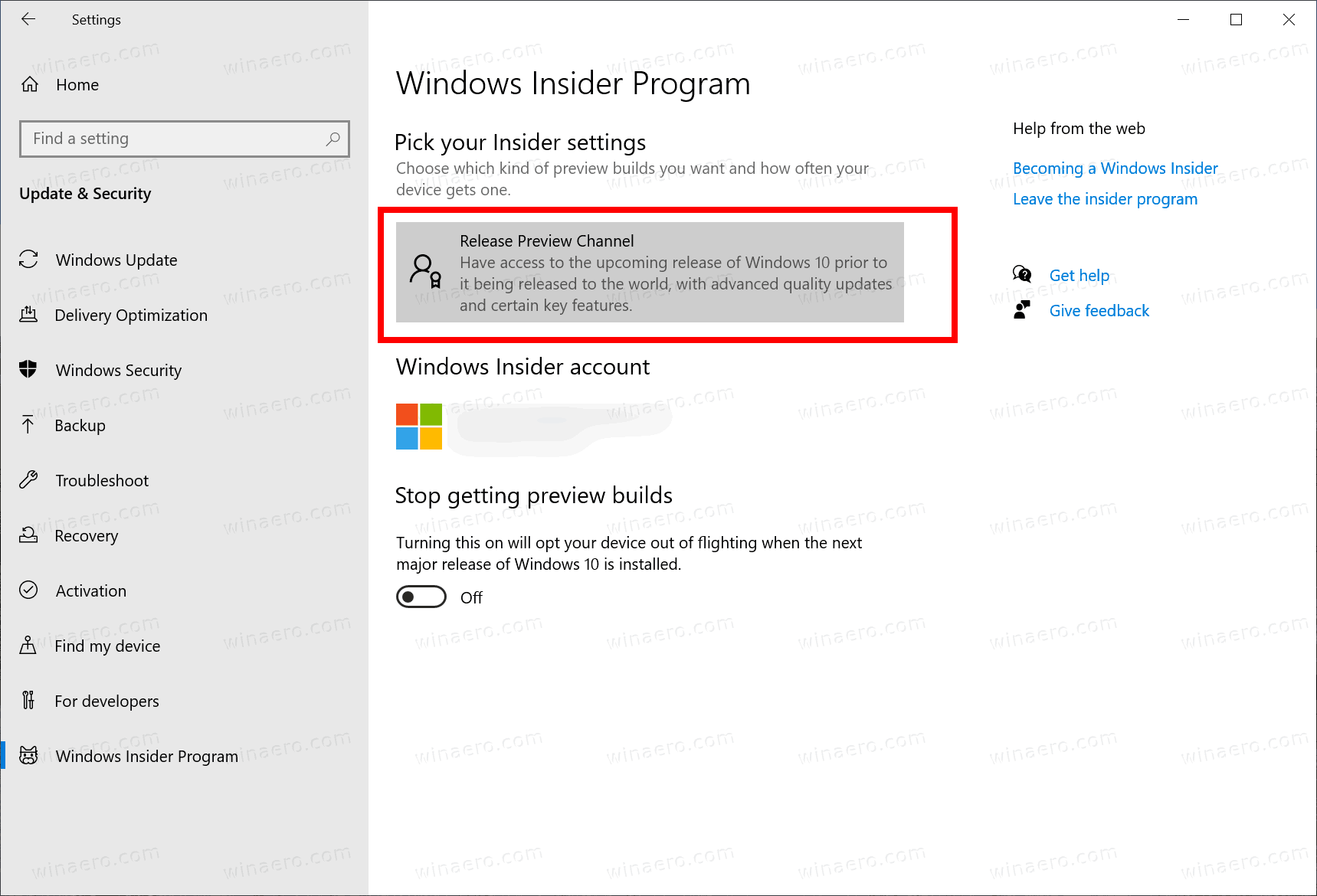
- Restart Windows 10.
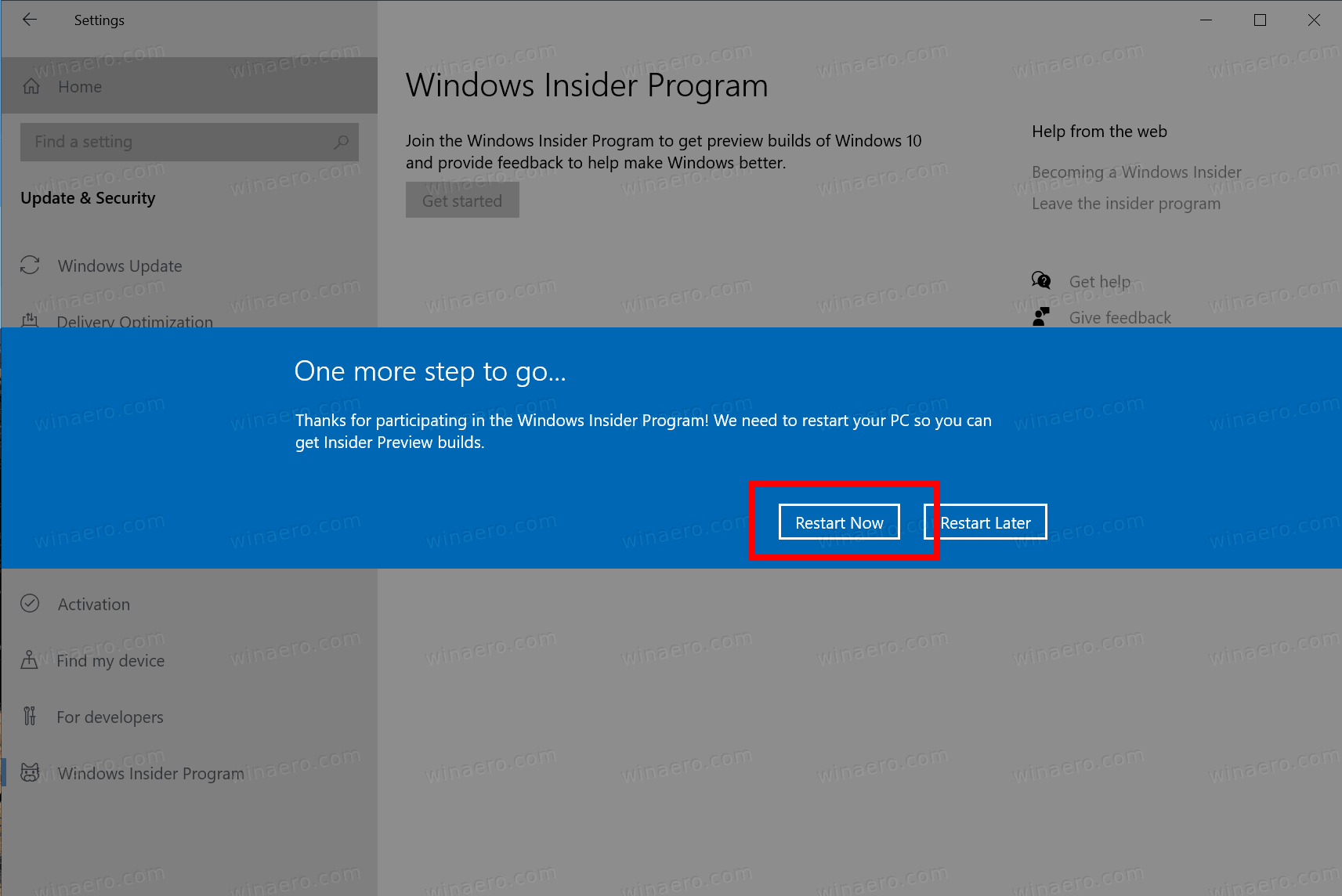
- Now Go to Update & Security > Windows Update.
- Select Check for updates on the right.
- Once you see
Feature update to Windows 10, version 20H2in the available update list, you can select Download and install now.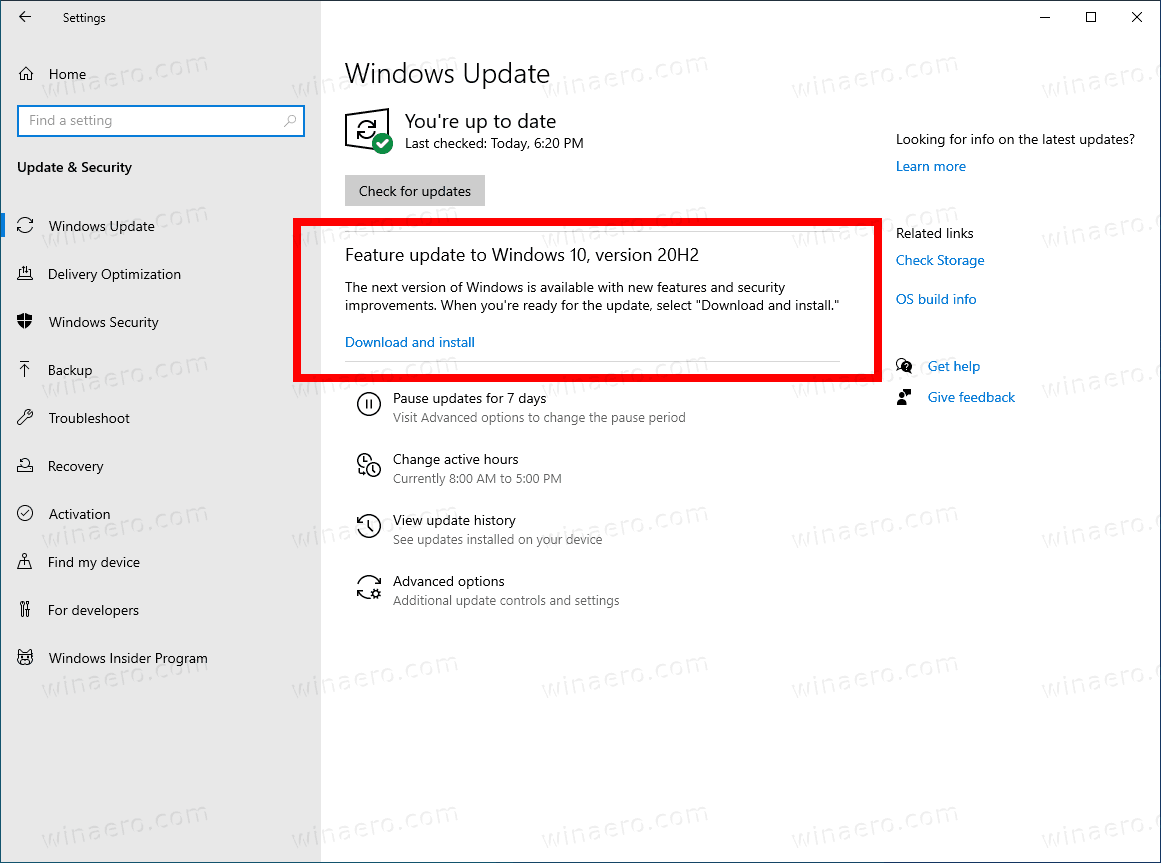
- Wait for the Windows Update to finish its work. If you are currently using Windows 10 version 2004, this process will take only a few minutes.
That's it!
Windows 10 Release History
- What’s new in Windows 10 version 22H2
- What’s new in Windows 10 version 21H1
- What’s new in Windows 10 version 20H2
- What’s new in Windows 10 version 2004 'May 2020 Update' (20H1)
- What’s new in Windows 10 version 1909 'November 2019 Update' (19H2)
- What’s new in Windows 10 version 1903 'May 2019 Update' (19H1)
- What’s new in Windows 10 version 1809 'October 2018 Update' (Redstone 5)
- What’s new in Windows 10 version 1803 'April 2018 Update' (Redstone 4)
- What’s new in Windows 10 version 1709 'Fall Creators Update' (Redstone 3)
- What’s new in Windows 10 version 1703 'Creators Update' (Redstone 2)
- What’s new in Windows 10 version 1607 'Anniversary Update' (Redstone 1)
- What’s new in Windows 10 version 1511 'November Update' (Threshold 2)
- What’s new in Windows 10 version 1507 'Initial version' (Threshold 1)
Support us
Winaero greatly relies on your support. You can help the site keep bringing you interesting and useful content and software by using these options:

I’m moving to Win10 1809 Enterprise LTSC with pirated copy of Windows 10 1809 LTSC activation from Windows 7 but I’m still using Linux Lite. I am not using Windows 10 Home and Windows 10 Pro
I am leaving Arch Linux in flavor of Xubuntu. Fed up with bleeding edge apps. There is snap and flatpak for that when actually needed.
Oh ok
Do you know why I switched from Windows 7 to Windows 10 Enterprise 1809 LTSC? Because of Windows 10 Enterprise 1809 LTSC has no bloatware, no Cortana, no Microsoft Store, no feature updates, no big updates and no bugs
what is bleeding edge apps?
The most recent app versions arrived from GitHub.
Oh ok