With a future update to Firefox, Mozilla plans to roll out a new user interface for the browser, called Australis. Here at Winaero, I have often covered ways to make Firefox get the classic look. Today, I would like to walk you through the steps to restore the good old 1-click bookmark star button in the address bar, because I do not like the big combined star+bookmarks menu on the Australis toolbar.
Advertisеment
In the following picture, you can see the default look of the Australis toolbar in my Firefox UX.
I keep the UX build of Firefox installed to stay in-touch with the latest interface changes. The bookmarks button is merged with the bookmarks menu and now this button is located to the right of the search box.
For me, the address bar's bookmark star button was more accessible. To bring it back, you should refer to the Star-Button In Urlbar extension created by the famous developer of Mozilla extensions, Aris. I have covered earlier his must-have Classic Theme Restorer extension. Here are the step-by-step instructions.
- Open your Firefox 'Australis' browser.
- Point it to the Star-Button In Urlbar page and click the '+Add to Firefox' button.
- Restart the browser when you are prompted.
Enjoy the classic bookmark button in the address bar. The other good thing about this extension is that it will also remove the default bookmarks combo button and will save space on the toolbar:
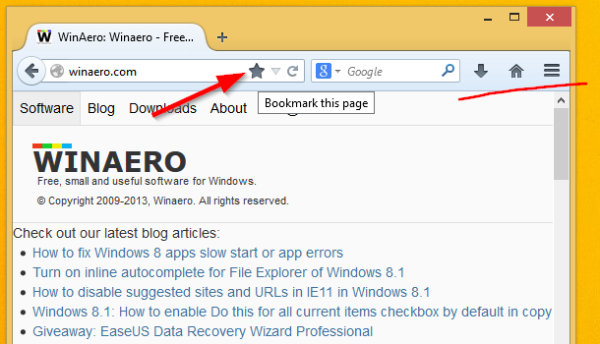
If you do not like the upcoming interface changes to Firefox, this extension is a must have thing for you.
It's a shame that you cannot restore the star button using the built-in options in Firefox. At this moment, Firefox UX does not contain any user interface option nor any hidden about:config setting to restore this functionality. Usually I don't install an excessive number of add-ons for Firefox as I like to keep the browser fast, but with Australis, you have no choice.
Support us
Winaero greatly relies on your support. You can help the site keep bringing you interesting and useful content and software by using these options:
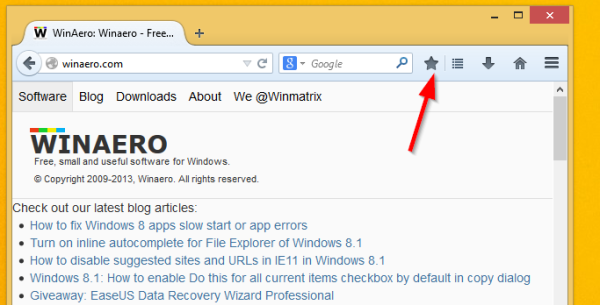

I was happy with the new button being outside the address-bar so long as it could be placed at the end of the address-bar and before the searchbar in the place I expected to see it. Generally I just use Ctrl+D to make a bookmark.
Thanks for the tip however on that extension, I think others might prefer to revert to the old way (“classic” way!).