Windows Update allows you to keep the OS up-to-date by installing the latest patches which include new features and security fixes. From Control Panel, you can set Windows Update to download and install updates automatically or only download them but notify you before installation. You can also check for updates manually and disable automatic updates fully. If you wish to directly start checking for updates, there is a secret hidden switch you can use to launch this.
Press Win + R keys on the keyboard simultaneously. The Run dialog will appear on the screen. Type the following command in the Run box:
wuauclt.exe /showcheckforupdates
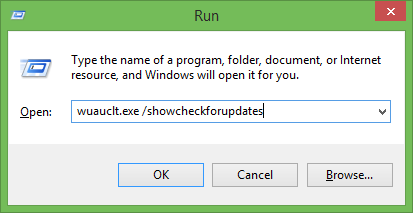
Press Enter, and Windows will directly start checking for updates regardless of your automatic update settings.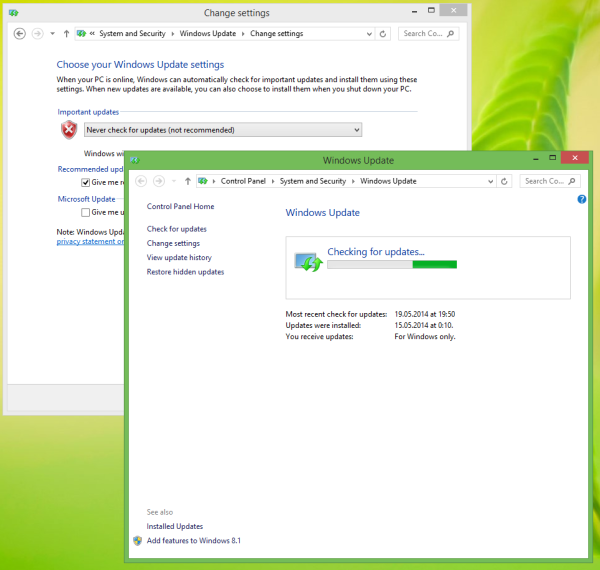
You may want to pin a shortcut to this command to your Start Menu or Start screen so you can directly start checking for updates manually.
Support us
Winaero greatly relies on your support. You can help the site keep bringing you interesting and useful content and software by using these options:

Thank you! I made a shortcut, and added it to the WinX menu with your WinX Menu Editor!
hehe, nice!